For many people, your mobile handset is an intensely personal choice. There is the fruit company brigade on one side, and on the other side, the massive ocean of Android devices.
Motorola, the once giant of the industry was floundering with their patent portfolio being their most value assets at the height of the court room battles Google have had. In the past year, we are seeing a resurgence of moto. No longer happy to just compete in the mid-range space, moto has impressed the team at DRN with their recent offerings.
I was keen to try out the motorola razr 40 ultra (to be referred to as the razr in this review), the 2023 flagship device that Motorola hopes to re-establish their former glory.
The original razr was the fashion statement and an icon of the early 2000s era. That amazingly svelte form factor that took up so little precious carrying space.
First Impressions
As I said at the very start, the choice of a handset is intensely personal. I had an ex-partner who valued aesthetics over function above all in the pre smartphone era. I have no doubt she’s firmly in the fruit company camp since Day 1.
For me I have had the iPhone 3G, then followed by a succession of Nexus and Pixel phones. Prior to smartphones I have only ever had the one foldable phone, the Sony Ericsson Z800i.
The first generations of foldable smart phones were of interest from a purely technical point of view. I was never going to be an early adopter on this tech, especially if I needed to hold a slab to my face.
By now though, the “fad” has gained traction, pushed in no small part by the relentless exposure in media content by a certain South Korean conglomerate.
For me I have been persevering with a Pixel 5 as I like the size. Aside from enviable camera upgrades in the newer handsets, is still an excellent phone from the Google stables.
Taking the razr out of the box was something of an experience. It looked long and skinny, but in reality it is about the same width as my Pixel 5 but a good 2.5cm longer.
I went straight to inspecting the hinge and the mechanism feels solid with no give or flex. It is a little tight to open but closes with a satisfactory snap. Not that I have a personal need for compact but I have handled enough of those and when closed down, the razr feels so … compact. Rather than two full size screens hinged along the long edge to open into like a book, the razr folds down to half it’s length.
It is pretty odd to observe the folding process, with the display still continuing on screen and nothing is cracking.
Talking about the razr in it’s folded state, the front of the device (the top back half of the unit when open) is full featured 3.6″ display, with just the punch outs for two cameras and the flash.
The back of the device (the bottom back half of the unit when open) is where the NFC and wireless charging coil are.
When open, there is a selfie camera in the top center of the full screen.
On the right edge from the top (in open state) is the volume buttons, and going downwards the power button. When the phone is folded, the power button comes above the volume buttons, but the volume buttons switches state so the upper button is always volume up, and volume down for the lower button.
When in the folded position, there is no gap between the two halves of the phone. In the open position, the screen stops just shy of being flat at 180 deg. Eyeballing it calls it at about 178 degrees open.
The tech behind the scenes (briefly)
Let’s talk origami. Well it is just the one fold but let’s talk about it anyway.
Motorola calls it Flex View technology. Users can stand the device at multiple angles enabling new ways to interact, capture, and create. Users can angle the device to sit independently allowing them to easily view recipes while cooking, follow an exercise coach online, video chat with friends handsfree etc.
It is kind of crazy but instead of propping your phone up somewhere whilst on a video call, you can just bend your phone into an L shape and viola, hands free video call without needing anything else. Yes you can view main display at pretty much any angle fold.
Or you could just have it partially open and pop it down like a tent with the main cameras facing you.
In Use
Unlike my standard process for completing a review where I take you through all the key features the detail my thoughts, I am going to lead with the impression I have from using the razr as my daily driver for a few weeks.
At the end of August I travelled to Sydney for Integrate. It was a rare few days away from home and without my partner or kids so what does any self respecting gadget reviewer do? Load up for work.
I swapped my daily driver (the Pixel 5) over to the razr along with all my conversations across all the apps and set off on my trip. Bold move but hey, in for a penny, in for a pound. Let a flagship replace a flagship, whilst I am away from home, and see if I am going to scream blue murder because there was no Plan B.
The phone was at 100% charge at Melbourne Airport value parking, and the 3,800 mAh battery was down to 60% at 11:47am when I got into my room at Haymarket.
In between I was listening to music, writing up a review, doing research, talking on various chat apps, a couple of rounds of games, a long conversation at Sydney Airport that couldn’t wait, navigation to get me from Central to the hotel.
I needed 24 minutes to walk from Haymarket to Wynyard in time for a 12:30pm with my rep from motorola (Hi R!). From the time I plugged in my phone to my 200W Satechi to charge at 11:52am to when I left the hotel room at 12:07pm, my phone gained 20% charge. I might be getting old but I can still walk fast, got to the meet up point with time to spare.
Aside from having to re-sign into a few accounts and apps, I took to the razr like a duck to water. It also changed the way I interacted my phone and how I became more efficient at working.
Before I dive into my personal usage of the razr, let’s look at the tech.
The front screen is pOLED and can handle HDR10+ movies. It has a 443 pixel-per-inch density and a refresh rate of 144Hz, peak brightness of 1100 nits which whilst isn’t earth shattering, is sufficient to view in direct sunlight.
You have full access to your notifications, quick settings, and a selection of app shortcuts (maximum 6 on screen concurrently). You could easily watch your Instagram or Tiktok feed on it. Hell if you want to, you can edit your thesis on it if that’s your jam.
The A Game
What motorola has done is make the front screen to be full featured and functional, rather than some poor imitation where you just wish you could do that one extra thing.
We all know the feeling of picking up the phone to check a notification, only to realise it has been an hour and you have also checked Facebook, Instagram, play a few round of games and oh crap, I have real work to do. With the front screen, there is enough real estate for me to triage whatever notification I need to see and if necessary an abridged response. After that I just put the phone down and I am back to focusing on whatever I was working on.
Whilst the razr comes with a bunch of games, none of the games I play suits the reduced screen size so there is no point opening them up. For me, doom scrolling also is not the same on a tiny screen that is another distraction gone.
Personally I enjoyed reducing my interactions with the always connected world in general. I used the little screen for navigation – like my little stroll down to Wynyard. I use the custom Spotify widget for music, the widget was done in collaboration to ensure the best experience possible with the outer screen.
Oh yeah, selfie isn’t the same when you get to bring the A game and the main camera is ready play. Just plonk the phone on the table and wave at it (more on this later).
Flipping In
As for “the other screen”, it is a 6.9″ pOLED display with a 22:9 aspect ratio. Again density is at 413 ppi and this time it is coupled with a 165Hz refresh rate and up to 360Hz touch response. No joke! The internal screen brightness is rated at 1400 nits.
DRN recently reviewed the ThinkPhone and we were super impressed at the responsiveness of the screen. The razr runs in the same vein, the interaction and feedback from the device is smooth and reliable.
This is not specifically motorola, but many apps support a “continuation” feature where you flip close the phone and you are prompted to continue what you are doing on the smaller front display. Nifty!
And yes, you can end a call by snapping the phone shut.
The razr also comes with motorola’s Ready for app, which is a brilliant way to enhance your ability to work with screen mirroring and seamless file transfers. I covered it in more detail in the ThinkPhone review.
Imaging
I call the pair of cameras on the small screen the main cameras. These are comprised of a:
- 12MP (f/1.5) with optical image stabilisation, and
- 13MP (f/2.2) ultra-wide + macro, with field of view of 108 deg
- single LED flash
The camera on the main screen is a
- 32MP (f/2.4) with Quad Pixel technology enabled to improve colour and light sensitivity via pixel binning.
I take plenty of photos, though probably not as much as I generally would given I normally run a Pixel 5 and it has been a little slower to get the camera ready to shoot.
With the razr though, you could double hit the power button, or even faster, a quick double flick of your wrist and it will bring up the camera app. What about the performance you ask?
Well in my travels I took a random sampling of photos, from day time at Darling Harbour, to some high contrast scenes at the Chinese Garden of Friendship, a random couple of thoroughfares in Sydney CBD, delicious food.
As expected under ideal conditions the camera shines. If you look at the photos taken on a gorgeous sunny day at Darling Harbour, the colour saturation is nice with sharp details. Even when I am taking the photo at the Chinese Garden of Friendship, there are plenty of details in the shadow where the tree bark is.
At night, the very Instagrammable “In Between Two Worlds” came out nicely with little effort on my part. I took a quick shot as I was walking past.
Even the rather challenging colour reproduction of the greenspace at ICC came out admirably without any manual adjustments.
Lastly the macro feature resulted in sharp photos of dandelions which again is very acceptable.
The razr camera apps comes with additional features such as spot colour (still and video), timelapse, dual capture to name a few. One feature that it would be remiss to bring up is just how simple it is to take a group photo. Instead of setting the timer and running back to where everyone is, all you need to do is set the scene, hold your palm up to the razr and it will automatically give a three second countdown. How brilliant is that?
Battery Life
Considering that the razr battery has to drive two screens, the overall performance can be considered to be excellent.
Over the three days I was on the road in Sydney, I deliberately opt not to travel with a battery pack at all. I was comfortable to go a full day at Integrate, working, taking notes, occasional photo, coming back at the end of the day for a charge top out before heading out again for a few hours at night. I was never in serious danger of running out of juice.
Even though the wired charging was capped at 30W, but as I noted at the start I was able to top up my charge quickly as needed.
Other Features
The razr comes with a myriads of customisation, which the phone can take you through.
One handy feature I liked is the “attentive display” where when it detects you are looking at the phone, it does not time out and lock on you.
There are heaps of gesture controls such as sidebar for multitasking, turn your torch on or off with a double karate chop move, or double wrist flick to fire up your camera. These features are available on the ThinkPhone as well and are immensely handy once you get used to it.
Game mode is an icon that pops up when you launch a game. It allows you to block calls, notifications, amongst other features to enhance your down time.
Gripes
One thing that is lacking is a telephoto option. The razr offers up digital zoom as a replacement and whilst it isn’t entirely bad, it isn’t quite the same.
I find that occasionally input isn’t detected on the front screen, so answering calls could take me a couple of taps.
Also for love or money, I can’t get anything to run in full screen on the outside. The option is there to, working around the cameras, but I just couldn’t make it happen. [Edit: 28 Sep 2023: Worked it out, turns out I need to swipe up on the outside screen and select “Full Screen” whilst in the app.]
Wireless charging is limited to 5W which I consider slow.
The shiny bits on the phone is a fingerprint magnet.
The other gripe I have is updates. I am used to the Google cycle of monthly security patches and updates. With the razr (and is the case with most vendors), the pace is much slower. My last system update was 14 August 2023 which is about when I pulled the phone out of the box. But the security update goes back to May 2023.
This one isn’t so much a motorola issue but a Google (and developer) issue. Not all apps are suited to the small screen, and not all apps support the small screen. At the moment a lot of that is “hope it works”, and custom keyboards are a big no-no. This is something I expect to improve over time.
I also found a possible bug where if the outside screen is passed over a wireless charging coil, it immediately turns the screen off and locks the phone.
Conclusions
I have been a stalwart for the Google phones for a long time. I started with the HTC Desire, had a few Nexus devices and then the Pixel line. As a reviewer I have been lucky to have access to plenty of devices but for the first time I am actually torn. Motorola has created a flagship photo with the razr 40 Ultra. Not only that but it is the first phone that has me seriously considering ditching my beloved Pixel 5 for. I am actually quite sad at the prospect of returning this phone and going back to my Pixel 5.
There are a few drawbacks, most I can live with. For me the deal breaker here is the camera module. It isn’t close to being on par with the latest Pixel (and I’d imagine the iPhone) lines. I have had quite a bit of use of both the Pixel 6 and 7 cameras and the results are simply astounding. The results from the razr isn’t bad, and most people shouldn’t have a problem living with it.
Motorola has promised three major OS revisions. As the razr was launched with Android 13, you should expect it will receive Android 16, as well as another year of security updates beyond that taking us to 2027.
motorola razr 40 ultra has a RRP $1,499 and available in Infinite Black, Viva Magenta, Blue Glacier and is available online and from from Telstra, JB Hi-Fi, Harvey Norman, Officeworks, Big W, The Good Guys and motorola online. Until 31 December 2023 motorola will be donating $20 from the sale of each Pantone Colour of the Year, Viva Magenta, to BCNA. By all accounts, the razr 40 ultra is an exceptional phone.
DRN would like to thank Motorola for providing the review unit.








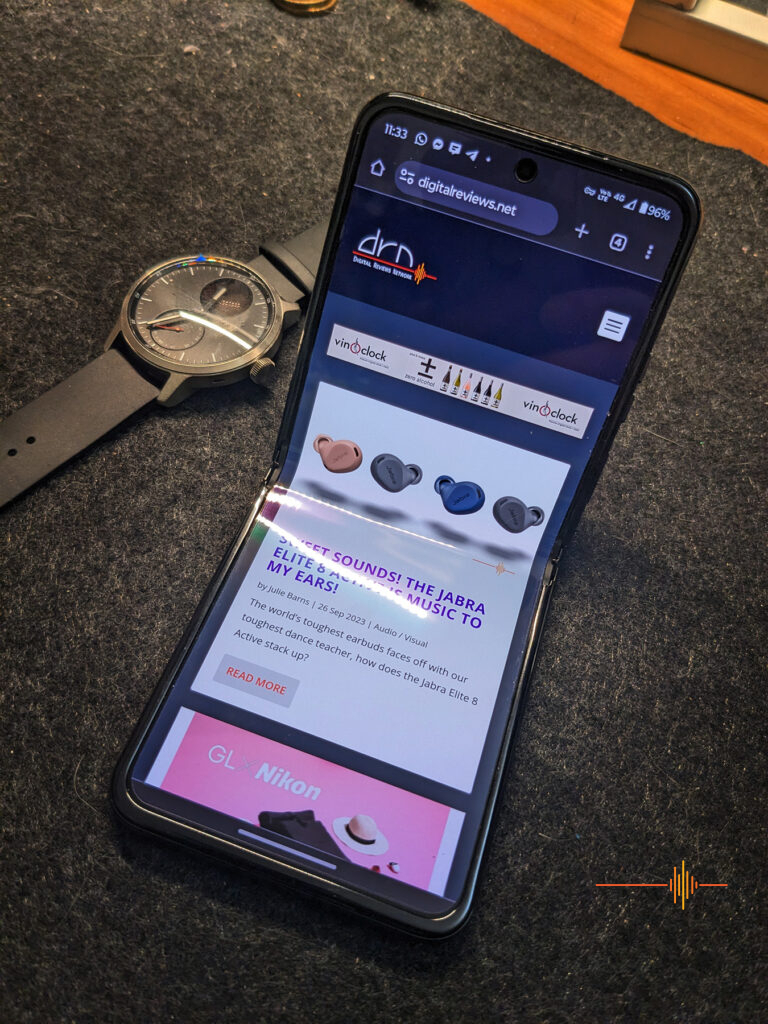















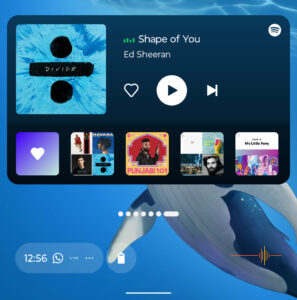
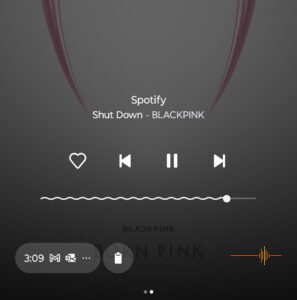

Not at all impressed with the razr. Since Jan 24 Google assistant does not with with the phone closed. That is a critical failure of let functionality… Forcing a user to open the phone to initiate a voice command