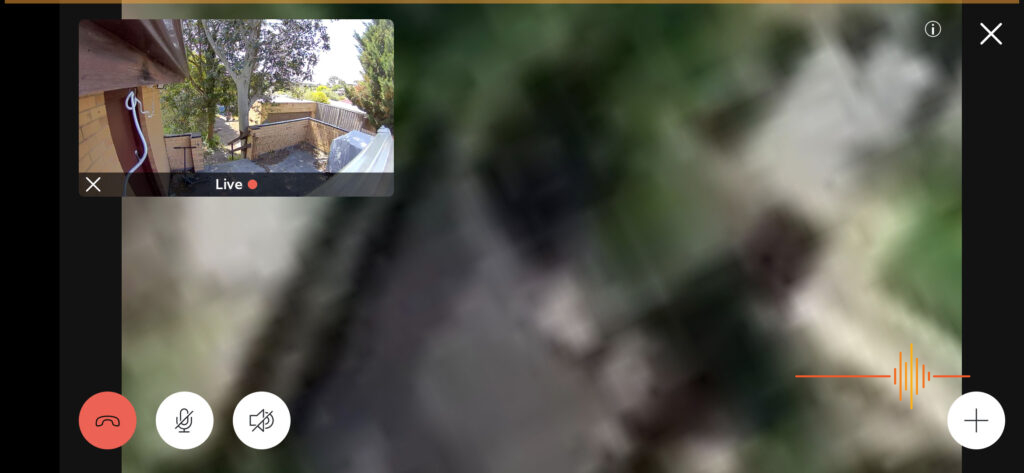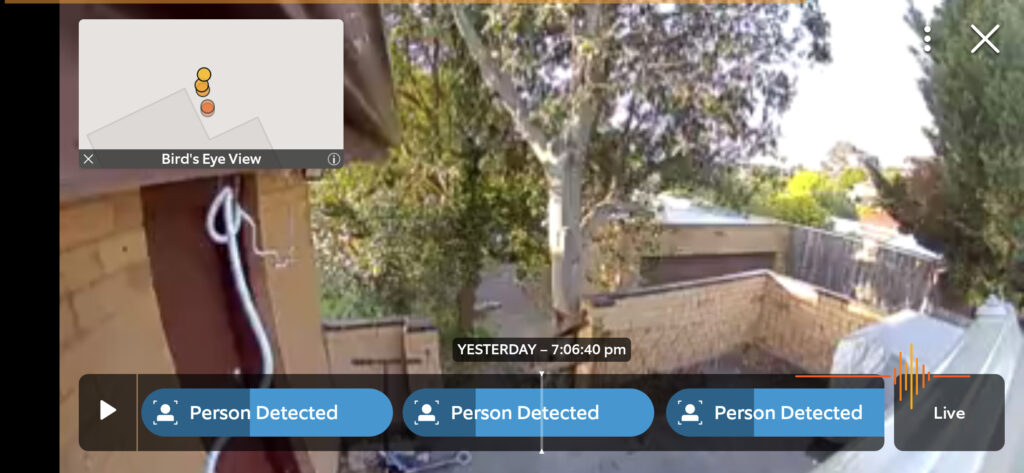Ring has the ecosystem for protecting your property, from Video Doorbells to Indoor and Outdoor security cameras. At DRN we are no strangers to them and more than a few of us have bought into the ecosystem. Their latest evolution from Ring is the Stick Up Cam Pro which brings some improvements to the functionality.
First Impressions
The biggest claim to fame with the Ring Stick Up Cam Pro is it’s built-in radar sensor. And big is the keyword here because it is quite a bit bulkier than the Stick Up Cam that I reviewed about a year ago and this is attributed to the radar sensor.
Looks wise Ring has not departed from their base design language. The Stick Up Cam Pro is a cylinder on a feet that can be levered out, swivel around to suit how you want to mount it and still have the camera pointing at the area of interest.
The unit is not a true cylinder through, as the front fascia where the camera and sensors are is flat and covered by a black rectangular piece. From top to bottom, the radar is at the top, followed by the camera, then microphone and speaker array at the bottom.
The back of the camera just have a cut out, and a USB-C port under the overhang of the cut out for weather protection.
Our review unit is a white version, although a black one is also available to best blend in with your decor.
Further my unit is a plug in version, so battery is not included. However it did come with an outdoor power cabling kit so that you can be assured your entire unit is weatherproof from end to end.
We have never complained about the build quality of Ring devices before, and we have no reasons to start now. The Stick Up Cam Pro is a solid kit.
Getting Started
If you have ever set up a Ring device before, then nothing has changed. I have documented the process a few times before, just revisit one of my older reviews and you will have the bouncing ball.
In essence you scan the QR code on the back of the unit, or the provided Quick Start guide in the app and follow the instructions. It is good to note that you start the process before plugging in the cable, because you will find that the cable will partially block the QR code once it is in place.
In Use
Diving into the “Pro” feature set of the camera, Ring has packed in:
- 3D radar-based motion detection with bird’s eye view
- Audio+ for crisp clear sounds with two array microphones for enhanced audio and echo cancellation
- Security siren
- 1080p HDR video with colour night vision
- 5 Ghz dual-band Wi-Fi connectivity
To be precise, the 3D motion detection and bird’s eye view features are not new for Ring. They made their debut on the Video Doorbell 2 Pro and the Floodlight Cam Pro, but it is certainly good to see that it is getting more outings.
The goal of the 3D motion detection is to improve accuracy and produce fewer false positives compared to just an image movement based alerts.
Additionally, this also powers the Bird’s Eye aerial view feature to let you see the path taken by the visitor when they are in range of the radar.
Ring presents this in a picture-in-picture format with the live view and the aerial view with dots tracking the visitor’s path. In theory it gives you an idea of the ingress points of the area you are protecting.
At a high level, this is a pretty nifty idea. Anything to reduce the false positives is always a good thing when branches, cats and everything sets off alerts to your phone and in turn drains your battery. You end up with alert fatigue and stop looking and checking what is going on.
In practice, how did I find it? Well, not ideal.
For this feature, Ring uses Mapbox to provide the satellite images for the aerial view and here in Australia the imagery is so blurry that I feel like I have left my glasses off and trying to see something a few metres away. It is so severe that when the wizard asked me to align the camera view to the map view, I could not even begin to guess how to start.
Ring suggests that you take care and make the placement and alignment as accurate as possible, and there was just no way of doing it with the Mapbox image of blurry blobs.
I had to switch it to scalar mode (street render overlay) to being able to place the location of the Stand Up Cam Pro in about the right location only because of where I have located it for the review. As for alignment of the radar against the view I see, it is just best guess as I have none of the landmarks in the scalar mode to work with.
Unfortunately this also means there is a flow on impact on the accuracy of creating zones when you need to map the motion detection from above. If your property is fairly well defined without much in the way of vegetation, or close to side walks etc that you want to exclude, it will probably be ok. Otherwise your mileage will vary.
Now that I got that out of the way, how was the rest of the usage?
Well in daylight you expect no less with the 1080p HDR video with faithful colour reproduction and sharp image detail.
At night you have the option of black-and-white or colour night vision. Both retain impressive levels of image detail. The colour night vision though is reminiscent of colour accent photos. As can be seen in the photo, it picked up the colour of the brickwork but in a dull mute way.
Other Features
The Stand Up Cam Pro offers 155 degrees diagonal, 139 degrees horizontal, 80 degrees vertical field of view. It gives good overall balanced coverage.
The Audio+ gives good sound as advertised. I actually have the camera a little out of the way at the moment but it was still clear and crisp. Echoes are removed so the audio is clearer and both parties can understand each other.
There is a security siren, but that is a manual trigger. You can’t tie it into motion detection or arming a security system.
The pedestal can be removed from the bottom of the camera and put on the side of the unit for wall mounting use.
Gripes
Unfortunately there are some.
I have already gone into some details with the satellite imagery and how unusable it is. A cursory bit of research shows that Mapbox is US centric and it is not a problem for US users. Everyone else though is likely to run into some issues here. It is a pity because it hobbles what is a very useful feature to better define the detection area.
Whilst the Bird’s Eye view works great for what it is, it does not play nice with another Ring feature – the colour pre-roll. Separately they each work great, but you can’t have both enabled at the same time.
There is no way to flip the image in the app, so you can’t mount the camera upside down to an eave. For me that limits my choices of trying to put the camera somewhere more discrete particularly given the bulk.
Conclusions
The Ring Stand Pro Cam Pro had a lot of potential which did not necessarily translate into practice. The radar feature relies on satellite imagery but where I am, the imagery was unusable.
Like many other brands, much of the features are locked behind a paywall so you need to pay to see saved videos if you missed the live view, and on top of that, the archives have no radar data to review.
The satellite imagery issue can be fixed, but of course commerce comes into it. The camera itself has all the hallmarks of Ring and their built quality. But is it worth the price tag when it won’t be able to be used at it’s full potential? That is a much more difficult question to come to terms with.
The Ring Stand Up Cam Pro has a RRP of AUD $299 and comes in either black or white, battery or plug-in variants. The Solar version has a RRP of AUD$329.
DRN would like to thank Ring for providing the review unit.