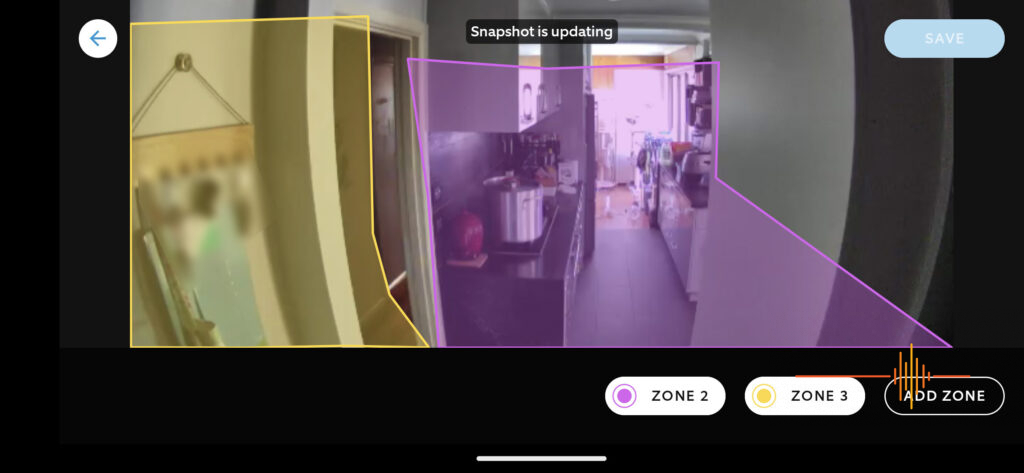Sometimes you just need a portable security camera that you can deploy anywhere, any time. It may be something happening out of the ordinary that you need to keep a closer eye on, perhaps a rare flower blooming on your kitchen sill? In my case, I just want to know what my cat gets up to when I am out of the house.
The Ring Stick Up Cam Battery looks like it would fit the bill and I jumped at the opportunity to review it.

First Impressions
The Ring Stick Up Cam Battery is an indoor / outdoor camera with flexible placement options.
The first thing that struck me is how solid and weighty it feels in my hand. The Stick Up Cam is like a size between your normal cans of soft drink and the skinny half size version.
There is a little lock/unlock symbol at the back near the base. By twisting the bottom of the main cylinder (vis-à-vis the base itself) to the unlock position, the unit comes apart fairly easily to give access to the very hefty 5800mAh battery. There is a little silver clip to depress and the battery will slide right out.
At the top of the battery is a built-in micro-USB port. The pros is that there is no need to scrounge around for a proprietary charger, and you don’t need the Stick Cam itself to charge the battery. The downside is .. well, micro-USB.
Setting Up
The process is simple. You need your smartphone (duh), the Ring app and an account.
There are a few steps to guide you through the process, a few are informational to get you going quickly. It only takes a few minutes before your Ring Stick Up Cam is ready for you to stick anywhere.
I have screenshot the process here, but in brief, you need to:
- scan the QR code on the Ring product
- set up your location (if you are not an existing Ring user)
- type of location (e.g. home, business, residential work site, business work site)
- charge the battery
- connect to WiFi
- stroll to the end of the wizard / tutorial and you are up and running.
In Use
Once you finish the wizard, your Stick Up Cam is ready to go. The app shows a view of what it is seeing.
Let’s talk about image quality. The Stick Up Cam is a 1080p HD camera with colour night vision. Yes there are higher resolution cameras out there and they come at a higher price tag.
The image in testing is adequate. It is not to wow anyone with stunning clarity but it is still decently clear for purpose. You can see in the capture below that with the bright sunlight at the back, the image gets a little washed out.
Speaking of purposes, the 1080p works just fine for me. I just want to know what my cat is destroying when I am not around. I can even use the two-way talk function to chastise him if I have to. But truly, he usually just chills in a warm spot if no one is home.
The night vision is decent. You can choose either infrared or non-infrared (to avoid reflections in windows). As expected there is a level of graininess but objects are still easily recognisable and clear.
And there is the colour night vision which personally I found a little odd. The process forces colourisation in the mid-ground area. The ceramic Chinese medicine cookpot is actually impressively coloured that is largely accurate. The cast on the two-pak doors and the giant pot is green, when in reality it is the yellow cast from a warm LED. Regardless it is surprising good enough to differentiate objects.
By tapping on the image, you are taken to the library view where you can swipe left to go to live view, or swipe right to go back in time to see what has triggered the alerts.
At the bottom of the screen is a calendar view so you can quickly go back in time. How far back depends on if you have a subscription plan or not.
What is interesting is that live view footage is automatically recorded. So when you fire up the app to nosey on the scene, automatic recording is triggered in case there anything of interest is always playing out.
You can also filter by event type, which can be person detected, motion, live view, favourites or linked devices.
This is where I spend a lot of time to see what my cat gets up to when I am not around. The interface is intuitive enough not to need much in the way of learning curves.
The swivel on the Stick Up Cam is quite versatile, you can tilt it all the way past the base if you want to. The trick is to rotate the base to allow the Stick Up Cam to stay balanced and not tip over. The good part is that you will be able to position the camera just how you want. The ball joint feel very stiff to move around so it will stay in place wherever you leave it.
Security cameras are pretty pointless if all it does is record all day regardless of events. The Stick Up Cam will do motion detection, and provide motion alert. Both are on by default, however the motion alert can be disabled. Naturally if you disable motion detection, motion alert will be turned off too.
Privacy
It is a topic on everyone’s lips. The proliferation of digital recording devices can result in invasion of privacy, whether it is intentional or not. With the Stick Up Cam you can easily create privacy zones to block the camera from seeing certain areas.
This helps to say, for example, preserve neighbour privacy. If you have a tree branch that is triggering the motion detection, you could privacy zone it out to minimise false positives.
The Stick Up Cam does come with a decently wide angle view, which may pick up more movements then you would like. In my current placement, I created multiple zones to avoid the teenager triggering the motion detection every time he goes through his door.
Other Features
Mode Settings allow you to set your camera to either disarm, partial arm or fully armed. Ring calls it Disarmed, Home and Away.
The difference between the latter two is that when you are Home, indoor cameras are turned off. Whereas the Away mode turns on all cameras motion detection and a Live View provided.
With the Linked Devices option, you can set you set up actions such as activating other cameras if this device detects motion.
For example say if you have a Ring Doorbell, you can trigger other cameras to activate if someone presses on the doorbell.
Snooze motion allows you to snooze motion alert for either 30 minutes, 1 hour, 2 hours, 3 hours or 4 hours. Whilst notification is snoozed, the camera will continue to record video.
The Stick Up Cam has an IPX5 rating, so a bit of rain is not going to hurt it.
Last but not least, with Amazon as the parent company, of course the smart home integration is with Alexa.
Other Hardware Options
There are plenty of other features, but let’s start with the mount. While the ability to just pick up the Stick Up Cam is perfect what my use, there are accessories which may suit other use cases.
By default you get a wall mount kit to come with it.
Optional accessories include a mount that allows for mounting upside-down on ceilings and eaves.
To go with that, there is optionally available an indoor/outdoor power adapter that is weather resistant.
Speaking of power, you could alternatively go with a solar panel as the Stick Up Cam have options for dual power.
Charging
It took a while to get a full charge on the battery, the choice of micro-USB doesn’t help much with this.
I would have measured the time to charge, but dang the battery lasts so long under my usage I didn’t have a chance to measure it from empty. I left mine to charge most of an afternoon and overnight. By the time I got up, it was showing two green LEDs for a full charge. The indicators flash red/green when it is charging.
Gripes
I am flagging it here, although it is a fair chance that it is probably the shocker of a mesh router I am testing at the moment. The live view can take a little while to come online.
The speaker is on the soft side when you try talking into it. It’s ok for me cos the cat will hear what he wants to hear when he wants to hear.
Conclusions
The Ring Stick Up Cam Battery is versatile and handy to have. A single unit will set you back AUD$179 but you can get them in packs up to 4 (RRP AUD$599).
They are ideal for a place where you can’t mount a permanent camera system, such as a rental property or some other transient places. But with the solar and mounting options, it is just as handy to stick them around your property if you have a need for a broader surveillance without having to be restricted to hardwired power.
DRN would like to thank Ring for providing the review unit.
Specifications
Dimensions: 9.7 x 6 x 6 cm without stand
Video:1080p HD, Live View, Colour Night Vision
Motion Detection: Advanced Motion Detection with Customisable Motion Zones
Field of View: 130° diagonal, 110° horizontal, 57° vertical
Audio: Two-Way Talk with noise cancellation
Power: Quick-Release Battery Pack, Optional Solar Panel (sold separately)
Internet Requirements: Recommended minimum upload speed of 2 Mbps per device
Connectivity: 802.11 b/g/n Wifi connection @ 2.4GHz