Sharper, Brighter, Faster
“The best. Now even better.” That’s the claim made by Wyze in relation to their all-new Wyze Cam V3 Pro. Containing a 2K resolution camera, built-in spotlight, integrated siren, two-way audio, Edge AI, IP65 protection, and colour night-vision, for an amazing price, this camera on-paper, is the low cost security camera to beat.
But just how good is it actually in real world testing?
Unboxing and First Impressions
I’ve said it in previous reviews repeatedly, but I’m a fan of clean (plain) aesthetics when it comes to the packaging of tech products. That said, the Wyze packaging is a little confusing. They have a fantastic, clean and well-designed box containing the Wyze Cam V3 Pro, all the technical specifications, and a visual image comparison showing their product’s Colour Night Vision compared to the Night vision with spotlight.
Inside the box was the camera itself, a USB cable, Wall Plate Mounting Tape, Screw kit and a quick start guide. While the box also claims there is a power adapter, this was actually shopped and boxed separately in a plain white (unmarked) container that had no indication of what it was for until I opened it. I can only assume that this is because Wyze are attempting to save costs on packaging and shipping by allowing the camera to be shipped to various international markets without modification or changing the power adapter, but it’s a little odd.
While the camera has an IP65 rating, so it will hold up in tough weather, I’d be remiss if I didn’t also point out that there’s no indication on any of the packaging, that to use the Wyze outdoors, you have to purchase a separate Outdoor Power Adapter for the camera.
The Wyze Cam V3 Pro resembles earlier Wyze cameras such as the Wyze Cam V2 and the Wyze Cam Outdoor. It’s a small, white cube measuring a couple of inches per side, sitting atop of a square stand that has a hinge and a swivel for adjusting the angle.
On the back are a speaker and a micro USB slot which is where you plug in the cable to power the device. Underneath there is also an SD card slot.
In terms of actual camera design, the one major difference between the Wyze Cam V3 and the V3 Pro is that this Pro model has a built-in 80-lumen spotlight. When the camera senses motion at night, it automatically lights up, giving you a better view of what’s going on. That said, it also gives away the camera’s position immediately (there is a status LED which is always illuminated, but doesn’t immediately draw attention), which is something to be mindful of if you are mounting the camera low to the ground, given the camera can be disabled simply by pulling out the USB cable. Thankfully you can disable the spotlight or turn it on and off at will.
Getting started
The Wyze Cam V3 Pro was a breeze to set up and use. The first step is to download the Wyze companion app, and create yourself an account. It will then walk you through connecting the camera via your wireless network. If you are familiar with your smart phone, then you shouldn’t have any issues.
One point of note, is that some of the functionality of the Wyze app is locked out with the free trial. But I’ll go into that more below.
The App
The Wyze Cam V3 Pro is controlled using the same app (available for Android and iOS) that other Wyze devices use, though there are a few new features. For instance, the app provides a convenient “Recent Events” feature, customizable detection zones (to allow you, as an example, to stop it recording every time your dog walks to the food & water bowls), and a Smart Focus feature that overlays a smaller window to shows any moving objects in the frame.
The home screen shows the camera in a side panel, which you can tap to view the live feed. Below the video panel are buttons that let you access local video recordings, take a photo, record a video, enable Smart Focus, activate the siren, view your photo album, and see time-lapse video (some of which require the Cam Plus upgrade, or an SD card, or both.)
There’s also a button for turning the camera on or off.
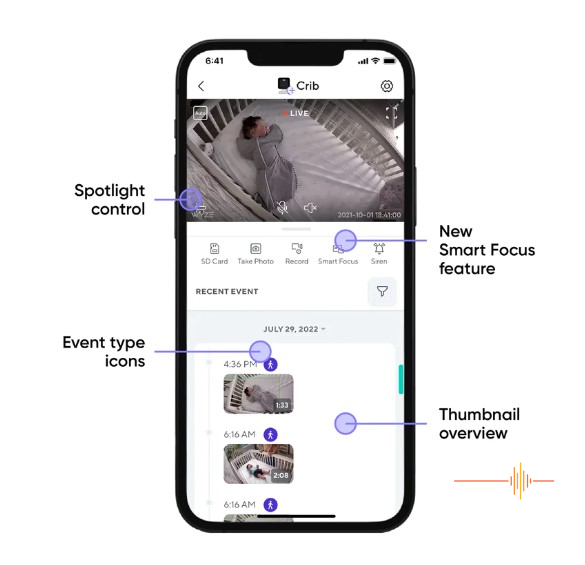
Features
The Wyze Cam V3 Pro has a surprisingly good camera. Given the cost, I was expecting the bare minimum in quality and performance. But the Cam V3 Pro’s feed is crisp and detailed with 2K (2,560 by 1,440 pixels) video and an 8x digital zoom. Even in the dark, with the spotlight off, the feed is good enough to pick out details.
That said, the field of view of the camera can be somewhat limiting, with slightly less than 120 degrees, which made it hard to decide where to place it (especially when coupled with the short USB cable it came with.) It never quite got everything in view in my front yard, which would necessitate purchasing a second camera to cover the blind spots if I was going to use this as my primary CCTV system.
The Wyze Cam V3 Pro has support for Alexa and Google Assistant voice commands, as well as numerous third-party devices via “If This, Then That” (IFTTT), but there is no integration with Apple’s HomeKit platform.
As previously mentioned, you can turn the spotlight on or off in the app, as well as configure the camera to turn on whenever the camera detects motion or sound. You can also activate the built-in 89dB siren from the App, or talk through the camera’s speaker (allowing the Wyze Cam V3 Pro to be used as a smart doorbell).
The camera itself provides 20fps during the day, and 15fps at night, which isn’t bad, although when looking at the “event” notifications, (if you haven’t upgraded to Cam Plus) the still pictures it records can often have people appear blurry to the point where it was impossible to identify which of my teenage children had walked past it – not ideal for a security camera.
Given the default timer for these event notifications is also 5 minutes apart, if the AI detects motion and takes a photo of a visitor’s legs, unless you check the live feed, you won’t know who they were unless they hang around in front of the camera for 5 minutes.
And this is where my only big criticism comes in. Cam Plus is an upgrade in the Wyze App, that gives you access to Cloud Video Recording (so you can review a video recording of events at any time, rather than only having access to a single still camera photo) along with a number of other features, such as Package Detection, Vehicle Detection and Pet Detection. It also allows you to change the timeframe between event notifications from the default 5 minutes.
However, this is a subscription service, which costs $1.67 per-camera, per-month (Current pricing discounted from $1.99 per-camera, per-month). Although you can purchase a ’99 Licence’ plan for $99 per year.
I can’t help but think Wyze are shooting themselves in the foot a little with this subscription, which doesn’t really offer all that much in additional functionality. (Cloud recording being, perhaps the most notable and useful feature)
I personally would have preferred a slightly more expensive camera that had the ‘Cam Plus’ functionality included by default in the app, with the subscription service for cloud storage of your videos in place of the SD card.
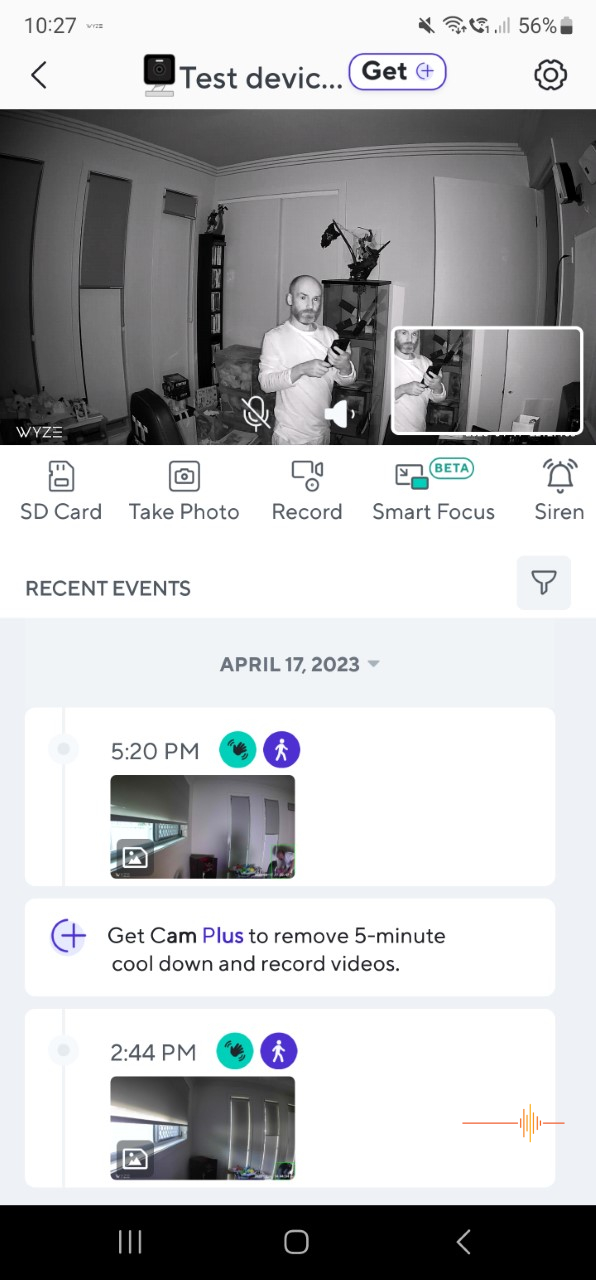
Final Thoughts
Despite the extremely cheap price (compared to other CCTV systems), the Wyze Cam V3 Pro has a number of features you would typically find on expensive outdoor cameras.
That said, I’m not sure whether I would use the Wyze Cam V3 Pro in place of these CCTV systems. The easy to remove USB cable, and the subscription service mean that the Wyze Cam V3 Pro will more likely find itself used in my house as a smart doorbell, or in a protected indoors location as a secondary camera observing an entryway, rather than as the primary outdoor CCTV security system.
That said, if you’re restricted by budget, and looking for a decent camera system with (relatively) low ongoing costs for all of the features, I would recommend the Wyze Cam V3 Pro as a serious contender for your choice.
I’d like to thank Wyze for providing the review unit.




