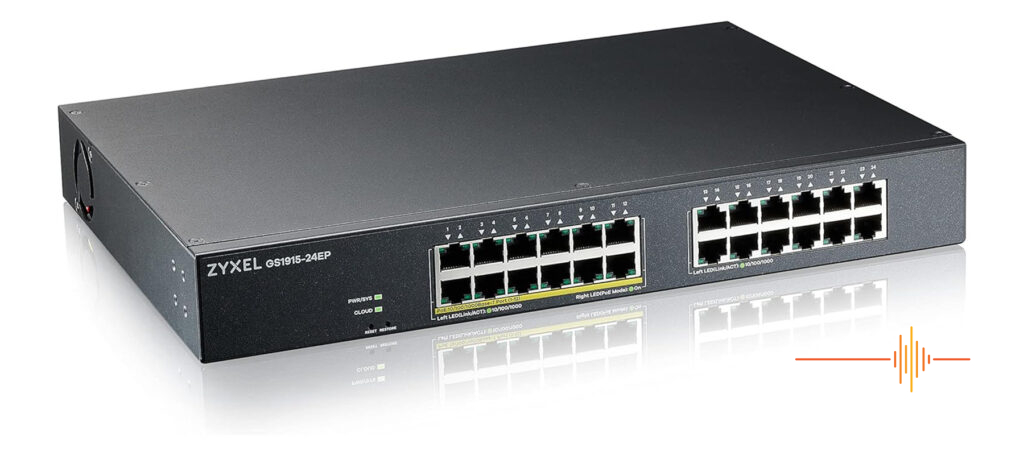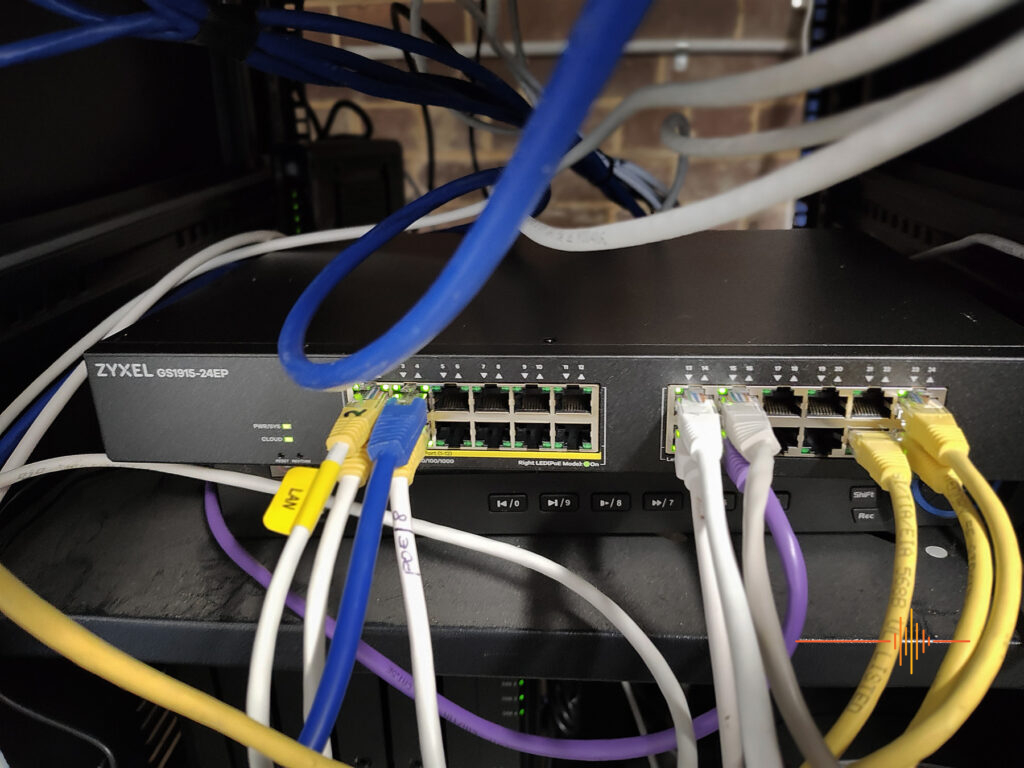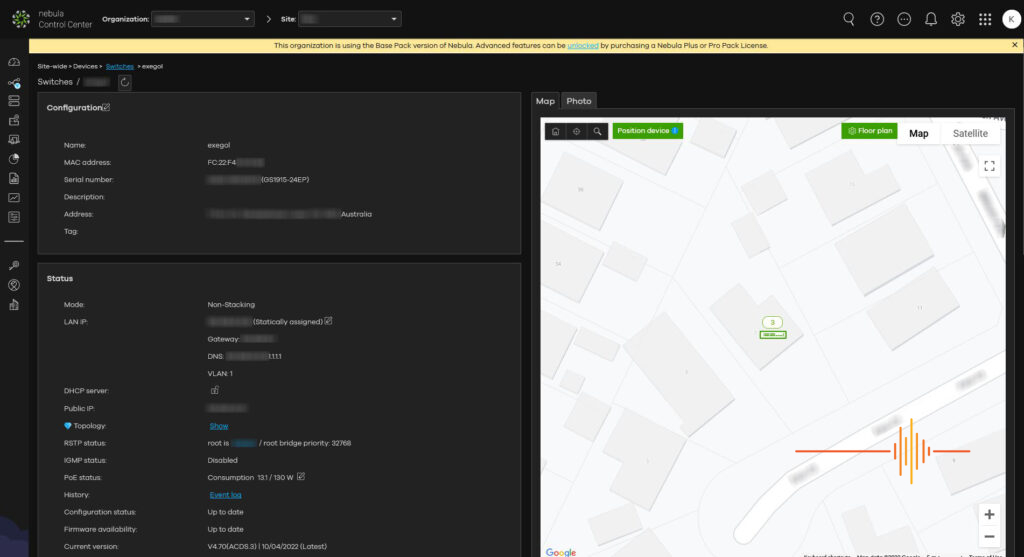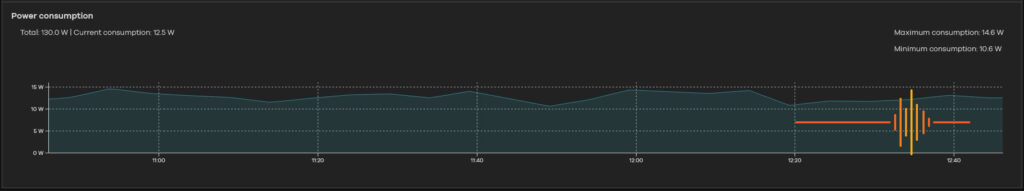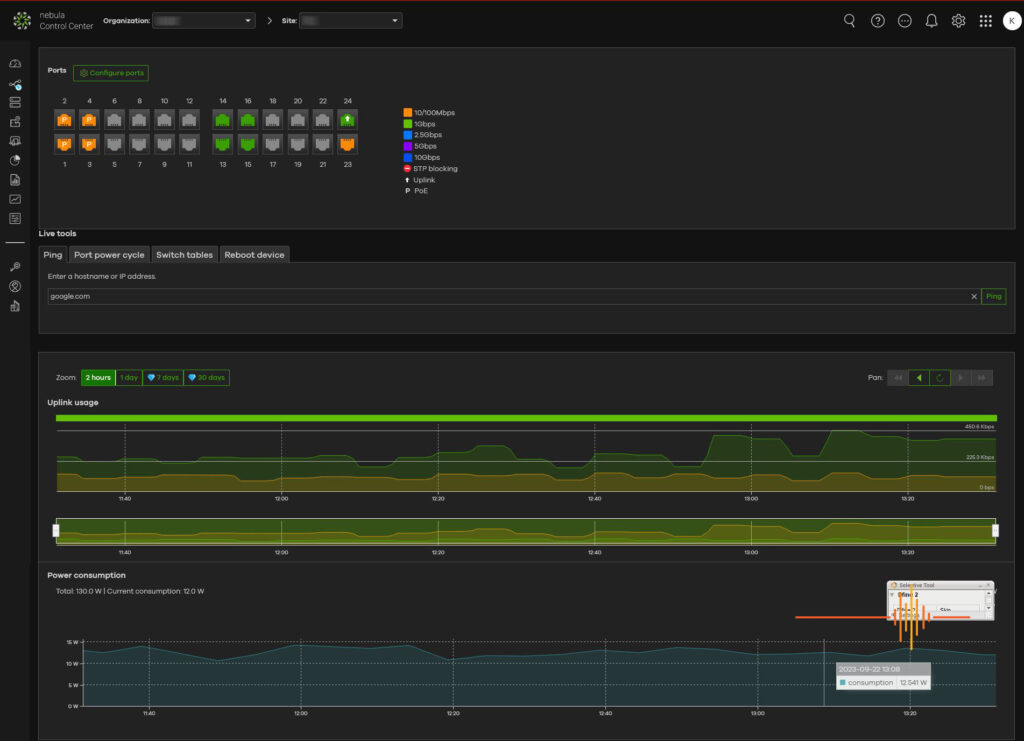Keeping your business running, whatever size it is, requires more than just an internet connection. But judging by the many businesses I regularly interact with, you could be forgiven in thinking connectivity is magical. Few people genuinely grasp the principle that the robustness and resilience of your core infrastructure is make-or-break .
The Zyxel GS1915 is part of the trio of cloud-based networking solutions designed as cost-effective, dependable high-speed WiFi solutions for small businesses. The first of the trio is the Zyxel SCR 50AXE, which DRN has already reviewed and raved about.
The GS1915 comes in 8-port and 24-port POE and non-POE flavours. For the uninitiated POE is Power over Ethernet, meaning with the right device compatibility, you can power it via ethernet cable. My review unit is the GS1914-24EP which is a 24-port POE switch.
First Impressions
A switch is a switch and these are core infrastructure devices that are meant to be put away and just work with little need for physical interaction once it is in place. Trust me, touching a switch after the initial setup is a fool proof recipe to create ethernet spaghetti.
From this perspective, designs of switches are invariably industrial – matte black, grey, silver grey are about all the variations you are likely to see. I do remember some white switches from HP in another lifetime, long before they took on their well-deserve hated subscription based printing strategy. Maybe it was 3Com. I have forgotten all the different brands of switches that I have deployed in my career.
The GS1915 is a black unit with the obligatory silver ethernet ports. The POE version is grouped into two sets of twelve ports. The left grouping is the PoE ports with a total PoE budget of 130 watts, and the right grouping is the straight data ports.
What was a little different with the GS1915 is the port numbering. The odd numbers start on the bottom row so the first port is bottom left of the device. No big deal, I am just used to port 1 starting on the top left.
Physically there is nothing to getting a switch up and running. Power goes in power socket, ethernet cables into ports, and it’s mostly dark arts once things are set up properly via the Nebula Control Center.
The more technical people would want to know if the GS1915 is a Layer 2 or a Layer 3 switch. The answer is not so straightforward though. Zyxel does not define the GS1915 as a Layer 2 or Layer 2+ switch, it is simply labelled as a Smart Managed / Nebula Flex switch class.
The basic function of the GS1915 out of the box is a Layer 2 switch, with Layer 2 mac filtering. If you upgrade to the Nebula Pro Pack, you will get IP & Routing features which will provides some Layer 3 functionality for an on going subscription fee. Even then there are some limitations to what you can do there.
Power over Ethernet – What and Why?
It is the ultimate convenience. The technology is practical and extremely beneficial, and over the years the device power demands have decreased and the power budget of PoE switches have increased.
The GS1915 has a total power budget of 130 watts over 12 ports. So in theory you could power a digital signage at 100W and say, three cameras or phones at 10W each as an example. And all that you need is a single ethernet cable per device, and no need for extra GPO or power bricks.
For argument sake, security cameras are best to be hardwired to maintain connectivity, minimise potential for interference (either environmental or nefarious). Having to run both power and ethernet to each device increases the cost of installation. But if all you need is a single ethernet cable to the device, it is far simpler and easier to do.
This is how some of my security is configured, just an ethernet cable to each device, powered via PoE (Yes I’m deliberately being vague). There is no need to run power to remote parts of the property, just an easy to disguise cabling. The additional benefit is that I can power cycle the device at the switch without having to climb anywhere to access the power.
Alternatively you could run a cable out to an Access Point that is further away from the core to provide better coverage for your WiFi network.
In Use
There is some ability to configure and manage the GS1915 with the local WebUI. The first thing to do is to set an IP address to put it onto your network.
The GS1915 does come with a wizard in the WebUI to get you going, but to really use it you need to add it to the Nebula Control Center. Once you have done that, you lose access to the WebUI wizard and the ability to manage parts of the GS1915 locally disappears.
When I was testing the SCR 50AXE, I noted that there was some learning curve to using the Nebula Control Center. By and large I could get by with the mish mash of experience I have had and things were great, if not perfect.
With the addition of the GS1915 into my infrastructure, I became more pedantic in how everything is on my network. I wanted more granular control with the combination of the SCR and the GS1915. And in the process I ran into a few bugs in the SCR firmware which Zyxel has very proactively been resolving. It also meant I had to Google how to do things because Nebula has different terminology and locations for certain settings. For example an IP reservation has to be set via policy, but you can’t choose the IP you want to reserve. It applies to whatever the IP the device is currently assigned with. Anyways I digress.
With the GS1915, devices that require (or support) PoE needs to be plugged into the left bank of the ethernet ports. The switch will negotiate the link speed (if set to auto), and also the power budget.
As mentioned earlier, the GS1915 at a base level is a Layer 2 switch. There are all the expected features such as basic VLAN management (for the entire switch not per port), Spanning Tree Protocol, Quality of Service (VLAN based), Port Mirroring, Err-disable recovery
From a VLAN support perspective, you can set the management VLAN and Voice VLAN.
It also supports up to five PoE schedules, per site.
Locked behind a subscription service is support for a Vendor ID based VLAN, IP & Routing and ONVIF discovery.
VoIP VLAN supports up to six devices, and Vendor ID based VLAN supports up to eight. The difference being VoIP has a higher priority for voice traffic for IP phones.
The Vendor ID based VLAN is more useful in situation where you have clear definitions of devices – such as cameras from the same vendor and you can group them by the same leading MAC address prefix. This one is a kind of one for all, all for one solution where it is not defined by each individual device at that granular level which may not suit everyone.
For my specific use case, I have a number of PoE cameras. There are also a couple of Synology NAS that have bonded ethernet ports in IEEE 802.3ad LACP configuration.
I also have various devices connected via various other functions I rely on with more to come so those 24 ports will get filled up over time.
Ideally I would have liked to VLAN segregate the cameras into it’s own VLAN but as it is, the GS1915 won’t be able to do it without an on-going subscription. Something I will look deeper into when I put a change hold on my network.
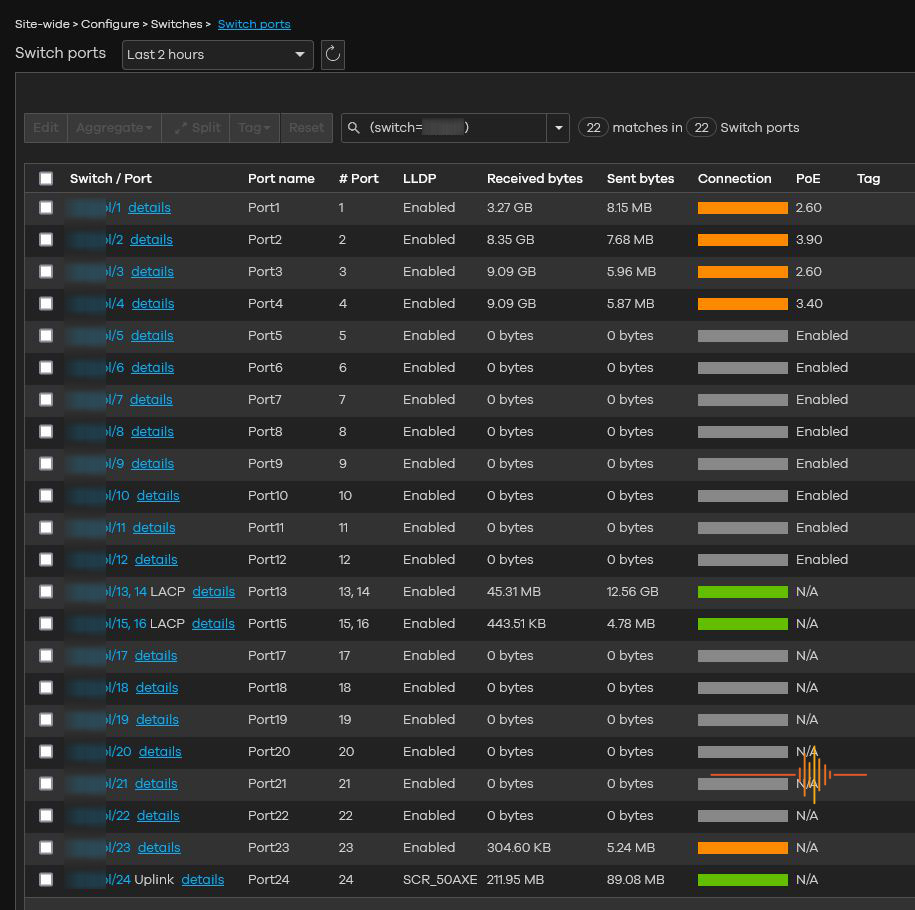
Other Features
In Nebula, you get good graphs of port and power utilisation over the previous 24 hours or so. Statistics includes Tx and Rx data which is helpful to see what is going on with each device.
In the local WebUI, you can save up to two versions of the configuration in case you make a bad change. You also have the option to boot the device from either configuration.
I run the SCR in combination with the GS1915 in my environment, whilst neither depend on each other
Gripes
My biggest gripe with the GS1915 is the lack of SNMP support. In fact, this is the case for both the SCR 50AXE and the GS1915.
I get that it is designed to be cloud managed. But the lack of SNMP support means there is no way to integrate the switch into my Home Assistant portal for basic monitoring, port management and other automated scripts that needs a some direct local communication with the Zyxel products.
Having invested some time into the Home Assistant journey, I can see why a certain competitor’s name comes up constantly in the forums. Whilst it may be considered as a niche market, Home Assistant is now a ten year old product with increasing reach outside of the hardcore geeks circle with much more broader acceptance as people want to better unify their disparate smart home ecosystems without locking into a single vendor.
Also the VLAN support was not quite what I was hoping for. Again the product is positioned for a certain market which I understand.
Conclusions
The Zyxel GS1915 is a solid performer suitable for many small to medium sized businesses. If all you need is to power a few surveillance cameras or even a lower power draw signage, it does the job without fuss. The hallmark of a good switch is that it is setup and forget. You forget it is there because it never causes you drama and just works.
There is some learning curve to setting things up but none of that came at a surprise. There are some additional features requiring subscription to unlock but by and large, you could quite happily run the GS1915 without it unless you have a more complex environment.
The Zyxel GS1915 has a RRP of USD$345 + tax, there is local distributor in Melbourne by the name of Optical Solutions.
Specifications
Model: GS1915-24EP
Total port count: 24 100/1000 Mbps
802.3at PoE ports: 12
Total PoE budget (Watts): 130
Switching capacity (Gbps): 48
Forwarding rate (Mpps): 35.7
Packet buffer (byte): 525K
MAC address table: 8K
Jumbo frame (byte): 9K
Max power consumption (watt): 166.1