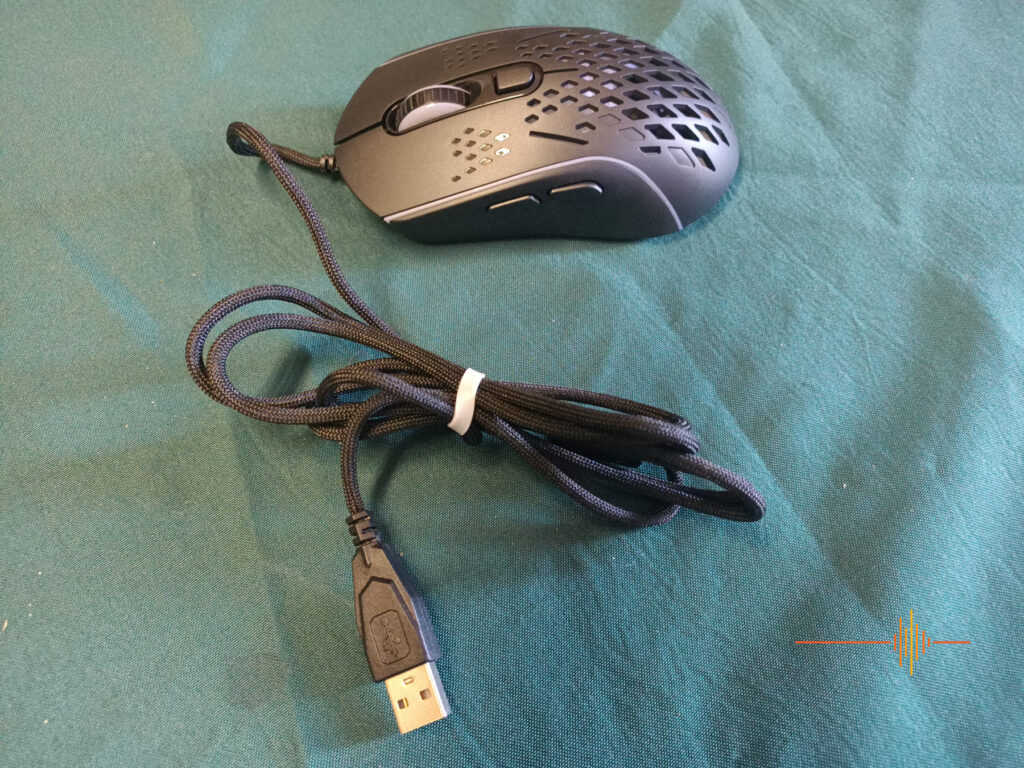Sometimes, you just need the put the components together to see how the sum of all parts work together. This time we get to check out the Laser RGB Gaming Series.
Laser Gaming – RGB Mechanical Keyboard
I can assure you, no matter how old you are, or how young your inner child is, it is entirely worth getting yourself a gaming keyboard. The RGB Mechanical keyboard certainly does take a leap forward, or back if you like, reminding me of that time back in the ’80’s when we all had mechanical keyboards. You may think at the tender age of 40 years old, gaming as we know it is a thing of the past. Much to the surprise of many, this is simply not true. I personally enjoy games such as Destiny 2, Ark Survival Evolved, Planet Nomads and Lord of the Rings Online.
With that out of the way, I have found that the RGB Mechanical Keyboard has a fun array of colours and patterns to amuse for a good 10 minutes before settling on something you like. For those of us with a bland ‘missing the point of a gaming keyboard’ view of things, you can also turn off the key colours and put up with the clacking in darkness. An epilepsy triggering warning would have been nice given some of the light sequences are pretty full on. The lights, when left to do their thing after you have finished a hard afternoon of gaming, are actually pretty bright. I decided to turn off my newly acquired night light lest my REM sleep became disrupted by the light array. My wife is also grateful for this function.
Cons
Having seen and used my fair share of office and gaming keyboards on the market, from pop-cap mechanicals to Razor mechanicals, I can honestly state that none of them are as loud or even as raised as the keys in this product. The RGB Mechanical Keyboard has a distinctive clack clack clack sound as you type. Whilst this may be music to the ears of many, I found it annoying enough to remind me a similar device from the move ‘Going Postal’. In this case, an archaic take on air-optic communications system also makes a similar noise. Give me a soft touch cheap Gekko keyboard any day.
Pros
The feel of this keyboard, aside from it’s obvious aforementioned issues, is actually pretty good. The matte finish on the keys provides minimal finger slippage and the gentle arc on each key provides a pleasant point of rest. It’s comfortable.
The overall design, whilst there is no specific or set aside Macro buttons, is well thought out. The keyboard is compact, minimising it’s desk space, has good sturdy lift legs and is quite robust overall. I am impressed with this keyboard.
Recommendation
Whilst it has some obvious issues and is missing features that some of the big guys offer, it’s actually nice to use despite the loud key noise. Having seen and used some of Laser’s budget gear in the past, I can see an obvious intent to improve upon the brand. The step up in quality with the RGB Mechanical Keyboard is a nice start. Well done.
The Laser Gaming LED Full Size Mechanical Wired Keyboard has a RRP of AUD$59.95.
Laser Gaming – RGB Mouse
The Laser LGB Gaming mouse is quite lovely to use. I have had many pointy device things in the past, including track ball mice, and have had the gamut of issues over the years. You know how it goes; something doesn’t feel quite right, just doesn’t fit your hand or simply ceases to track on the screen no matter how much tlc you give it!
This mouse is an extension of your hand. Providing easy to grip gaming buttons on the left side, the ergonomically buttons are placed to make it feel like your in control. The scroll wheel glides into pages with smooth ease and buttons click just right. The on screen movement signifies motion without making a statement and the mouse glides on any surface without effort. Using the same matte finish as the Keyboard, with a selection of lights to match your desktop setup. I would grade this within the top 10 corded mice I have ever used.
The Laser RGB Mouse has super accurate laser guidance at it’s highest resolution. This is quick to change with the simple click of the non-intrusive button above the mouse wheel. Whilst this is a traditional placement of this button, it isn’t intrusive, as opposed to other mice where this placement promotes accidental presses.
The RGB Mechanical Mouse adorns a braided cable, Its pretty sturdy, especially when accidentally sliding off a desk, and less prone to cable damage. Sometimes the nice to have’s give you that security.
Recommendation
I would recommend the Laser Gaming RGB Mouse as a well thought out precision pointer for anyone with larger hands. The decent body size makes unnecessary gripping a thing of the past and is a true extension that ‘just feels right”. The RGB Mouse glides freely and has a strength about it that works.
The Laser Wired Gaming RGB Mouse has a RRP of AUD$29.95.
Laser Gaming RGB Bluetooth Gaming Soundbar
Simply WOW. Sometimes you get one product which comes along and just blows you out of the water. The Laser Gaming RGB Bluetooth Gaming Soundbar has the bass kick and clarity of higher end products. Even at full volume it is pretty intense, albeit not a bass cannon. Whilst not the loudest soundbar, the RGB Bluetooth Gaming Soundbar is certainly better than some of the other portable devices on the market. You know the ones that die within a day of opening the packet or suddenly pop a speaker, never sounding the same again.
Whilst this Soundbar is a little on the bulky side, it’s easy to connect to with Bluetooth. The selection of light features and built in connections make anything sound good. It is a well thought out product and produces a decent quality sound.
The RGB Bluetooth Gaming Soundbar has a fairly standard on/off flick switch on the back, with well spaced connectors. I played music for 4 hours and only made a 6% dent in the battery life. The top of the speaker box has nice wide spaced buttons to raise/lower volume or change input modes or adjust the colour mode.
Cons
The Laser Gaming RGB Soundbar does have one annoyance: it defaults to Bluetooth mode on power on, even though it was previously connected to aux cable. Possibly a small oversight on how it might be used, but it’s easy to switch to cabled aux mode. If you have a Bluetooth audio requirement, it would be seamless for your setup at home.
Conclusion
The soundbar is so good, I’m lost for words. It is perfect for camping trips as it’s easily charged and has a long life battery. We used it in conjunction with our camping projector and it worked flawlessly. It paired beautifully with my Android phone and the heavy metal cover sounded great. However, should you require more bass kick, you may want to look at other products with a bit more grunt for your buck.
The Laser Gaming Bluetooth Soundbar has a RRP of AUD$50.00.
All of these are available from the Laser co website and are all very reasonably priced.
DRN would like to thank Laser Co for providing the review units.