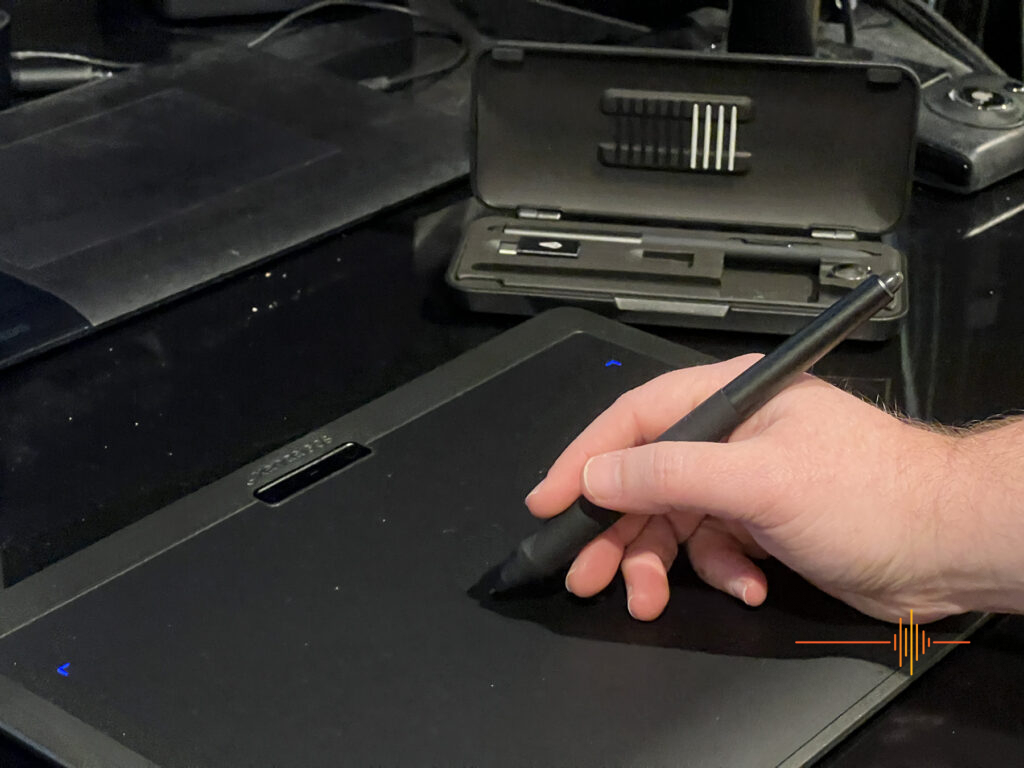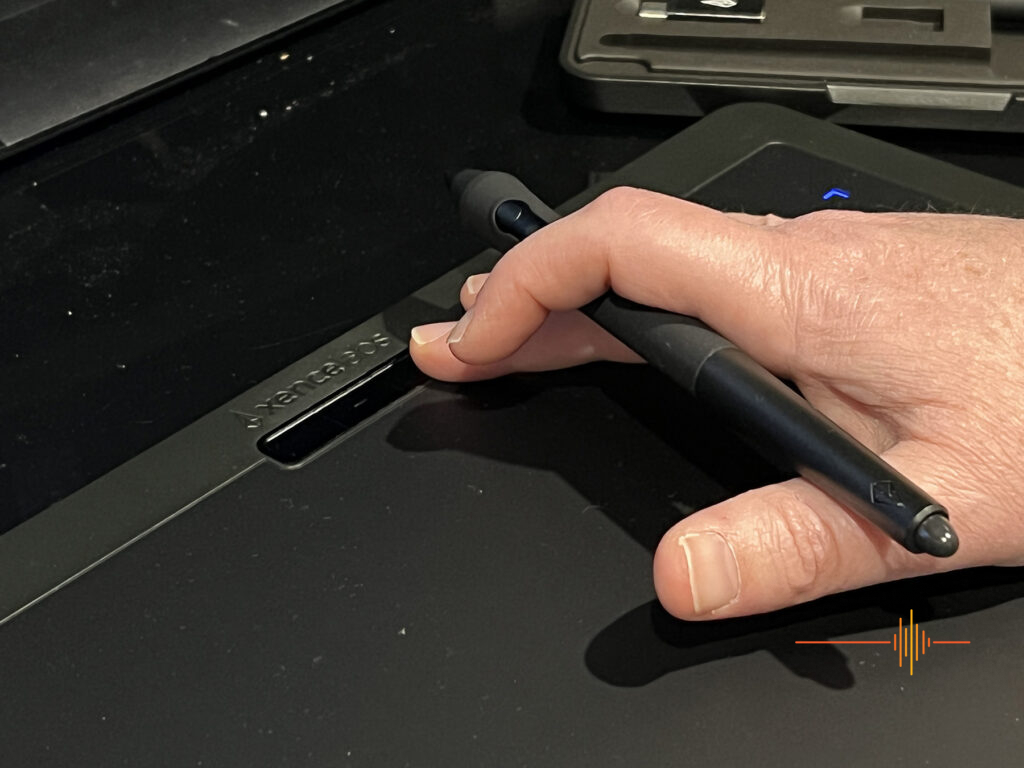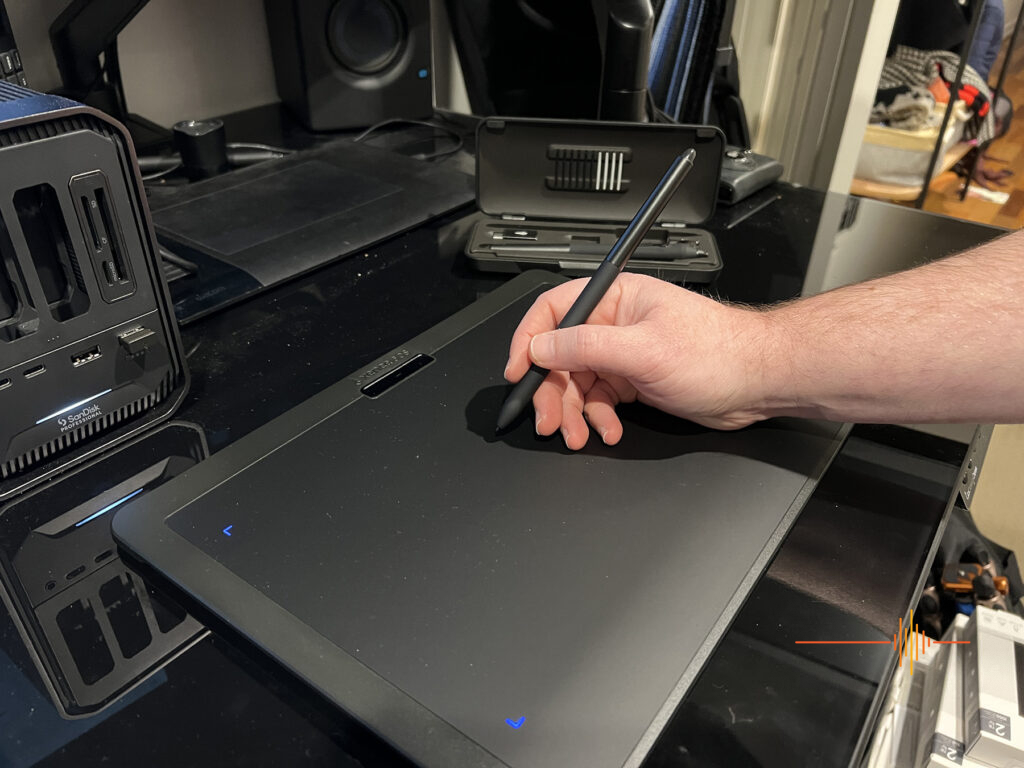If you’re in the market for new pen tablet, there are many reasons why you should consider the Xencelabs Pen Tablet Medium, a direct competitor to “that other brand” that we all know so well. But let’s start with what a pen tablet is and why you may want/need to use one.
While Xencelabs isn’t quite the name that pops to mind when we pen tablets, they have actually been around since 2019 with decades of experience helping professionals bring their creativity to life with style.
An Introduction
A pen tablet looks like a very thin chopping board that you use as an interface for your computer. It’s a lot like the trackpad on a laptop, but instead of using your finger or a mouse, you use a pen to move your cursor around on your computer screen. It can work just like a mouse or a trackpad but most people use it slightly differently.
Instead of your cursor moving along with the movements of the pen, the computer treats the surface of the tablet like the dimensions of your screen. So if you tap the pen at the top left hand corner of the tablet, your cursor appears at the top left hand corner of your screen. You can then tap the pen at the bottom right hand corner of your screen and you guest it, your cursor appears there.
For me, this is one of the most useful aspects of a pen tablet. It means I can get around my screen a lot faster than dragging my mouse from side to side. So even though it takes a bit of getting used to, I find it allows you to work a lot faster. It also gives you a bit finer control over sliders and things like that because the tip of a pen is a smaller target than the touch area of your finger or a mouse.
So what makes the Xencelabs Pen Tablet stand out from the rest?
- Price. I know this might seem obvious but it’s a big one for a lot of us. I’ve seen quite a few other brands out there that try to come in a fair bit cheaper than the main brand in the pen tablet world. Xencelabs isn’t playing that game. They are comparatively priced to the best known brand in the pen tablet world. But this is a good thing because, as with most things in life, you get what you pay for.
- It comes with two pens and a whole host of nibs of different thicknesses. The first pen is a thick one (what most of us would be used to using) and a thin one. Normally the thin one would cost extra, so I appreciate that Xencelabs includes it. Again, see my first point – you get what you pay for!
- Accessories! I really appreciate that Xencelabs has really thought about presentation and what you might need as you use the pen and the tablet. You get a really nice carrying case for the pens and all the pen tips that are included as well as a nice soft carrying pouch for the tablet itself. This makes it clear that whilst this works just fine on your desk, it’s made to travel with you and you’re more likely to make space for it in your kit.
- It can work wired or wireless. I would have preferred if it had a Bluetooth and didn’t need USB dongle (which is included), but there must be a technical reason for this. The dongle is USB-A, but they provide a USB-A to USB-C adapter.
- It’s really user friendly to set up and to use. It has a very easy to understand driver and software package. There are not too many features to confuse, but enough to customise as you need. One of the features that is a really nice touch is the four LEDs in the corners of the usable space which seem simple but they make it easier to see. You can even change the colour of them, which I thought would be a bit gimmicky but was actually pretty useful. You can see how the team at Xencelabs have really thought about the end-user and found ways to make the tablet easier to use.
- The tablet is pressure sensitive to the pens, so you can draw thicker or thinner lines with them as well as using the edges to sketch, just as you would with an analogue pencil.
- And lastly, one feature I didn’t think I was going to like was that the three customisable buttons on the tablet are at the top and not on the side as they are with most tablets of this type. But as I used it, I found that reaching for the buttons at the top didn’t really make much difference to me and I can see how it makes things easier. So they are in the middle whether you’re right handed or left handed. Again, there’s a lot of thought that been put into the design and user experience.
Conclusions
Overall the Xencelabs Pen Tablet is good value for money. It’s certainly not the cheapest on the market, but in terms of features and how it works on a day to day use, it’s good value. They’ve really thought about what you’ll need so you don’t need to! And this is coming from a person who has “the other brand” sitting on my desk as part of my usual workflow.
The Xencelabs range consists of the Pen Tablet Small (AUD$339.99, NZD$399.99), Medium (AUD$469.99. NZD$549.99), Medium Bundle (AUD$599.99, NZD$699.99) and Optional Xencelabs Quick Keys (AUD$149.99, NZD$169.99) through MacGear and their retail network.
DRN would like to thank Xencelabs for providing the review unit.
Specifications
Model Number: BPH1212W-A (Xencelabs Pen Tablet Medium)
Colour: Carbon Blac
Product Dimensions (W x H x D): 320.5 x 232.85 x 8 mm / 12.61 x 9.16 x 0.3 in
Active Area Size: 262.4 x 147.4 mm / 10.33 x 5.8 in
Active area aspect ratio: 16 : 9
Product Weight: 710.5 g / 1.57 lbs (approx)
Hours Per Charge: 16 hours (2.5 hours charging time)
Cable included: USB type C to USB type A (Adapter provided)
Security: Kensington NANO Lock®
Connectivity: Wireless or USB
Technology: EMR (Electro-Magnetic Resonance)
What’s the Box
- Xencelabs Pen Tablet Medium (BPH1212W-A)
- 3 Button Pen (PH5-A)
- Thin Pen (PH6-A)
- Pen Case (H05-A)
- Dongle (ACD12-A)
- USB Cable (ACWTU06-201A)
- Nibs (6 Standard) (ACTPH6A-A)
- Nibs (4 Felt) (ACTPH6A-B)
- Glove Medium (ACG-12M)
- Adapter – USB-A to USB-C
- Carrying Case
- Nib Extracting Ring
- Quick Start Guide / Thank You Card
- Warranty Booklet