 In my opinion, one of the most essential gadgets I can have at home and at work at the present time is a hard disk dock. I have a motley collection of hard drives of various capacity and sizes in the graveyard box courtesy of system upgrades. With the new Akasa DuoDock 2S USB 3.0 Docking Station, our friends at Brando kindly sent an unit for the DigitalReviews treatment.
In my opinion, one of the most essential gadgets I can have at home and at work at the present time is a hard disk dock. I have a motley collection of hard drives of various capacity and sizes in the graveyard box courtesy of system upgrades. With the new Akasa DuoDock 2S USB 3.0 Docking Station, our friends at Brando kindly sent an unit for the DigitalReviews treatment.
First Impressions
A hard disk dock is a hard disk dock. Most tends to be functional, plain, utilitarian. The last one I had was a plain black affair that could only be generously described as functional and belonged out of sight.
The Akasa however is a different beast with its glossy black sides and silver grey finish on top. A blue LED highlights the bottom edge of the dock when it is powered on along with matching dock and power indicator lights on top. The LED lighting is bright, it is particularly eye catching at night.
The top of the dock has two small openings to use with a 2.5″ HDD. For the 3.5″ drive the covering flap will rotate downwards to accommodate the bigger form factor. The two hot-swappable slots certainly makes it a breeze to interchange hard drives on the fly.
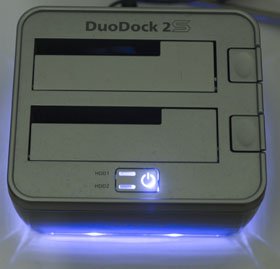 In Action
In Action
Under Windows 7 the Akasa DuoDock was detected automatically with no custom driver installation required. It was up and ready to go in no time.
I had hoped by the time I completed this review that my new Sandy Bridge notebook with USB 3.0 ports would have arrived, but alas it was not to be. As such I have to perform the benchmarks on my USB 2.0 connection. USB 3.0 specification is capable of up to 5 gigabit per second (640 Mb/sec) speeds in theory whereas USB 2.0 is limited to 480 megabits per second (60 Mb/sec) theoretical throughput.
Utilising a Barracuda 7200 rpm SATA drive I had lying around, HD Tune returned the following transfer rate statistics:
Pass 1: Min 22.3 Mb/sec, Max 28.3 Mb/sec, Av 28.6 Mb/sec
Access time 12.6 ms
Burst rate 28.3 Mb/sec
Pass 2: Min 24.4 Mb/sec, Max 29.7 Mb/sec, Av 27.2 Mb/sec
Access time 12.7 ms
Burst rate 26.0 Mb/sec
Specifications
* 2 x Slots supporting both 2.5″ and 3.5″ SATA hard drives
* Interface: USB 3.0
* Data Transfer Rate: 5 Gbps (max)
* Blue LED Light: Power, Data Transfer Disk 1 & 2, Base
* Supported OS: PC Windows XP, Vista and 7, Mac OS X 10.3 and higher
* Plug & Play: Yes
* Hot Swappable: Yes
* Dimension: 120 x 140 x 73mm (approx.)
* Weight: 444g
Package Contents
* Akasa DuoDock 2S USB 3.0 Dual SATA HDD Dock
* USB 3.0 Cable
* AC Adapter (100~240V, 50/60Hz, 12V/3A)
* User’s Manual
 Gripes
Gripes
There is very little to complain about the Akasa dock. It is simple, robust and reasonably attractive in design. The bottom blue LED light will bother some people but it can be turned off. Frankly with the normal state of my work desk it is pretty much blocked out by paperwork anyway. The LEDs on top can be more of an issue but nothing a bit of Scotch tape did not fix in dulling the light somewhat.
GIven the hard disks are sitting out the in open, there is no noise dampening at all. If you have a clunky old drive then you are going to hear it loud and clear. Further the dock does not spin down the drives while they are idle.
The SATA connectors grips very firmly, which sometimes mean the eject buttons requires far more force that you would normally imagine.
Conclusions
Based on the test data, the Akasa dock is adequate but not blisteringly fast. Bearing in mind that only a USB 2.0 connection was available and the hard disk is a SATA II 7200 rpm model, the results are actually more than acceptable. It would be fair to say with the same hard disk unit on a USB 3.0 connection, the bottleneck will be at the HDD. To truly take advantage of the transfer speed advertised by the Akasa DuoDock, an SSD drive is a must. With any bit of luck, an update to this review will be made soon with an USB 3.0 connection.
The Akasa DuoDock 2S USB 3.0 Docking Station is available from here for the princely sum of USD$68.00.


