 Routers are indispensable in our modern homes. They create data connections between all our devices as well as connecting us (with the help of modems) to that ethereal world wide network we call the Internet.
Routers are indispensable in our modern homes. They create data connections between all our devices as well as connecting us (with the help of modems) to that ethereal world wide network we call the Internet.
The RT2600 is Synology’s second generation router and it is looking to make some serious connections.
Read on for our review.
Back in February 2016 Kevin Cheng took a look at Synology’s first foray into routers when he reviewed the RT1900ac and was suitably impressed with its granular control of network settings and parental controls.
How will the new RT2600ac stack up?
UNBOXING
 Beyond the router itself, the new RT2600ac comes complete with a pictographic Quick Installation Guide, a short length of CAT5E ethernet cable and a region specific (Australian in our case) power supply. The RT2600ac’s antennae come individually wrapped and are quickly and easily screwed into the four corresponding mounting posts.
Beyond the router itself, the new RT2600ac comes complete with a pictographic Quick Installation Guide, a short length of CAT5E ethernet cable and a region specific (Australian in our case) power supply. The RT2600ac’s antennae come individually wrapped and are quickly and easily screwed into the four corresponding mounting posts.
With its antennae in the vertical position, the RT2600ac has a footprint of roughly 19.5 x 34.5cm. The unit stands naturally with its rear raised up almost 8cm while the front of the unit sits around 2cm tall. Near triangular vents cover both the top and bottom of the unit for cooling which complement its angled design.
 The RT2600ac has some significant upgrades under the hood. The new unit packs a Dual core 1.7Ghz CPU, and doubles onboard RAM of its predecessor to 512Mb. Dual WAN ports are also new as is a fourth antenna bringing with it 802.11ac Wave 2 support. Despite the upgraded hardware, Synology has kept the unit’s power consumption at around those of last year’s RT1900ac.
The RT2600ac has some significant upgrades under the hood. The new unit packs a Dual core 1.7Ghz CPU, and doubles onboard RAM of its predecessor to 512Mb. Dual WAN ports are also new as is a fourth antenna bringing with it 802.11ac Wave 2 support. Despite the upgraded hardware, Synology has kept the unit’s power consumption at around those of last year’s RT1900ac.
Other than venting, the top of the unit features an embossed Synology logo along with nine LEDs, two for the WAN connections, another two for the 2.4 and 5Ghz Wifi, four for wired Ethernet activity and the ubiquitous general status indicator. These LEDs can be scheduled to turn off via the RSM interface which may prove useful if the router is located in an area best kept dark.
 The thin front edge features an SD card reader on the left and a neat RT2600ac model signifier on the right. With an SD card inserted, the RT2600ac can share the SD Card over the local network and when to do so, even remotely.
The thin front edge features an SD card reader on the left and a neat RT2600ac model signifier on the right. With an SD card inserted, the RT2600ac can share the SD Card over the local network and when to do so, even remotely.
Both the left and right hand sides of the RT2600 look similar, although the left contains two rounded WPS and Wifi buttons while the right features a USB 3 port along with a handy Eject button.
Other than the aforementioned venting, the bottom of the unit has two moulded wall mount points as well as two small rubber front feet and two large rear feet, all keeping with the triangular theme.
 As expected, the rear of the unit is busier. Other than the power button and DC in port, the rear of the RT2600ac has a USB 2.0 port, a blue WAN port and four yellow LAN (Ethernet) ports. Worth noting is that LAN1 is also labelled WAN2 signifying its dual capability.
As expected, the rear of the unit is busier. Other than the power button and DC in port, the rear of the RT2600ac has a USB 2.0 port, a blue WAN port and four yellow LAN (Ethernet) ports. Worth noting is that LAN1 is also labelled WAN2 signifying its dual capability.
Overall, the RT2600 looks good with its triangular angles, stance and brief snippets of colour offsetting its otherwise industrial black finish.
SETUP AND USAGE
To get things rolling we followed the neat pictographical Quick Installation Guide, connecting the four aerials as described as well as plugging in our TP-Link bridged modem to LAN1. Once plugged in and turned on, our late 2016 MacBook Pro quickly picked up the “SynologyRouter” wifi network and once we put in the supplied password, we were good to go.
 A “Join Synology Router” window appeared which we used to quickly configure an admin account. We were then prompted to setup up a Wifi network and also to configure external network access. Once we had entered our ISP details, the router prompted us to wait 3 minutes before we were asked to reconnect to the newly configured wifi network and invited to browse to “http://router.synology.com” to continue configuring the new router.
A “Join Synology Router” window appeared which we used to quickly configure an admin account. We were then prompted to setup up a Wifi network and also to configure external network access. Once we had entered our ISP details, the router prompted us to wait 3 minutes before we were asked to reconnect to the newly configured wifi network and invited to browse to “http://router.synology.com” to continue configuring the new router.
Connecting to this address in our browser brought up the familiar Synology login screen which was not so much similar but born of the Synology DiskStation DSM interface. Synology has dubbed this router OS offshoot, SRM or Synology Router Manager.
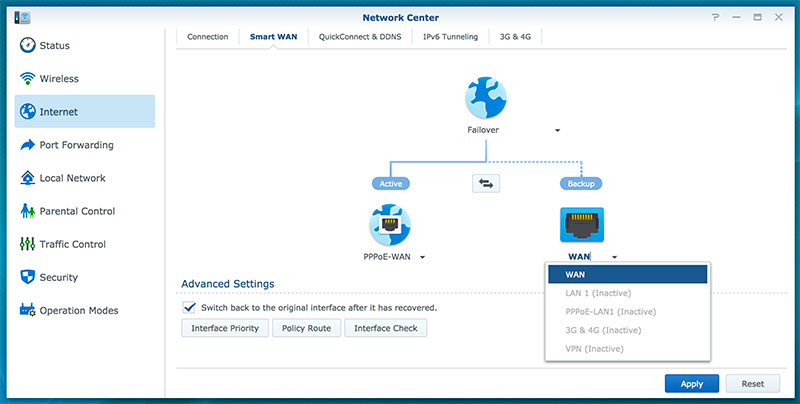 The SRM is in every way a Router version of its very slick DiskStation Manger software (DSM). Both interfaces are reminiscent of an OS in a browser window, with a desktop, multiple windowed interface, menubar and polished icons. Like it’s DSM operating system, SRM is beautiful to look at and very easy to use.
The SRM is in every way a Router version of its very slick DiskStation Manger software (DSM). Both interfaces are reminiscent of an OS in a browser window, with a desktop, multiple windowed interface, menubar and polished icons. Like it’s DSM operating system, SRM is beautiful to look at and very easy to use.
After clicking through some Quick Help tips, we were ready to jump in and poke around to get things ready for testing. We instinctively updated the SRM to the latest available (SRM v1.1.3-6447 by the end of the review period) and explored the included features.
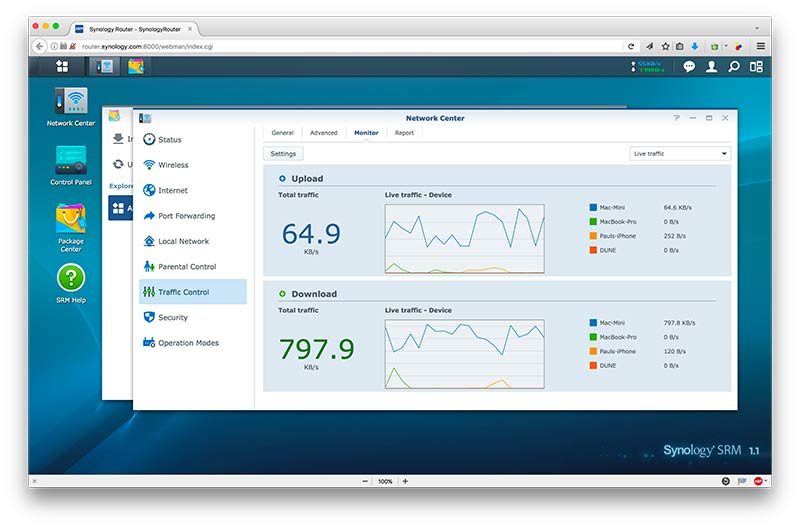 The SRM included all the options and features you would expect on a modern high end router. The RT2600ac web interface allows for real time tracking of upload and download speeds as well as the router’s CPU and memory usage and of course a list of connected devices. Parental controls can be easily applied on a per device basis, including a customisable web filter system, Google Safe Search integration and also the scheduling of what times internet access is available.
The SRM included all the options and features you would expect on a modern high end router. The RT2600ac web interface allows for real time tracking of upload and download speeds as well as the router’s CPU and memory usage and of course a list of connected devices. Parental controls can be easily applied on a per device basis, including a customisable web filter system, Google Safe Search integration and also the scheduling of what times internet access is available.
The Synology Security Advisor can quickly asses the router’s setup to ascertain any obvious security holes caused by user selected settings. Along with a built in firewall, MAC address filtering is supported as is WPS (Wifi Protected Setup) to quickly allow secure access. Completely customisable port forwarding, port triggering and DMZ settings are also available as are per device quality of service rules.
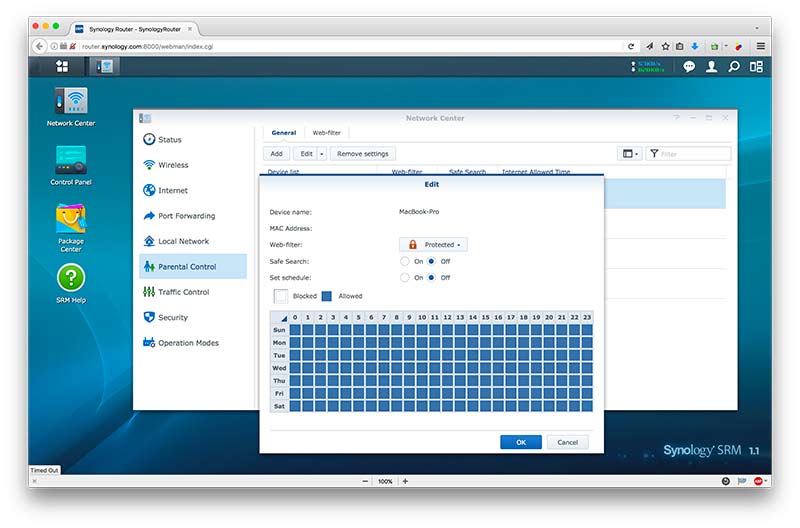 One of the more advanced features is a dual WAN which provides up to 2Gbps throughput with load balancing and failover support. Put simply, when in load balancing mode the router can connect to two independent internet connections allowing it to share the traffic across both connections. In failover mode, the RT2600ac uses its primary internet connection until it should fail, at which point the router automatically kicks over to the second Internet connection, keeping it connected to the Internet.
One of the more advanced features is a dual WAN which provides up to 2Gbps throughput with load balancing and failover support. Put simply, when in load balancing mode the router can connect to two independent internet connections allowing it to share the traffic across both connections. In failover mode, the RT2600ac uses its primary internet connection until it should fail, at which point the router automatically kicks over to the second Internet connection, keeping it connected to the Internet.
Remote access is also baked in via Synology’s free (and dead simple to use) QuickConnect ID system. QuickConnect effectively allows you to have secure remote access to the SRM interface from any modern browser anywhere in the world!
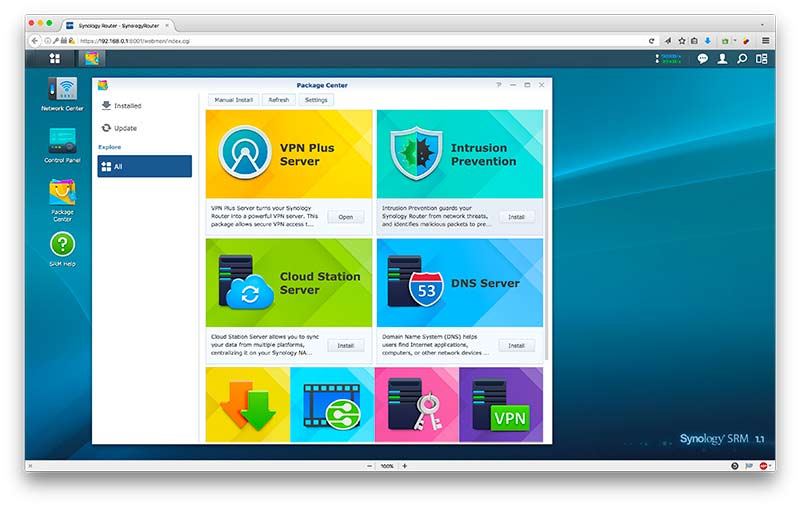 Beyond the features that are included in the SRM by default, Synology utilises its app store (Package Center) to allow additional features to be installed such as the VPN Plus, Cloud Station Server and a DNS server packages. Additionally, when a storage device is connected to the router, downloading the Download Station package turns the RT2600ac into a standalone downloading machine capable of handing multiple download protocols including Bittorrent, NZB and FTP transfers.
Beyond the features that are included in the SRM by default, Synology utilises its app store (Package Center) to allow additional features to be installed such as the VPN Plus, Cloud Station Server and a DNS server packages. Additionally, when a storage device is connected to the router, downloading the Download Station package turns the RT2600ac into a standalone downloading machine capable of handing multiple download protocols including Bittorrent, NZB and FTP transfers.
Throughout our time with the RT2600ac we cycled through a variety of its features and found the unit rock solid. We experienced no crashes or problematic wifi connections and found that the SRM really made tweaking and adjusting settings a breeze.
While we were happy with the wifi and wired speeds in general usage, we decided to do some basic speed testing to see how it performed in a more formal setting. As always, all testing was undertaken on a live but relatively quiet network. Transfers were conducted via a late 2016 MacBook Pro with one wireless hop to the RT2600ac followed by a CAT6 connection to an aging Mac Mini. Both devices contained SSD storage devices and were functioning nominally. Transfers were done under MacOS 10.12.4’s finder and stopwatch.
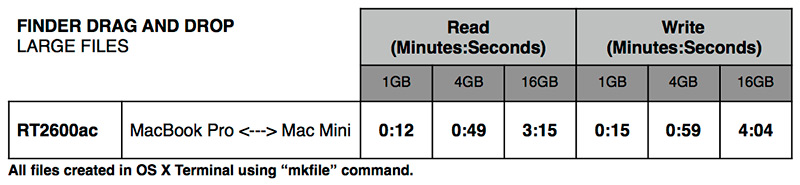
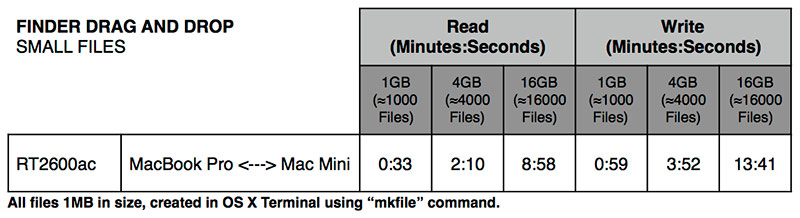
While we found the SRM interface to be excellent and as intuitive and easy to use as the DSM equivalents seen in modern Synology DiskStations, we did miss the widgets. While the SRM included live upload and download information on the SRM menubar, we couldn’t help but notice this (and other live data) couldn’t be docked to the SRM window as a widget ala the current DSM. Hopefully Synology will consider the inclusion of widgets in an upcoming SRM release.
SELECTED SPECIFICATIONS
CPU: Dual core 1.7 GHz
Memory: 512 MB DDR3
Antennae: 4×4 MIMO Omni-directional high-gain dipole (2.4GHz / 5GHz)
LAN Ports: Gigabit (RJ-45) x 4; Gigabit (RJ-45) x 3 (Dual WAN)
WAN Ports: Gigabit (RJ-45) x 1; Gigabit (RJ-45) x 2 (Dual WAN)
Wifi: IEEE 802.11a/b/g/n/ac/ac wave 2; 2.4GHz: 800Mbps; 5GHz: 1.73Gbps
External Ports: USB 3.0 x 1; USB 2.0 x 1; SD card reader x 1 (SDXC, SDHC)
Buttons and Switches: WPS, USB/SD eject, Power, Reset, Wi-Fi On/Off
Dimensions: 77mm x 280mm x 169mm (without antennae)
Weight: 0.7 kg
Power Consumption: 10.80W (Access); 7.94W (Idle)
CONCLUSION
 The RT2600 has built on the success of the RT1900 by improving the hardware and incrementing the SRM with new features. The performance in terms of speed remains solid while the visualisation of data and granular control continues to be excellent due to the fantastic SRM software.
The RT2600 has built on the success of the RT1900 by improving the hardware and incrementing the SRM with new features. The performance in terms of speed remains solid while the visualisation of data and granular control continues to be excellent due to the fantastic SRM software.
The RT2600 can be found online for a street price of just over $350AUD. For more information about the RT2600, please visit Synology’s product page.


