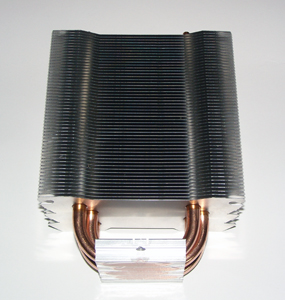 LCD displays for the computer have come to the point where they are more affordable and are starting to become more common. Computer manufacturers now provide consumers with the option of choosing a CRT monitor or upgrading to an LCD display. When comparing LCD displays with CRT monitors, each have their unique features that tend to a user’s preference. LCD displays are much thinner, lighter, and definitely more portable than a CRT monitor. CRT monitors on the other hand are much heavier, but are much cheaper.
LCD displays for the computer have come to the point where they are more affordable and are starting to become more common. Computer manufacturers now provide consumers with the option of choosing a CRT monitor or upgrading to an LCD display. When comparing LCD displays with CRT monitors, each have their unique features that tend to a user’s preference. LCD displays are much thinner, lighter, and definitely more portable than a CRT monitor. CRT monitors on the other hand are much heavier, but are much cheaper.
Today, I will be reviewing the Samsung 910MP. Unlike most other LCD monitors, this is a multifunction monitor. Other than solely being an LCD monitor, this monitor has TV tuning capabilities so you can watch TV on it also without the need of an extra internal or external card or device. The 910MP manages to have the same Samsung LCD quality while providing the versatility of watching TV on the same monitor while saving overall desk space. Couple this with an 8ms pixel response time and you’ve got a fully-featured LCD monitor that can do gaming as well.
The LCD monitor came in an expected cardboard box with a handle. When opening the box on the side, everything was neatly packaged and well protected by the large layers of foam. The LCD layer lies in between the two foam layers. The included extra items are packaged on the sides of the box.
 |
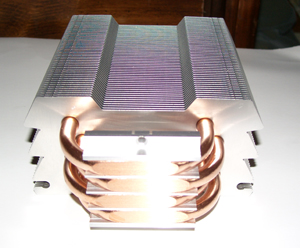 |
LCD monitors come in all shapes and designs. The 910MP is a 19 inch monitor which sports an all silver colored design in the front. The monitor looks longer than your typical 19 inch monitor because of the integrated speakers below the display. The back of the monitor is black and is fairly slim. All the port connections are located at the lower center where all the connections are vertical.

Since the base of the display is already connected to the display, there is no need to set anything up to get the monitor to stand. The base is based on a hinge design. To stand the monitor up, you just pull the monitor foward while on a flat surface. Doing this can possibly put force on the display itself. The monitor will then stand up on its own. While this hinge design makes it easy to setup, it does have some limitations. For one thing, you can only tilt the monitor forward or backward a certain number of degrees. If you tilt the monitor back to far, the hinge may not be strong enough to keep the monitor standing and it will fall. Also, since this design places a lot of stress on the hinge, it becomes questionable how long the hinge will last.

There are quite a few buttons on the front of the monitor. There is of course the power button to turn the monitor on and off. There are two buttons used to control the volume of the integrated speakers when connected. There is a ‘Source’ button which allows you to switch between your computer and the TV. There is a ‘PIP’ (Picture-In-Picture) button to allow a small TV window to show up while using your computer. There are also two buttons used to change the channels. Lastly, there is an ‘Enter’ and ‘Menu’ buttons which are used to navigate the menus of the LCD monitor options.
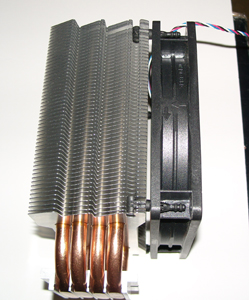 |
 |
The back of the monitor has all the connections needed to setup the monitor properly. Of course, you will need an power plug which is the same kind used for a PC’s power supply. There is a VGA port and a sound input port. There are audio/video RCA type ports as well as an S-video port. Lastly, there is a headphone jack and an antenna connection. Unfortunately, there is no DVI port for those seeking one on this monitor. Also, you will need to reach to the back of the LCD monitor every time you need to plug in your headphones which can be a hassle. It would have been preferred if some short cable was provided or if the headphone jack was located in the front to make it more accessible.
As expected with Samsung’s LCD monitors, everything has been provided to allow you to setup the monitor. A VGA and power cable has been provided.
 |
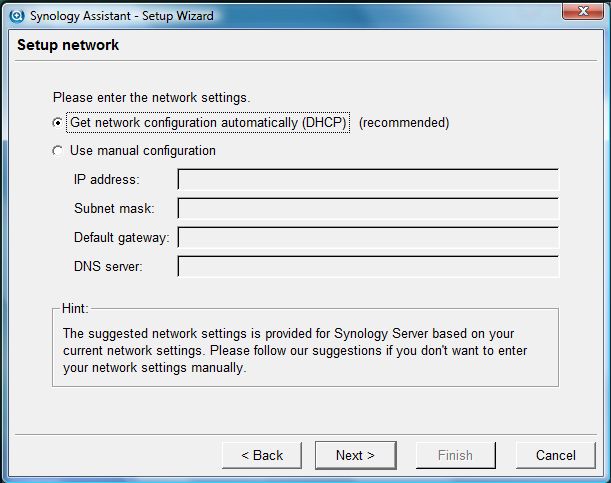 |
To allow full control of your television and monitor, a remote control has been provided. The remote control has its keys laid out well and is organized. Most of the special functions such as switching from one source to another or performing picture-in-picture are the buttons located toward the bottom of the remote. Two AA batteries are used with the remote. A small antenna adapter been provided in order to allow you to plug in your antenna or cable television to the monitor. This adapter is required to make the connection.
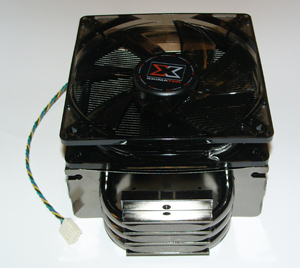 |
 |
Having been used to a CRT monitor, I enjoy the sharp crisp text that the 910MP has to offer. The 910MP is capable of being very bright with a 700:1 contrast ratio. When viewing pictures from your digital camera on this monitor, they are just as bright as how you see them on your camera. The colors are also vibrant and vivid. The monitor I received had no damaged pixels and worked perfectly fine with no complaints. The integrated speakers are better than laptop speakers and are almost on par with low-budget speakers. The sound is not bad for the mid to high sound. There is slightly more bass than expected for integrated speakers which is a plus. Even when turning the volume up all the way, there was very little distortion. I would say the sound levels would match a decent AM/FM boombox.
What’s more interesting is how the TV tuner is integrated with the monitor. I was able to immediately watch TV by just plugging an antenna to the monitor. I found the picture quality was ok, but not the best. That was because the picture showed quite a bit of noise. It is better if you watch the TV a longer distance than you normally are when you use your computer. You can easily switch between the TV and your computer by just pressing the ‘Source’ button. I noticed that it does change pretty quickly in less than 2 seconds. Changing channels is also very quick as well just like any other standard television. The picture-in-picture mode allows you to watch television while using your computer at the same time. By default, it is in the lower right hand corner of the screen. It is also slightly offset so you can view the items in the start menu while still having room to use the bar on the right to scroll through pages. You have to admit that even the small television screen can get in the way sometimes. In these cases, you can either press the PIP button again to turn it off or you can customize the picture-in-picture. Within the menus, you can even change the size and location of the picture-in-picture so that it suits your needs.
As a quick diversion in this review, I wanted to mention that the TV tuner built in the monitor is quite different than getting a PC card. The main difference is that a PC card uses your computer’s resources in order to function properly. If you have a slower computer, this may mean poorer performance. Being able to use your computer and watch TV on your computer is also possible with a TV card, but it tends to use quite a bit of CPU power. Also, drivers and software are required to set up a TV tuner. Since the TV tuner is built into the 910MP, no resources are used at in the computer.
Although using the buttons on the front can be difficult navigating the built in menus, the provided remote sure does come in handy when using the television or navigating the menus. I found it much easier to navigate the menus with the directional pad. In addition, you have access to the same functions with a single key on the remote.
With an 8ms pixel response time, this monitor becomes a very compelling combination. I ran this monitor through quite a few rounds of first person shooters such as Half-Life 2 and Doom 3. I was impressed with the fluid response and graphics of the monitor. You will only notice the very tiny lag under extreme movement, but you will get used to it in a very short amount of time. LCD monitors are getting faster and faster. What that means is that it’s getting awfully close to the performance of a CRT monitor. Watching movies is equally good. In fast-paced scenes such as car races, you will no longer see the blurred detail of fast-moving objects. Moving things will look more detailed and clearer.
Conclusion
The Samsung 910MP is another great monitor from Samsung. This monitor combines the elements of a gaming monitor with TV capabilities. The TV tuner will only be useful if you would like to save space and not have to get an extra TV. With the control of the TV tuner, you can easily watch TV while using your computer and switch in-between both easily. The quality of the 8ms screen was just as I had expected from Samsung and offers solid performance on clarity and brightness.


