
I am all for home automation but I draw the line at the suggestion it enables us to wake up in the morning with a pot of coffee freshly brewed all while still fast asleep! For some that might be the nearest thing to heaven but there are more useful things to automate in my opinion. For starters, the ability to control or dim certain lights is a good idea. Or to switch on otherwise inaccessible devices around the house. And certainly the ability to simplify the control of home entertainment devices.
Let’s have a look at the Winplus Home Automation and the Ultimate Starter Kit which lets you do all that.
We will also have a quick look at the capabilities of the Security Kit which ties into many of the functions as well in addition to being a full-fledged security system.
If you’ve ever watched a show like Grand Designs on the ABC you will have seen examples of the ultimate in home automation where literally miles of wires of different types are laid throughout the house to automate just about everything. I have often shaken my head at the trouble people go to — as well is the cost involved — to make life a little easier. There must be a better way and I believe that Winplus Home Automation has made a significant step in that direction for most people who want to automate a few things around the house. Their approach is different from putting dedicated cables to connect equipment to controllers ending up with a complicated infrastructure. What if you want to change the theatre room into a playroom for your kids years down the track?
Do you have to re-cable everything? Why not make use of the existing cabling in your house? What cabling, you ask?
How about all the wires that come from the meter box to the power points and light fittings! Yes, those wires can carry extra signals sent by a controller via a remote control unit. It is what is known as X10 technology and together with ActiveHome Pro, the software that comes with Winplus Home Automation kits, you can control many appliances and lights from your PC or directly from the remote control unit. You can even create schedules or timers for many functions.
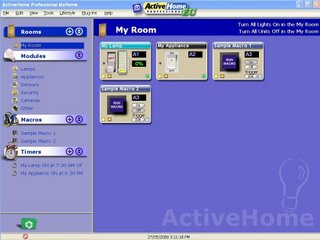 |
 |
The Ultimate Starter Kit comes complete with a number of modules for both lights and appliances as well as a controller to send the signals down the electricity wires. In addition, this kit comes with a universal remote controller that can replace just about all the remotes in your lounge. This functionality alone can make your life a lot simpler! It is quite easy to let this remote learn the basic commands that operate all your other remote controls. There are different ways to do this but I also had an old TV for which there was no remote. Press a few buttons and see which one changes the channel on your TV and you’re in business. However, I wish the rest went as easy as this…
The Ultimate Starter Kit which was sent to us was basically geared for Windows XP but, as they mention on the website, you can exchange the controller for a Vista compatible unit with the additional advantage that this unit takes the place of two separate units (the computer controller and transceiver module). It also has the new software version of ActiveHome Pro.
What’s in the Package?
One controller unit, one bayonet socket module, two lamp modules and one appliance module, the universal remote control and the software of course. It’s all neatly packaged with a clear instruction manual. The software installs easily and the graphic-rich screens are easy on the eye.
The application has a pleasant interface with an incredible number of options but at the same time as simple as you would want to make it. That’s not to say that it was really easy to get it working! The software talks about adding certain modules to a room and refers to it as a LM12 for instance. However the Australian modules have a different designation. This can be confusing but the pictorial representation saves the day. In contacting the office here they assured me that it will be updated soon.
On that same note: the service from the Australian office is outstanding – there were some issues that were probably unique and some things which could have been better explained in the manual but a quick call to Adam Borschmann sorted everything out pretty smart. Good to know that you’re not left in the lurch when you decide to go this route.
 |
One of the puzzling issues that I could not figure out initially was the fact that I could dim lights OK but not switch them on or off. Had to press an additional button for that so that the system knew I was talking to that particular module.
Noteworthy is that you can put timers on all modules but have then come on in a more or less “random” manner. That way it looks like someone is really home when you are not…
Waking up to an auto-magically freshly-brewed coffee in the morning sounds great but there are other things I have to do upon waking up that take precedence so I’d rather use the Appliance Module to control some hard to access device. That could be a pool or pond pump or something in the yard or shed.
Some of the functionality of the Ultimate Starter Kit clearly aims at not only making life simpler but also more secure and that’s where the next Kit comes in very handy indeed.
 |
 |
Security Starter Kit
This Kit contains the Security Base Console, some sensors and a small key ring remote.
Security Base Console
The Security Base Console is a sleek looking unit. It contains a small display panel with two buttons, the Arm Home and the Arm Away button. Pressing the last one means that all sensors will be activated. If you are at home but still want some security, you can activate the door and window sensors but leave the motion detectors unarmed. The big knob on the top left is the siren. You can also have a so-called silent alarm plus the option to have this system notifying you by telephone that there has been an intrusion.
This SBC is a Controller of course and, as such, can take on many of the functions of the Controller you would have in the Ultimate Starter Kit, minus the USB connection which gives you access to things like setting timers, etc. Personally, if you get the two Kits, I’d like to streamline things and use the more capable SBC. It’s incredible the slew of features it has but – like with most advanced gear – people really need to read the manual to eke out all that a system can offer. I would have wanted a graphical interface like the Ultimate Starter Kit has to access the various features and options.
One of the more brilliant features of this console is that when you’re away you can be called on your mobile if any intrusion takes place! How does that work? You need a telephone line attached to the console, program one or more telephone numbers where you or other family members can be reached and the system will start dialling these numbers until one of them picks up, listens to the message and presses 0 to let the system know that the other numbers do not need to be dialled. Important is also that you can listen in on anything going on in your house for one minute, thus being able to assess better what’s happening. The console has a built-in microphone for this purpose and the location of this console – normally near the entrance – will dictate what you’ll be able to hear.
 |
The Sensors.
The Security Motion Sensor is very easy to install but the Motion Sensor Controller (optional extra) is a bit more challenging. I had a hard time trying to open up the battery compartment as it has a small piece of plastic on top of the tiny screw that you have to remove first. This compartment also gives access to a couple of buttons that will enable the sensor to operate in different modes, e.g. in daytime or night time only. It wasn’t really easy to tell which of the four modes the module was in, not helped by the fact that a certain green LED failed to materialize initially. Got it working fine later on but the manual should have given some examples of how to put this unit to best use. One of these could have been the Barking Dog Module. No kidding, it’s one of the options which unfortunately is not available yet in Australia. I’d like to check out how real this electronic Rottweiler sounds…
The other Movement Sensor in the Kit is very straightforward. Chuck in a couple of batteries (included) and it’s blinking away at anything across its path.
There’s also a Security Sensor for a door or window in the base Kit. This wireless sensor sends an RF signal to the SBC so that when the system is armed, the siren goes off when the door or window is opened. You can install a couple of dozen of these sensors around the house but typically you’d need only one for the front entrance and one for the back door for reasonable security.
Probably the handiest feature in this SSK is the key fob remote control. You rock up to your home, press one button and all the lights go on (the ones with the modules of course!). You can also of course DisArm (or Arm) the system with this remote. Plus it has a couple of panic buttons that you have to press at the same time to wake up the neighbourhood. Good safety feature in more than one way. The double press prevents inadvertent sirens going off.
 |
 |
Conclusion
Both Kits offer outstanding value for money, priced at AUD399 each. If you want to buy additional modules, there’s a quick price list below.
It’s not a quick and easy setup that can be done without reference to the manuals. You need to take the time to read them but if you get stumped it’s good to know there’s a phone back up.
The biggest advantage is that you can do it all yourself and do not need to call in the professionals to get some quite decent features. It’s a very flexible system, making use of the existing (electricity) cables, again saving in costs.
Bunnings stores throughout Australia should have the full range of WinPlus Home Automation gear.
Additional Modules Pricing
|
Lamp Module |
$69 |
|
Appliance Module |
$69 |
|
Lamp Socket Module |
$34 |
|
Motion Sensor Controller |
$79 |


