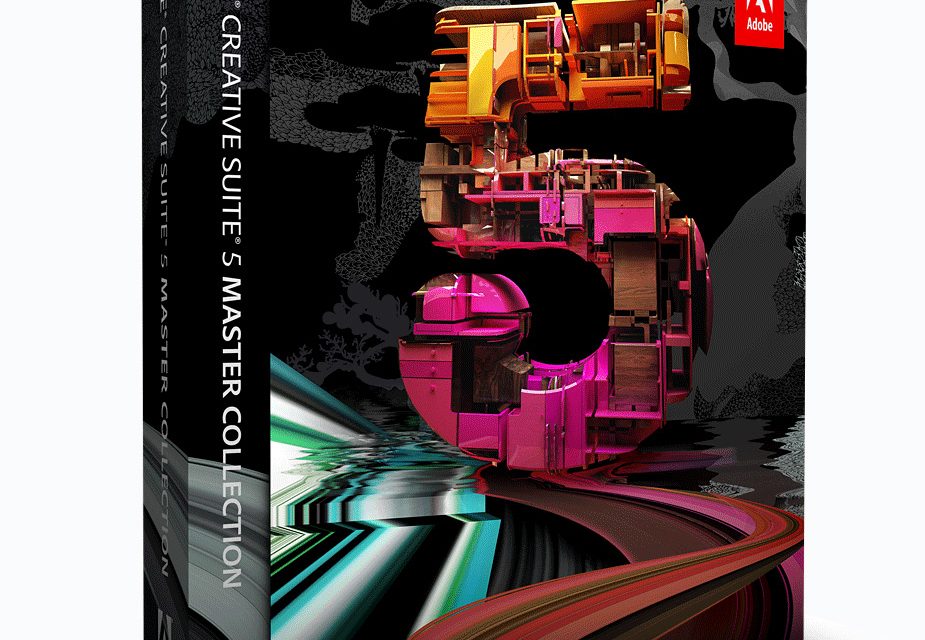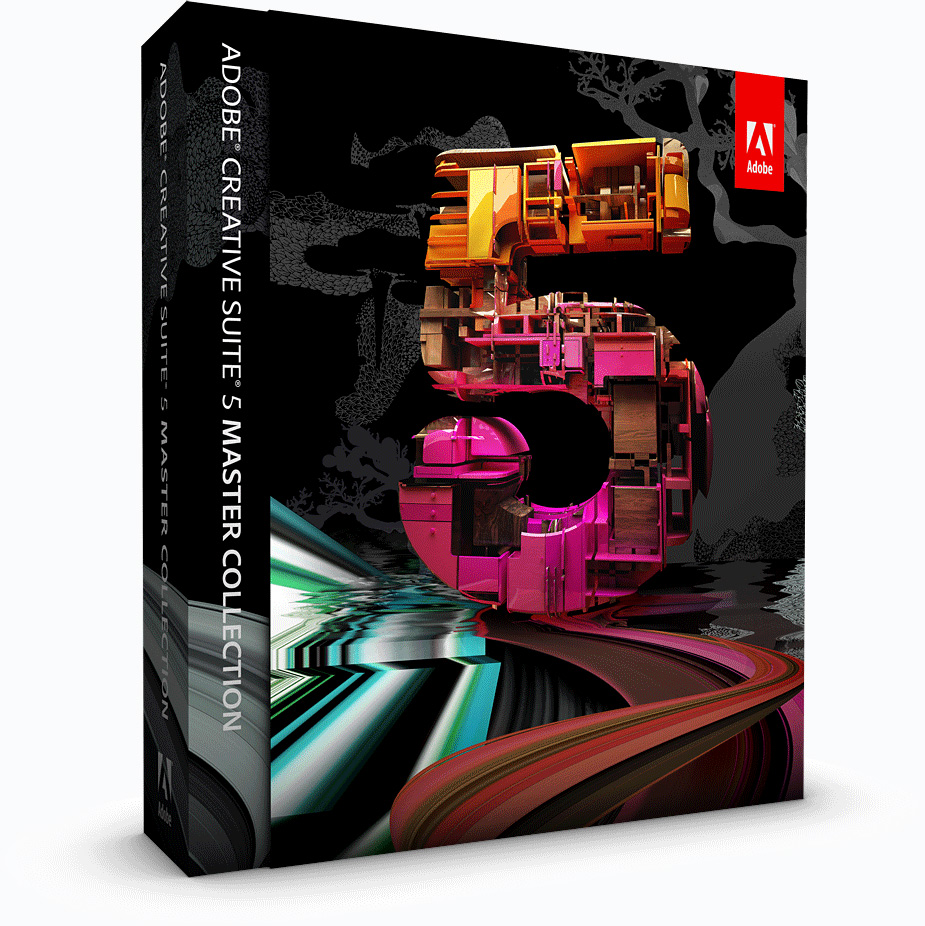 When we received our evaluation edition of Adobe CS5 we knew it could be a long time before we would be able to give our first impressions. First up, the Master Collection is massive: some 15 (fifteen!) programs all tightly woven together. Secondly, whilst familiar with Photoshop, most of the other programs we have not used before and some of them are best left to the professionals to evaluate. These are the people that have need of these programs on a daily basis. Our task here at DigitalReviews is simply to give an overview of the total package by way of introduction. That sounds simple enough but for the sheer enormity of the package.
When we received our evaluation edition of Adobe CS5 we knew it could be a long time before we would be able to give our first impressions. First up, the Master Collection is massive: some 15 (fifteen!) programs all tightly woven together. Secondly, whilst familiar with Photoshop, most of the other programs we have not used before and some of them are best left to the professionals to evaluate. These are the people that have need of these programs on a daily basis. Our task here at DigitalReviews is simply to give an overview of the total package by way of introduction. That sounds simple enough but for the sheer enormity of the package.
Our recent review of Adobe’s Lightroom 3 edition was a lot simpler to write as I use this very focussed application on a daily basis but how will we fare with what has always been seen as a disparate and diverse bunch of applications thrown together fairly randomly? Or is that no longer the case? Is this a pizza with The Works that just tastes delicious no matter how you slice it? We’ll do the overview first to give you some flavour.
Then in Part II we’ll cover some highlights of the new Photoshop.
So let’s have a quick look.
And just swallow the tough bit first: This edition will set you back about 2600 USD.
That’s one of the most expensive software suites for the general public around. Needless to say if you’re just after Photoshop or similar for the occasional use you’re much better off looking elsewhere or for just that portion of the pizza pie that will satisfy your needs. But if you make your living in the creative graphics sector there’s no way that you can get around Creative Suite 5. And upgrades from earlier versions can be as low as USD 899. There’s a whole segment in between the professionals and the “occasional” – and I’m aiming this overview at them. Here are the components in the order that Adobe mentions them and their summary of the software, followed by some of our own observations.
 Adobe Photoshop® CS5 Extended
Adobe Photoshop® CS5 Extended
What They Say:
Discover new dimensions in digital imaging
Adobe® Photoshop® CS5 Extended software is the ultimate solution for advanced digital imaging, delivering all the editing and compositing capabilities of Photoshop CS5 plus breakthrough tools that let you create and edit 3D and motion-based content.
What This Means:
There are a number of extraordinary tools – new and enhanced – for the Photoshop artist. Just highlighting the Number One of my Top Five: Content-Aware Fill. Easily the most productivity-enhancing improvement in the new Ps toolbox. This allows you to remove an object or detail and CAF will auto-magically fill in the space left behind. And it does it in such a manner that it completely matches everything as far as lighting, tone and noise is concerned. Great fun to play with! More details in our Photoshop write-up which we’ll publish later.
 Adobe Illustrator® CS5
Adobe Illustrator® CS5
Explore new paths with the essential vector tool
Create distinctive vector artwork for any project. Used by design professionals worldwide, Adobe® Illustrator® CS5 software provides precision and power with sophisticated drawing tools, expressive natural brushes, a host of time-savers, and integration with Adobe CS Live online services.
What you would use it for:
Here you create graphics for banners, web pages and indeed whole websites. If you need to create a logo, packaging or ad graphics you can work out your ideas with vector graphics. Even animation for video or broadcasting can be brought to life with Illustrator. For instance, you can create vector objects precisely on the file’s pixel grid for delivering pixel-aligned artwork. It’s easy to generate clean, sharp raster graphics by turning on Align To Pixel Grid and using text anti-aliasing options for individual text frames. Best of all, the new Perspective Grid tool allows illustrators to automatically draw in perspective. A huge timesaver and fun to work with!
 Adobe InDesign® CS5
Adobe InDesign® CS5
Design professional layouts for print and digital publishing
Adobe® InDesign® CS5 software provides precise control over typography and built-in creative tools for designing, preflighting, and publishing documents for print, online, or to mobile devices. Include interactivity, animation, video, and sound in page layouts to fully engage readers.
Ever wanted to design an interactive document? Or need to publish digital brochures, or eBooks? The InDesign portion of CS5 adds interactivity, animation and rich media such as video and sound. This can be exported as a SWF file for playback in the Flash player or interactive PDF.
 Adobe Acrobat® 9 Pro
Adobe Acrobat® 9 Pro
Deliver revolutionary digital documents and accelerate information exchange with PDF
Pump up the impact of your PDF files with Adobe® Acrobat® 9 Pro software by including video, audio, or interactive content. Streamline the effort it takes to work with others by using server-based reviews, web conferencing, and digital form workflows, and reduce costly errors at press time with enhanced preflight and auto-correction features.
We’re all so familiar with PDFs that we hardly realize there’s a whole other world that opens up for us when we have Acrobat Pro. With Pro we can add audio or video to our PDFs. You can capture web pages as a PDF or create a PDF form that anyone who has the free Reader can fill in.
 Adobe Flash® Catalyst™ CS5
Adobe Flash® Catalyst™ CS5
Create expressive interfaces and interactive content without writing code
Adobe® Flash® Catalyst™ CS5 software is an approachable new interaction design tool. Transform Adobe Photoshop®, Illustrator®, and Fireworks® artwork into expressive, fully interactive projects without writing code, and leverage the reach and consistency of the Adobe Flash Platform.
Need to pitch an idea to a client? Or present a portfolio without resorting to writing code? How about creating a microsite – fully interactive – using the design capabilities of Photoshop and Illustrator and ending up with video, rollovers and smooth transitions. Courtesy of Flash Catalyst.
 Adobe Flash Professional CS5
Adobe Flash Professional CS5
Create and deliver rich interactive content
Adobe® Flash® Professional CS5 software is the industry standard for interactive authoring and delivery of immersive experiences that present consistently across personal computers, mobile devices, and screens of virtually any size and resolution.
Just like Acrobat, Flash is another one of these applications that we are all so familiar with. Or are we? Yes, from the user’s perspective but how would you go about creating Flash content? Adobe gives you the tools here to really interact with your audience with embedded video or animation. Just highlighting one tool here: Spring for Bones.
Beg yours? Sounds a bit whacky but this tool allows you to add expressive, lifelike animation properties like spring and bounce with motion attributes. So here you have an inverse kinematics engine which provides realistic and complex physics movements!
 Adobe Flash Builder™ 4
Adobe Flash Builder™ 4
Adobe® Flash® Builder™ 4 (formerly Adobe Flex® Builder™) software is a professional-grade development tool for rapidly building cross-platform rich Internet applications (RIAs) and content using the open source Flex framework.
Translation:
Not just a name change (from Flex to Flash) but signalling its connection to the other Adobe Flash products. Main features: WYSIWYG editor with interactive Debugger to step through code execution and Profiling for performance analysis.
 Adobe Dreamweaver® CS5
Adobe Dreamweaver® CS5
Design, develop, and maintain standards-based websites and applications. Adobe® Dreamweaver® CS5 software empowers designers and developers to build standards-based websites with confidence. Design visually or directly in code, develop pages with content management systems, and accurately test browser compatibility thanks to integration with Adobe BrowserLab, a new Adobe CS Live online service.* CS Live services are complimentary for a limited time.
This one is clearly aimed at web designers who need to be sure their creations will work across all – or at least, most – platforms. This software will also let you test that to ensure cross-browser compatibility. So, all the creation, beginning with CSS-based starter pages, all design and tweaking can be done with Dreamweaver CS5.
 Adobe Fireworks® CS5
Adobe Fireworks® CS5
Rapidly prototype and design for any device
Adobe® Fireworks® CS5 software enables you to create expressive, highly optimized graphics for the web or virtually any device — from smartphones to kiosks to embedded displays. Produce websites, user interfaces, and rich prototypes that are editable in both vector and bitmap modes.
What would you use this software for? Not only do you want to ensure that your designs work across all browsers but also on all platforms and devices. So with wireframe websites and transparent web graphics here are the tools that can make that happen.
 Adobe Contribute® CS5
Adobe Contribute® CS5
Simplify website management
Adobe® Contribute® CS5 software is a powerful web publishing and website management tool that integrates authoring, reviewing, and publishing in an easy-to-use WYSIWYG HTML editor. Increase web publishing productivity collaboratively while simplifying oversight and approval tasks.
Now it’s time to start publishing and managing your creations. With content in either HTML or XML (and now you can edit XML directly without having to open an XML editor) and true WYSIWYG web authoring, Contribute CS5 also allows you to preview your pages in 3 different browsers simultaneously.
 Adobe Premiere® Pro CS5
Adobe Premiere® Pro CS5
Bring high-performance editing to next-generation storytelling
Adobe® Premiere® Pro CS5 software offers breakthrough performance for video production, enabling you to work dramatically faster thanks to the revolutionary native 64-bit, GPU-accelerated Adobe Mercury Playback Engine. Work natively with the video formats you want and accelerate production from scriptwriting to editing, encoding, and final delivery.
Storytelling?
Yes, we’re talking video tools here. No transcoding or rewrapping needed anymore, so footage quality stays at its original optimum. You can work with other industry software such as Final Cut Pro from Apple or Avid and you can capture and log from just about any camera using OnLocation CS5.
 Adobe After Effects® CS5
Adobe After Effects® CS5
Create motion graphics and visual effects with the industry standard. Whether you’re working in broadcast and film or delivering work online and to mobile devices, Adobe® After Effects® CS5 software enables you to create groundbreaking motion graphics and blockbuster visual effects.
Spielberg move over…
After you’ve put your ideas in motion, bringing together footage from any size or format with just about anything else thrown in the mix (music, photos, artwork) it’s time to make it all sing and dance. After Effects CS5 allows you to create a polished production with all sorts of professional effects, animation and interactivity. One of its major tools is the Roto Brush. A very simple surgical tool that allows you to isolate and excise elements very easily. Much like some of the new selection tools in Photoshop.
 Adobe Soundbooth® CS5
Adobe Soundbooth® CS5
Create and edit audio with ease Adobe® Soundbooth® CS5 software makes it easy to create and edit audio for all your productions. Task-based features and tight integration with other Adobe applications let you edit sound and accomplish audio tasks with complete creative control.
Did we forget anything with our talk about all that video? Sure, audio deserves its own special editing program. Soundbooth CS5 gives you improved multi-track editing and over 10,000 sound effects with drag and drop ease.
 Adobe OnLocation™ CS5
Adobe OnLocation™ CS5
Shoot better and faster with powerful production tools Adobe® OnLocation™ CS5 software, part of Adobe Premiere® Pro CS5, is a powerful, direct-to-disk recording, logging, and monitoring solution — and a key player in your complete script-to-screen workflow.
We mentioned OnLocation CS5 before as it is part of the Premiere Pro software. If you work with Sony XDCAM, XDCAM HD, XDCAM EX, Panasonic P2, AVCHD, AVC-Intra, and HDV media, you need to have this software. Also if you’re curious about “TurboComments”…
 Adobe Encore® CS5
Adobe Encore® CS5
Deliver virtually anywhere
Adobe® Encore® CS5 software is a versatile, interactive authoring tool you can use to deliver projects for DVD, Blu-ray Disc, or web DVD, which is a full-featured SWF file viewable with Adobe Flash® Player.
What do people shout at the end of hearing and seeing a masterpiece in a theatre?
Encore!
So Encore CS5 is aptly named to be the very last piece of software in this smorgasbord of tightly integrated pieces of your presentation puzzle. With Encore you can deliver these presentations onto all sorts of modern media like Blu-Ray and DVD so that encores can be had ad infinitem…
Preliminary Conclusion
This was a whirlwind tour, racing across this huge “pizza with the works” , viewed from 30.000 feet, so to speak.
And we like what we see, even though we’re overwhelmed by the size and the features and functions of it all. Next, we’ll zoom in, scoop up a slice and have a bite! Join us next time when we take Photoshop CS5 under the loupe. And as we get more hands-on experience with some of the other parts of CS5 we will add our findings along the way…
We’ve already unearthed some brilliant tools there!