 Progress never stops at QNAP with the release of the TS-451+ pitched at home and SOHO users.
Progress never stops at QNAP with the release of the TS-451+ pitched at home and SOHO users.
Interestingly enough QNAP has opted for the Bay Trail platform from Intel rather than the storage focus Braswell platform.
With thanks to QNAP, DigitalReviews get to see how this unit performs.
First Impression
With the exception of the Silent NAS series, the QNAP devices all sport very similar facades – industrial design still screams out loud. A row of lights and buttons on the far left and a bank of disk bays to the right is the norm. The latest revision of this family now comes in a black livery rather than a white finish.
The TS-451+ is designed for more than just storage, it caters to the enthusiast home users by including an HDMI port and an IR receiver. An IR remote controller allows for easy control of the unit as a media source for your home theatre.
Under the hood, the TS-451+ is powered by a 22nm 64-bit Intel® Celeron® 2.0GHz dual-core processor (burst to 2.41GHz). The base model comes with 2GB of DDR3L RAM although it is possible to purchase the 8GB versions if you prefer not to go the DIY route to upgrade the RAM. The 2GB based RAM offering permits Virtualisation Station to run “out of the box”.
Power is provided by an external 90W power brick to keep the footprint of the main unit small.
 In Action
In Action
The smarts of the QNAP is driven by the QTS software, with the latest version being 4.2 at the time of review. Similar to the mid and high end offerings from QNAP, it leverages QvPC so it is possible to directly connect a monitor, keyboard and mouse and use it similar to a standard desktop. It would not be a particularly powerful Windows machine bearing in mind the RAM limitations, but it would work in a pinch.
The basic setup of the unit is simple and straightforward, and virtually unchanged from the previous units although the quick start guide is more polished. The power users will locate the IP address assigned by DHCP, otherwise you could connect to the QNAP cloud via the giant sticker on the side which guides you through the process. The unit itself will happily accept a DHCP lease even in a diskless state to get things going.
Disks can be added one by one or all at the same time. The former case allows you to migrate from JBOD to RAID1 to RAID5 painlessly depending on the number of disks you add. The latter case defaults to a RAID5 configuration if 3 or more disks are present. By manually configuring the storage space the TS-451+ handles JBOD, RAID0, RAID1, RAID5, RAID6 and RAID10 configuration. Obviously your useable space varies greatly when there is only 4 bays to available, although each bay can handle an 8TB drive.
Encryption is supported at the NAS level. QNAP claims transfer speeds of up to 68MB/s with AES-256 bit volume encryption. However it is worthwhile noting that the CPU in the unit explicitly does not support AES NI (Intel AES New Instructions). Obviously encryption performance is a complicated beast to determine, the only given is that throughput performance will always be slower with it turned on.
The QTS software comes with an ecosystem of applications that will extend the capabilities of the TS-451+. What is of particular interest is the Hybrid Desk Station (HD Station) suite which turns the unit into a fully fledged multimedia center, with the potential to replace media players and HTPCs. The unit can handle up to 1080p multimedia content with 7.1 channel audio. Additionally it can transcode up to 5 full HD videos on the fly to steam to devices such as smart phones, tablets and smart TVs.
Unlike the traditional NAS interface driven by web browser, HD station allows for three different ways to control it, all of which requires authentication on screen at power on. The options are:
1. Via the bundled IR remote control
2. USB keyboard and/or mouse
3. Qremote Smartphone App
The bundled IR remote control is adequate for navigating around the screen, whilst a USB keyboard and/or mouse is more intuitive. With the Qremote app though it eliminates the need for both, and reduces the risk of losing the remote too. Now who has ever had to search for a remote before?
I was initially a little confused by HD Station after installing the package and selecting the apps I would like to access within it. The apps made available in HD Station are managed by the apps installed to QTS if that makes sense. For example my media server software of choice is Plex, so on QTS I download and install Plex server, perform the necessary configuration. Then within HD Station I download and install Plex and the linkage is all done in the background.
On connecting the TS-451+ to the HDMI port on my dumb(ish) TV, HD Station screen is displayed on screen along with icons of applications that I permit to run in that mode such as Plex, Chrome and YouTube.
Streaming media at 720p and 1080p are a snap, both directly to the TV via HDMI and to my smart phone via the Plex app. It gives a new lease of life to an old TV that is generally used for the kids with HDMI output from the TS-451+, network connection to the other Smart TV that can handle Plex, and streaming to mobile devices. Best of all I can stop hearing about who is hogging the TV for their own shows.
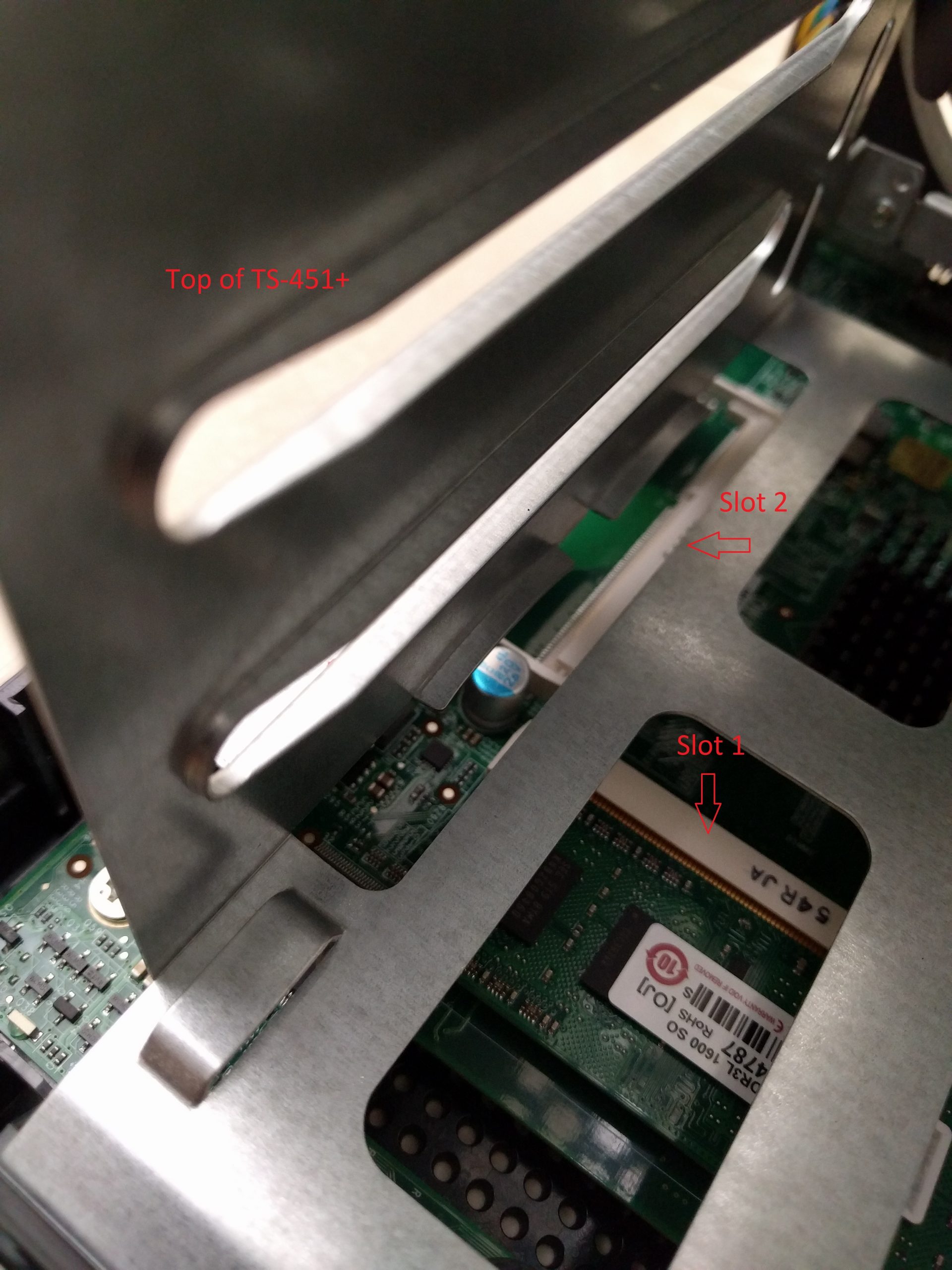 Gripes
Gripes
Plastic fantastic. The bulk of everything is done in plastic, right down to the hard disk trays. Personally I would have preferred the hard disk trays to be something a little more study.
There are no locks on the drive bays. It would have made for a nice addition if you have it in a house with little ones. Or just to simply stop someone from accidentally ripping a couple of drives out while fidgeting.
The unit is RAM upgradeable to 8GB over two DDR3 slots. The upgrade itself requires some elbow grease to pull the device apart as can be seen in the photo. You could fork out for the full 8GB from the factory but it comes at a premium. There is also an unsubstantiated rumour that you could double it to 16GB although QNAP officially claims that QTS will not use any RAM above 8GB.
Lastly the boot cycle is pretty lengthy, it takes a while to cold start the unit or the restart after a firmware update.
 Specifications
Specifications
CPU: Intel® Celeron® 2.41GHz dual-core processor (burst up to 2.58GHz)
RAM: TS-451-4G: 4GB DDR3L RAM (2GB x 2), TS-451: 1GB DDR3L RAM
Total memory slots: 2 (expandable up to 8GB)
Flash Memory: 512MB DOM
Hard Disk Drive: 4 x 3.5” or 2.5” SATA 6Gb/s, SATA 3Gb/s hard drive or SSD
Hard Disk Tray: 4 x Hot-swappable tray
LAN Port: 2 x Gigabit RJ-45 Ethernet port
LED Indicators: Status, LAN, USB, HDD 1-4
USB: 2 x USB 3.0 port (Front: 1, Rear: 1), 2 x USB 2.0 port (Rear: 2), Support USB printer, pen drive, and USB UPS etc.
HDMI: 1
Buttons: Power/Status, USB One-Touch-Backup, reset
Alarm Buzzer: System warning
IR Receiver: MCE-compatible
Form Factor: Tower
Dimensions: 177(H) x 180(W) x 235(D) mm, 6.97(H) x 7.09(W) x 9.25(D) inch
Weight: Net: 3 kg (6.61 lbs) / Gross: 4.3 kg (9.48 lbs)
Power Consumption (W): HDD standby: 15.85W, S3 sleep: 0.55W, In operation: 31.07W (with 4 x 1TB HDD installed)
Temperature: 0-40˚C
Humidity: 5~95% RH non-condensing, wet bulb: 27˚C
Power Supply: External Power Adapter, 90W, 100-240V
Secure Design: Kensington security slot for theft prevention
Fan: 1 x quiet cooling fan (12 cm, 12V DC)
Conclusions
The latest additional in the QNAP line up has a distinct multimedia focus with the bundled IR remote. Aside from the bump up in specs compared to the non- plus model, the big factor here is the QTS 4.2 firmware which really drives the power behind the unit. The QTS system is really the star of the show for a very capable set of hardware.
The QNAP TS-451+ is priced just a little under AUD$700 for the diskless base model, and the 8GB version sets you back almost AUD$900 – well above the cost of 2 x 4GB generic RAM modules. It is not the cheapest acquisition and for that price I would prefer a fair bit more metal in the chassis. There is however, little to complain about from the QTS software and features that are available, certainly a leader in its class.



