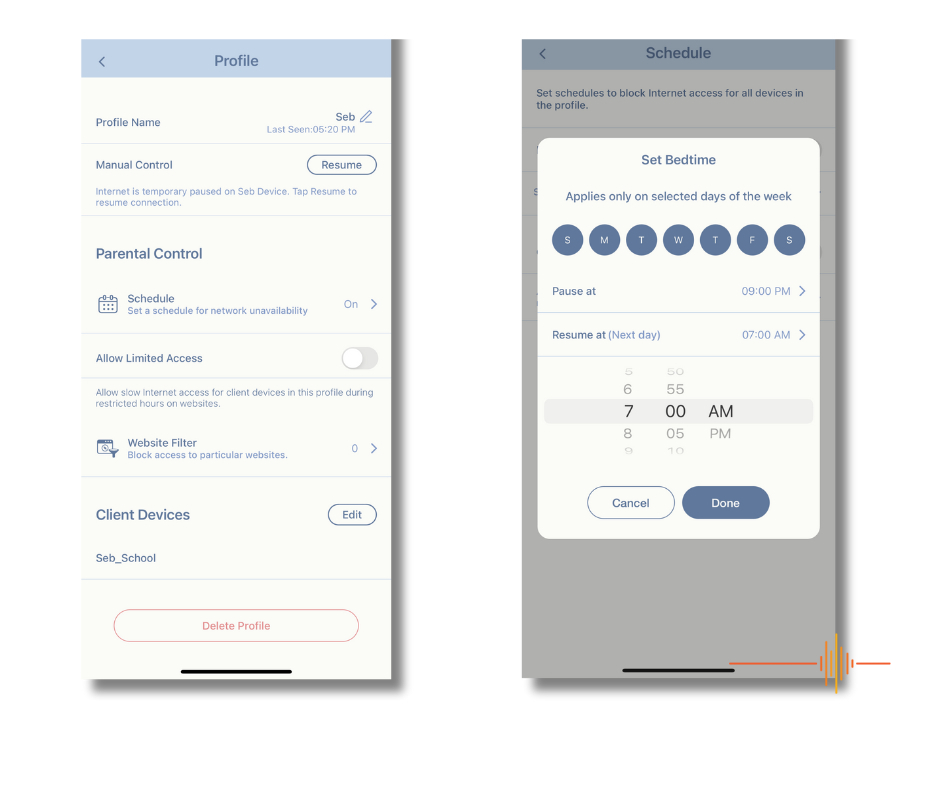I’m not going to lie, my last D-Link review didn’t go as well as I’d planned, so coming into this one, another D-Link Mesh Wifi Router review, I was a tiny bit hesitant. It’s not a problem for me as such, I’ve been in IT for many years in some way or another and I’m happy to rejig and rewire until things work, but when you’re dealing with a couple of kids who, without having some sort of screen-time addiction, value their hour of Fortnite here and there, and if the internet is sub-par, guess who gets the grief – me, that’s who! Add to that conundrum, I have a wife who works from home sometimes, and anything beyond answering a phone call is apparently too technical for her, so ANY little internet outage is usually cause for dismay… So, as I said, a tiny bit hesitant!
Something to add to this pile, when our editor, Kevin, reached out and advised the D-Link M30 Aquila Pro AI AX3000 2-pack wifi router kit was due to arrive pretty much the same day as my NBN FTTP upgrade, I figured it was a sign – what could possibly go wrong? (Forget the 12″ vinyl shaped hole in my wall to get the NBN installed!)
Unpacking the two sleek little Manta ray shaped wifi routers made from their post-consumer recycled materials (and delivered in sustainable packaging, too!) and choosing the right location in my house was about the most difficult part of the install – and to be honest, that wasn’t at all difficult! The routers each come with their matching white power supply units that you plug into the wall, a network cable, as well as a small quick start guide that you can use for your setup, there’s also a tech support card for if you get stuck, and the usual warranty documentation… A pleasant surprise really, to see minimal packaging and enclosed paper waste.
Setting up the first router (They’re the same, so you can connect whichever one to your NBN / Internet modem for setup) is very simple, using the QR code on the quick installation guide you can download the Aquila Pro AI app from the App Store or the Google Play store and install it on your device, upon installing and running the app you can add your device (your D-Link M30 Wifi Router) to the app. It’s a case of joining the wifi network that your router has created and then running through the prompts within the app, in my case the iPhone app, until you’ve completed setup. After you complete the steps (You will need your ISP username and (if they use one for your connection) password) you should be connected to the internet with your wireless router and be able to browse around… This was where I ran into trouble! I thought it was all going too smoothly… Turns out that it was a change in my NBN service that caused me the issues! With “Fibre to the premiss” you’re not required to tag voice and data vLans differently, I did, and so while it worked for a few seconds, it then stopped.. (remember all those people I said relied on me for IT Support in the first paragraph… yeah, they were cross at me again!) I proceeded to do the typical me thing and sort it out myself, finally calling tpg support and in moments having it explained that the new NBN connection was different… I was online!
Time to setup the ‘mesh’ side of things – I was sent the 2 node kit, so my main wifi router plugged into my NBN Modem and another M30 node to put somewhere else in the house to essentially extend the reach of my wireless network. To setup the range extender is a very simple process, plug it into power, turn it on and wait for the light to pulse orange, press the WPS button on the back of your primary wireless router and wait for the light to change to pulsing white and then to solid white (it can take a couple of minutes) once that’s all done, you’re connected and good to surf the web (such a strange term really) …and, as expected, I was able to!
I setup the range extender (second node, call it what you will) pretty much right beside my main router, once connected I turned it off and took it to the other end of the house, plugged it back in and turned it on. It took another minute or so to reconnect and extend my wifi range right out the front to the street. The range, and speed is totally acceptable for a two node wireless network! The wireless bands (2.4ghz and 5ghz) are managed together using D-Link’s ‘Smart Connect’ – Smart Connect – Creates a ‘single’ wireless network for your devices to connect to. Behind the scenes, the router automatically determines whether to connect a device to the 2.4 or 5 GHz band, thereby providing the best speed and range for each device and optimally distributing devices to each network. You can turn this off, but then you’d need to manage your 2.4 and 5ghz networks yourself, and ain’t nobody got time for that..
The M30 AX3000 is an award winning and feature rich router, here are a list of the router’s key features:
• Eco-friendly Design: With a housing made from post-consumer recycled materials and delivered in sustainable packaging, the M30 was designed to reduce its environmental impact
• Refined Aesthetics: Boasting an eagle-inspired form and a unique feather-patterned ventilation design, the M30 seamlessly complements any home décor
• Rapid Connectivity: Revel in speeds up to 3Gbps with an extra antenna on the faster 5GHz band, assuring seamless video streaming, video conferencing, and smooth gaming
• Uninterrupted Wi-Fi Everywhere: Enjoy robust 360° spherical coverage courtesy of a sophisticated antenna design and advanced AI technology, ensuring fast and consistent Wi-Fi in every corner of your home
• Scale-as-you-need Mesh: Future proof your network and easily expand your coverage by adding more AQUILA PRO AI devices to create a whole home Mesh network
• Ultra-Fast Gigabit Wired Connections: 1 × Gigabit WAN port plus 4 × Gigabit LAN ports allow you to make fast and reliable connections to wired devices like smart TVs, gaming PCs and more
• Help Protect Your Home Network: Help keep your family safer online with our premium home network security features like Advanced Parental Controls, ETSI EN 303 645 cybersecurity certification and WPA3 encryption
• Simplified Setup and Management: The intuitive AQUILA PRO AI app helps guide you through setup and monitors your network to help you keep it running at peak performance
So we’re all setup and working, but how does it perform?
After my minor NBN setup mishap, the unit has performed exceptionally well. The speed in my house, across all rooms including the front and rear yards (it’s a double-story house, though I’m unsure of the exact dimensions, it’s sizable enough to pose a challenge for a single WiFi router), is very good. It’s sufficient that I’m not receiving “support calls” from my kids – which is a win. D-Link suggests, “The 2-Pack M30 Wi-Fi Mesh System covers a home up to 465 square meters, while the 3-Pack M30 Wi-Fi Mesh System covers up to 650 square meters, providing seamless Wi-Fi connectivity for multiple devices throughout your home.”
The functionality on the administration page in a web browser is very similar to that of most routers, allowing you to set up features and block various devices, though these are features that most people don’t typically tinker with through the web browser, However, the Aquila Pro Ai app is user-friendly, particularly for parents who may find its features handy. With advanced parental controls, you can schedule device usage, create profiles that can include multiple devices to manage downtime, and block devices as needed. Additionally, once you’re logged into your router and the D-Link cloud through the app, you can modify most settings from anywhere with an internet connection, which is convenient if you’re away and need to adjust settings, like allowing your son’s laptop onto the network for homework. Health Mode (like a digital internet cleanse when activated) and bedtime access blocking are all easily accessible at your fingertips. There’s only one real weakness I’ve found with the wifi router, and it’s totally not an issue – I just have to be better organised – to add a device to a profile, I’m finding it has to be online or connected to the router (unless I’m doing something wrong!)
The Aquila Pro Ai M30 also has the latest and greatest encryption to protect you and your hard-earned Bitcoin from hackers! The mini hard plastic Manta ray complies with the latest WPA3 encryption and IEC 62443-4-1 standards, safeguarding your network against unauthorised access.
The last couple of weeks with the D-Link M30 AQUILA PRO AI AX3000 Wi-Fi 6 Smart Mesh System has been a pleasant experience, with only that one minor issue to speak of! Happy to recommend this system to people in a medium to large home with a need to manage children’s devices quickly and easily, and on the go.
The twin pack has a RRP of AUD$379 and the three pack comes in at RRP $529, both are available from Amazon or authorised D-Link resellers.
DRN would like to thank D-Link for their support.