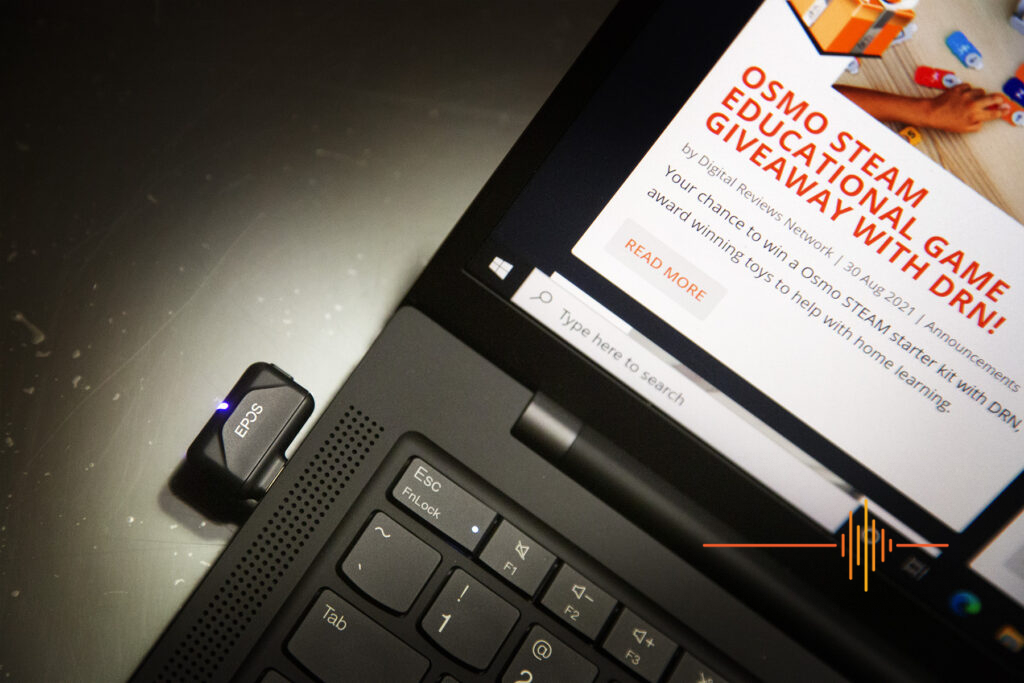At this stage of the pandemic, remote learning and work from home is something that is unlikely to go away in the near or med term. There is always a need for a good headset that will go the distance and not break the piggy bank. EPOS has some offerings on the lower end of the price bracket with their ADAPT 200 series.
With thanks to EPOS we are taking a look at the EPOS ADAPT 231.
First Impressions
The EPOS ADAPT 231 is part of the 200 series that currently includes the ADAPT 230, 231, 260 and 261. The “0” units is USB-A, the “1” units are USB-C. Additionally the “3” denotes mono, and “6” denotes stereo. So the DRN review unit is a mono headset with a USB-C dongle.
Regardless of the variant, all the ADAPT 200 headsets have Bluetooth built in, which means they will pair with any Bluetooth connection without having to specifically use the included dongle. Alternatively you can use an USB hardwired connection if you must.
The headsets comes with a nylon draw string bag for toting them around. Compared to the ADAPT 360 I reviewed last year https://www.digitalreviews.net/reviews/audio/epos-adapt-360-designed-for-any-normal/, these are definitely towards the more budget end of town in looks and feel. Don’t get me wrong, although it feels more plasticky, the build is still of good quality and does not feel flimsy and cheap.
Everything is black here, and black is the only variant you can get. EPOS made design decisions to use a variety of textures and finishes to break up the tedium. The result is an overall look that is a mixture of mirror-gloss to a textured near-matt finish that belies the cheaper offering. Two thin rings of dull silver is the only deviation from the black, and these separates the driver mounts from the ear cushions.
The earcups are not designed to go over your ears, just sit on them with a reasonable amount of padding. Just three buttons adorn the side of the earcup – a Teams / call control button which has the Teams purple colour on it, a volume control and a mute button. The USB-C charge port sits right at the bottom arc of the earcup.
The joint into the earcup can rotate 90 degrees to allow the unit to be stored and sit flat.
In Use
I already have the EPOS Connect software on my system, but if you don’t, this a good place to start although not needed to just get started.
The dongle is already paired with the headset, so once you plug it in everything is ready to go. If you want a straight connection to your device’s Bluetooth, then hold the power button down until it goes into pairing mode.
The EPOS Connect software is essential for firmware updates though so at some point you will want to have it on your system. Notably the update on 15 September 2021 fixes an issue where the BTD800 dongle crashes when powering ON headset after starting Teams meeting. Guess who came across this problem before doing the firmware update?
The ADAPT 231 is about as simple as things can get. There is a travel of about 5cm to adjust the circumference of the headset. Obviously my role as editor-in-chief at DRN gives me a big head, and I have the earcup at the lowest position to accommodate. The mic boom can swivel in either direction so you wear it on either ear according to your preference, and there is a little divot on the inside of the band to keep it stowed and out of the way when the occasion requires.
There is a small coloured LED providing visual feedback of charging via USB. The colour changes depending on the battery level – red for <20%, purple for between 20% and 60%, blue for over 60% and nothing, nada, zip for when it is full. Odd choice but that’s what has been decided.
From a comfort perspective. I have no issues wearing them for the duration of my calls. They generally run between 30 minutes to 2 hours and they felt fine for that time frame.
Sound Quality
Onto the pointy end of this review – how is the sound quality of this beast? Quite adequate.
Funnily enough, the bass stands out the most which was not what I was expecting. The middle range is ok, unremarkable but workable. The higher end gets clipped a bit. But bearing in mind the market for the ADAPT 231 is geared for speech, it is faithful enough that there was no issues for me to use these in my many weekly meetings.
Similarly the microphone renders my voice faithfully enough that there was no issues in my participation of calls. Certainly they could hear me saying Melbourne is experiencing an earthquake right in the middle of my meeting. The noise-cancelling is not perfect but workable. There is still a level of background noise that can be heard.
Other Features
The ADAPT 231 has Microsoft Teams certification and is optimised for Unified Communications.
The battery life is a very respectable 27 hours (quoted), and will charge up easily in a few hours. It will handle a full work day with plenty to spare, just plug it in to charge overnight and you can go again without fear of it leaving you high and dry.
The EPOS Connect software does more than firmware updates. It gives you the ability to configure features for the BTD 800 (dongle) and the ADAPT 230. For example you can tell the BTD 800 to prioritise PC audio over the phone, or set auto power off duration.
Conclusions
The ADAPT 231 are not top of the range products, and it does not pretend to be. They are not designed for audiophiles, but it will suffice for some indiscriminate listening to music between work calls. The longevity of the battery life, Microsoft Teams certified, optimised for UC, and ease of use makes it worthy of consideration when you are not looking throw a small fortune at a headset.
The EPOS ADAPT 231 goes for around AUD$200 to $240ish mark, they are more than acceptable for the majority of users.