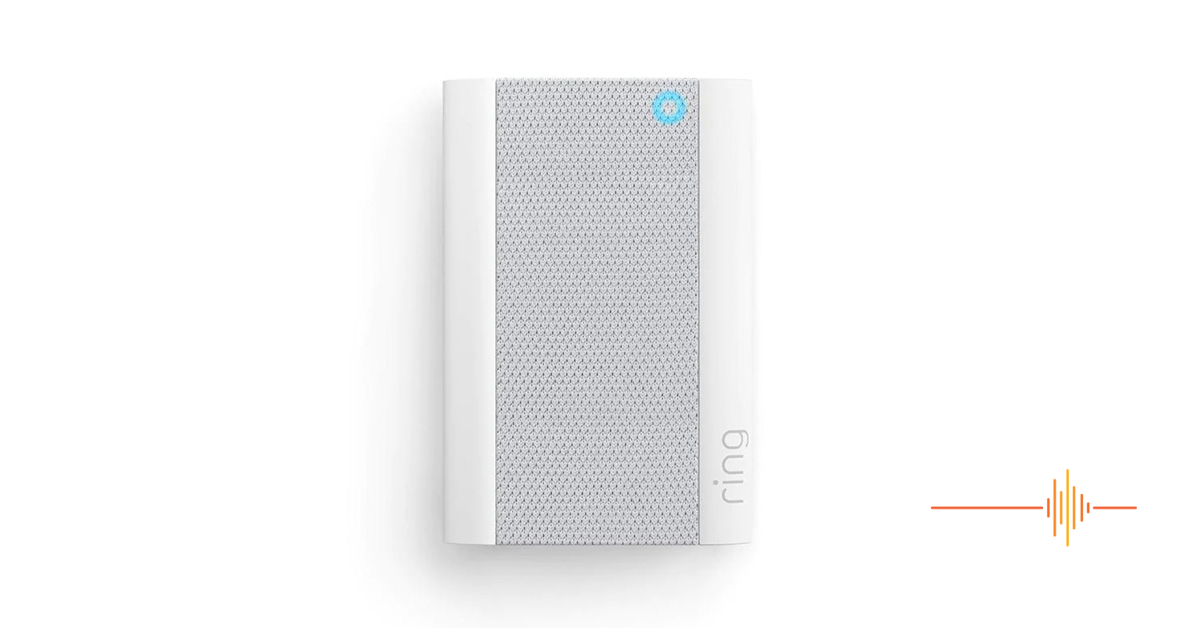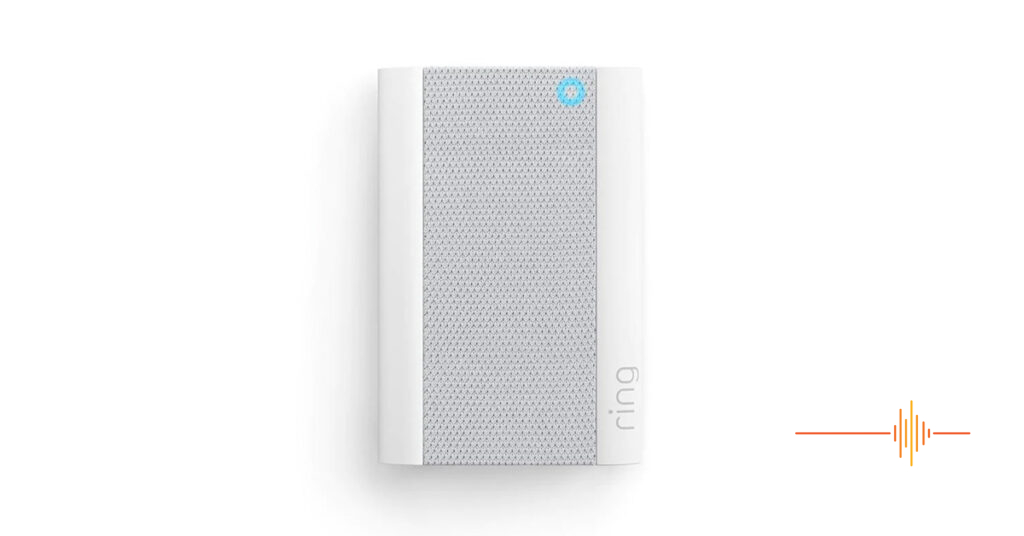Regardless whether you are at home or out and about, I think we can all agree that a smart doorbell is incredibly convenient. Also, did you read that research shows 58% of Australians doorbell dodge?
After a few months with the Ring Video Doorbell 4, we found that we needed something more. This came in the form of the Ring Chime Pro.
Why did we needed something more?
When we are away from home, we always have our phone on us. It is easy to get notifications on the phone, or the smart watch as I have set it up to allow Ring notifications.
What turned out to be a bit of an issue is when we are home. Phones are put on charge in the room, or left somewhere. We are chillaxing and next thing we know, we have missed the notification that someone has pressed the doorbell.
I guess the folks at Ring had already thought about this, which is where the Chime Pro comes in.
First Impressions
The Ring Chime Pro, in brief, is the ding dong part of the doorbell. If you hark back to the old doorbells, this is the bit that makes the sound after the button has been pressed. But of course the Chime Pro is fully modern.
It comes in a white and grey finish, the grey being the mesh fabric hiding the speaker. The Chime Pro is quite a wide unit so you will find that it will unfortunately chew up a double GPO.
On the top right corner of the mesh part is a status indicator to let you know what is going on.
Under the hood is a Wi-Fi repeater (for Ring devices), and there is a handy night light hidden on the bottom of the unit.
Setting up
The process is about as simple as you can get it, with the wizard holding your hand the entire way.
Inside the box is a bold setup card with simple instructions – launch the Ring app, add a device, scan the QR code on the card and it gets you started.
If you already have a Ring device set up like I do, much of the settings are already in the app.
Walking through the steps, after scanning the QR code:
- define the location of the Chime Pro – either an existing one or create a new location.
- name the unit
- plug it into power
- setup for WiFi connection
- decide what alerts should the unit amplify – someone ringing the doorbell and/or motion detection
- Optionally switch to the Chime Pro network to improve wireless connectivity
It does take a few minutes to get everything done. Whilst there are lots of screens in the setup process, most of them are informational and if you are a little tech savvy, you don’t need to read most of it to get through.
In Use
There are not a huge number of settings for the Chime Pro. During the setup process the key one is already done – deciding if you want notification for just doorbell presses, or also for motion detection.
What’s left is the ring tone and the volume. You can set different sounds for rings and motions, and Ring offers plenty of options. What you don’t get is the ability to import a custom tune so you will need to find something you can live with on the list.
As for usage, it’s a door chime. Once linked into the Ring network with the Video Doorbell, it dutifully notifies you as configured. I found there was no notable delays, no more than what it takes to come through on my phone.
By positioning the unit wisely, the doorbell can be heard throughout the house. Even the little ones who have no mobile phones can tell us if they hear the doorbell.
Other Features
The WiFi repeating feature is a great one to have. If you Ring video doorbell is on the operational range of your Wi-Fi coverage, then putting the Chime Pro in between the router and the doorbell will help boost the signal.
As part of the setup process, you are given the option to move devices over to the Chime Pro network or stay as is.
Secondly the night light feature a handy one to have. Although in practice, I found that it only illuminate the immediate area below the chime and not bright enough to be useful for my kids.
Gripes
The Chime Pro is a good sized unit and with the power plug where it is, it blocks the second GPO on standard faceplates. I kind of wish they can put the power socket off center so it avoids the problem.
The status light can be a little bright at night, but you can turn it off in app.
Conclusions
The Chime Pro was the missing link for my Ring Video Doorbell 4. The times we didn’t want or need to be tethered to our smart devices, we would still like to know if someone is at our door.
I mean, I have a teenager who won’t miss a single notification from his friends, but a delivery that I flagged with him that is coming and look out for it? Yeah that one gets missed. At least with the Chime Pro strategically placed outside his room, there is half a hope he will acknowledge it.
The Ring Chime Pro has a RRP of AUD $89, it is a worthy addition to your smart home. Bonus points for being able to extend your WiFi signal if your doorbell is struggling to maintain connectivity.
DRN would like to thank Ring for providing the review unit.