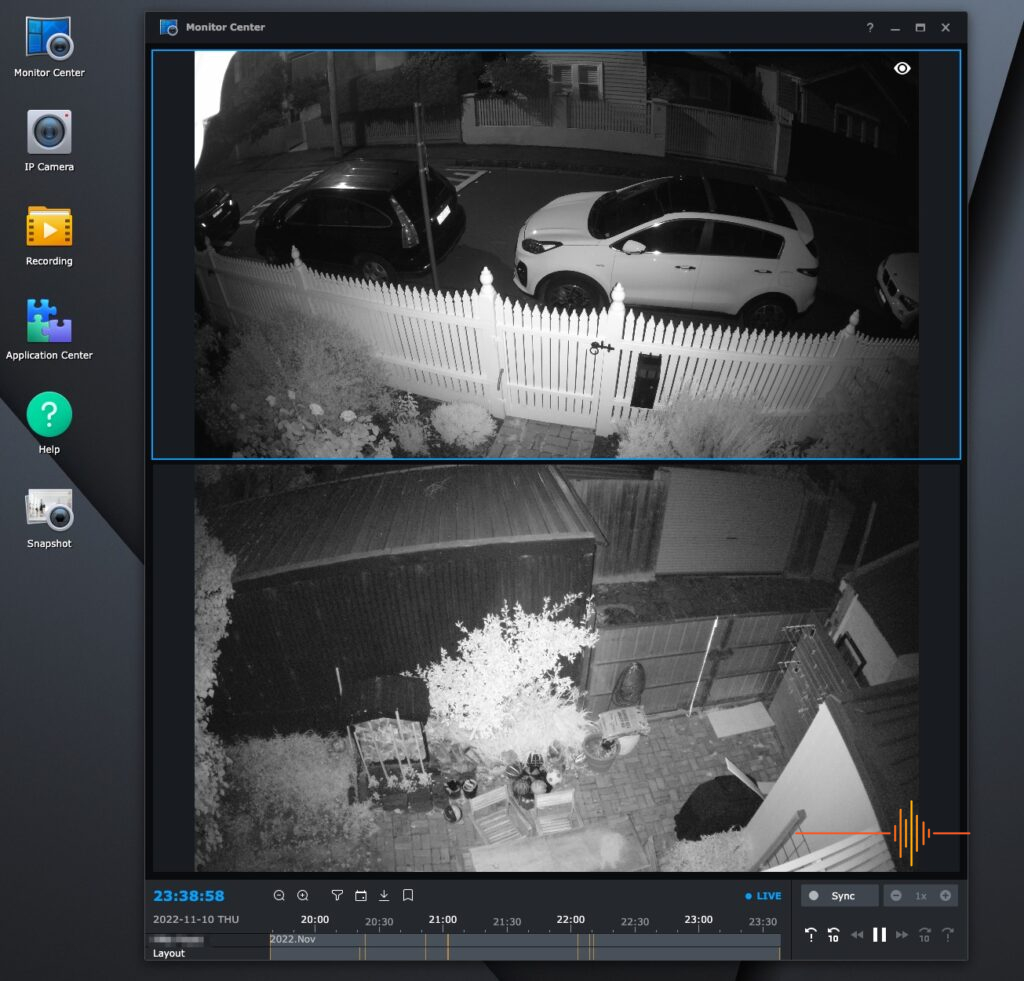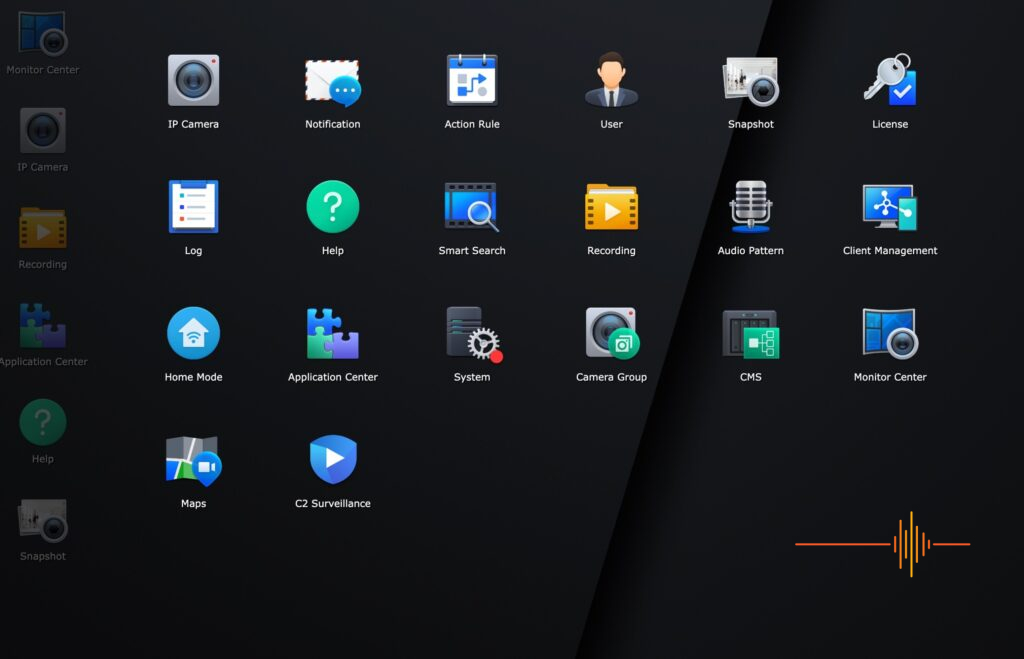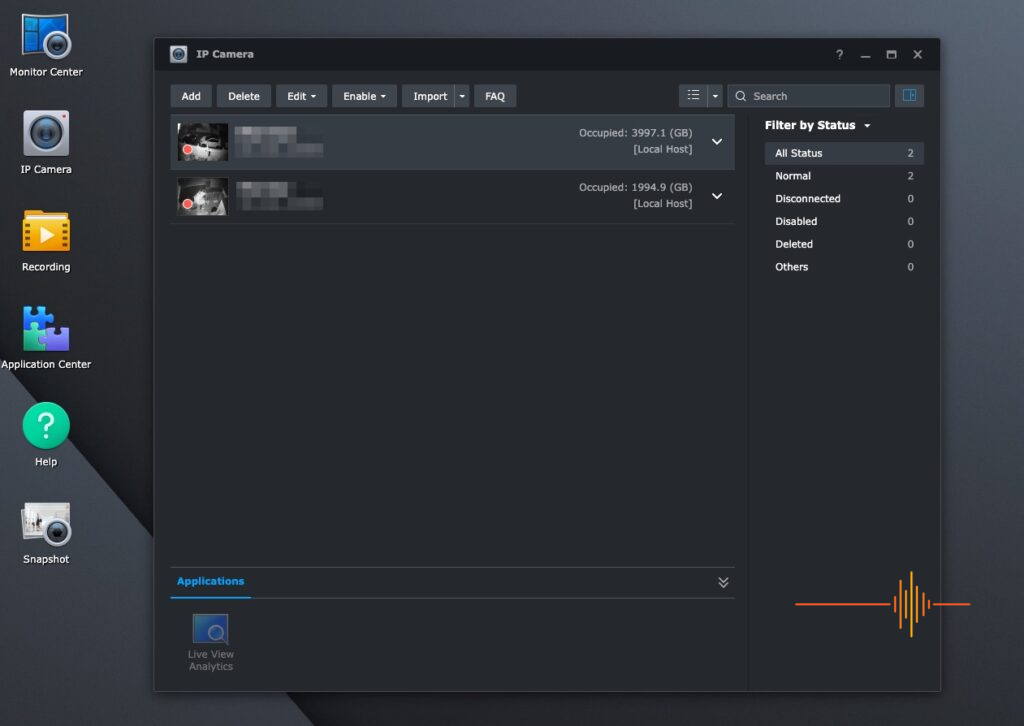Released this year, Synology Surveillance Station 9 is a complete professional Video Management System that is included with Synology’s DSM DiskStation Manager.
As opposed to the current day spread of wifi security cameras, this package is an end to end security video solution that does everything from simply showing you your cameras via the new UI to secure video management (multiple levels of encryption) including sharing via the C2 (Cloud service) platform. While that all sounds very technical, and it certainly can be, Synology Surveillance Station 9 is perfectly at home… at home! If you have a Synology NAS, you already have Security Station. If you’re looking to set up multi-site CCTV monitoring and management, Synology Surveillance Station 9 is a very worthy option. Read on!
What’s new with Synology Surveillance Station 9 (Well, some things are new, but everything is better!)
- Camera management: Add multiple cameras and devices and customise the settings.
- The recording mechanism, audio and video format, stream profile, camera view, and other advanced settings can all be tailored to your needs.
- Video monitoring: Customise layouts to view live feeds and playback recordings simultaneously. You can directly control cameras, trigger I/O devices, and oversee detected events through a single monitoring portal.
- Recording management: Playback, download, and back up camera recordings. Various searching functions are available to quickly find recordings of specific times and actions. Advanced recording operations allow you to condense videos or customise the recording storage.
- Maps: Use interactive maps to guard your premises. Map groups and maps services make it possible to monitor multiple locations at one glance.
- Detailed alert cards, FOV viewing, and seamless playback features further streamline the operations.
- System management: Extend your management with Action Rules that automate surveillance functions, privacy masking and recording encryption that enhance security, and notifications that provide instant alerts to suspicious events.
- Centralised Management System (CMS): Host a multi-site surveillance system to manage remote servers, cameras, and recordings from a centralized portal. Automatic failover and backup services are available to ensure uninterrupted surveillance.
It’s easy to share a point form “What Synology say is great about the Surveillance Station 9” list, but I’m more of a “I really want to use the product” and I have been since the day it was launched here in Australia. Right away I could easily navigate the package, all of the features were in the places you’d expect them (if you were a previous user of Surveillance Station) and even if you weren’t, you’re really only a couple of clicks away from all of the applications you’ll need to setup and install a camera and have the system working for you. The new user interface made it a lot easier, not having to switch between apps (I call the different bits of Synology Surveillance Station apps – above) to monitor and then export stills or footage if that was what you needed to do. Monitor Center giving you a timeline view to easily flick back to a specific time or scroll through a day, you can also tap the ‘alerts’ button within Monitor Center and see all of the alerts based on your specific settings for any of your cameras. you can use the ‘Bookmark’ feature to save a specific event on your timeline and come back to it later, or bookmark it, if you will. Jump to different days on your calendar and download clips, all directly from within Monitor Center.
Of the regular culprits within the main menu of Surveillance Station 9 you’ll find helpful options like camera management (IP Camera, below) used to setup and configure your IP cameras into the system, as well as your options to setup C2 Surveillance and Maps are also in this menu. Maps is a visual representation on a map (does what it says on the tin!) of where your cameras are located, their field of view etc. If you have a business with 50 cameras, the is going to be super helpful! You have the option of using OpenStreetMap or with your own API Key you can use Google Maps. I only have two cameras presently, though I plan to expand (multi-site!) soon. Maps for me isn’t super helpful – there’s one camera on the front of the house and another on the back – simples.
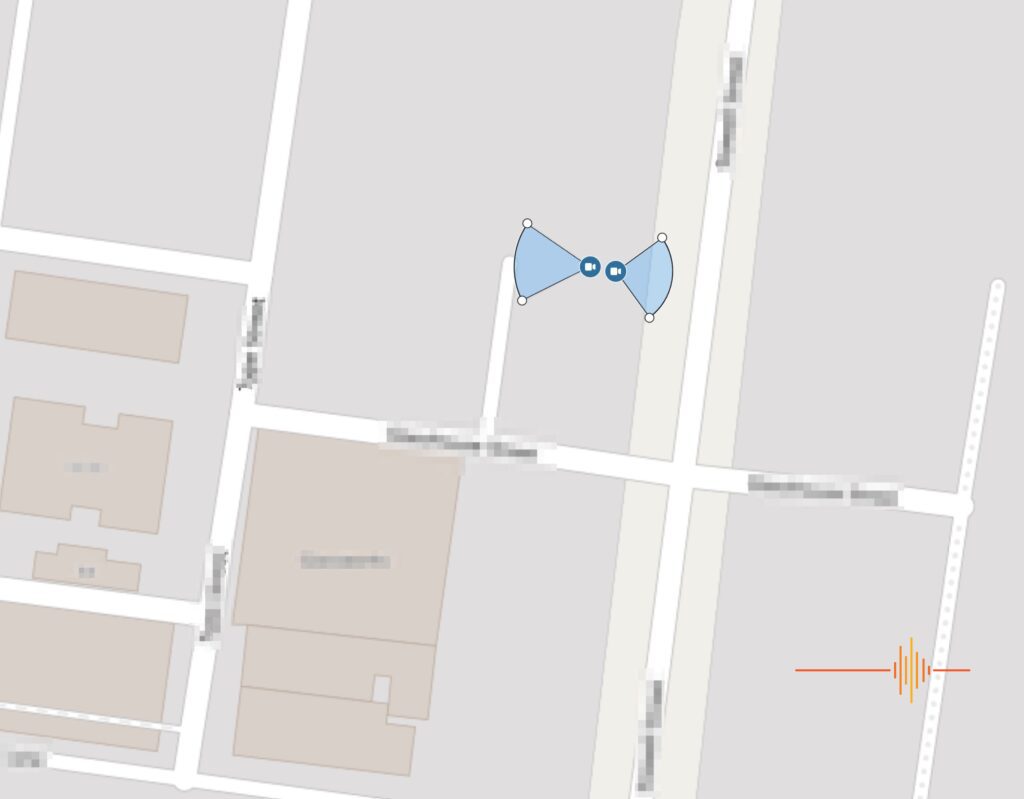 The Maps app also allows you to click directly onto a camera to identify it by name, taking the guesswork out of finding the right camera at your location.
The Maps app also allows you to click directly onto a camera to identify it by name, taking the guesswork out of finding the right camera at your location.
C2 Surveillance once setup on your NAS takes a copy of your video footage and pops it into the cloud where you can access, organise and share footage with whoever needs to see it (your boss, the police, etc) there are multiple levels of C2, Basic, Advanced and Pro with various options ranging from recording only events at a lower resolution (720p) to full-res, 24/7 recording. (There’s also a healthy middle-ground that records a timelapse 24/7 so you’ll not miss anything)
You can get a 30 Day free trial to see if C2 is right for you. A scenario where you might find it very useful is if, perhaps there’s a flood in your business or home and you need to prove what happened to your insurance company, but your Synology NAS is 4′ underwater. With C2 your NAS might not be able to swim, but your footage is safe and dry in the cloud. This really does sound like a sales pitch from me, but I’m a firm believe in multiple copies of important data, and family / business security is important data.
Prior to wrapping up my review on the Surveillance Station 9 package, I wanted to share an anecdote from yesterday as I was working on the article! I had a call from my wife “Did you leave mess all over the car, did you empty the glovebox?” The answer was no, and right away I remembered I’d not locked the car the night before! (I was distracted by kids and our new dog) and someone had shuffled down out street at 1:20am and after trying the handles on the cars parked beside mine, found mine, open and rifled through it! The camera capturing the action. The ability to check the event history, nail down the time to when the action happened, export the footage in full resolution and upload it to the police systems very easily are what make Surveillance Station 9 such a joy to use (Obviously I’d prefer to live in a world where we just didn’t need security, but here we are!)
I’ve been using Security Centre for many years now, it’s a very versatile platform, add to that it’s quite robust and easy to use, this for me, makes it THE home and business Security platform, and when combined with the updates that Surveillance Station 9 has brought us makes this one an easy go-to whenever I’m suggesting home security to friends or colleagues.