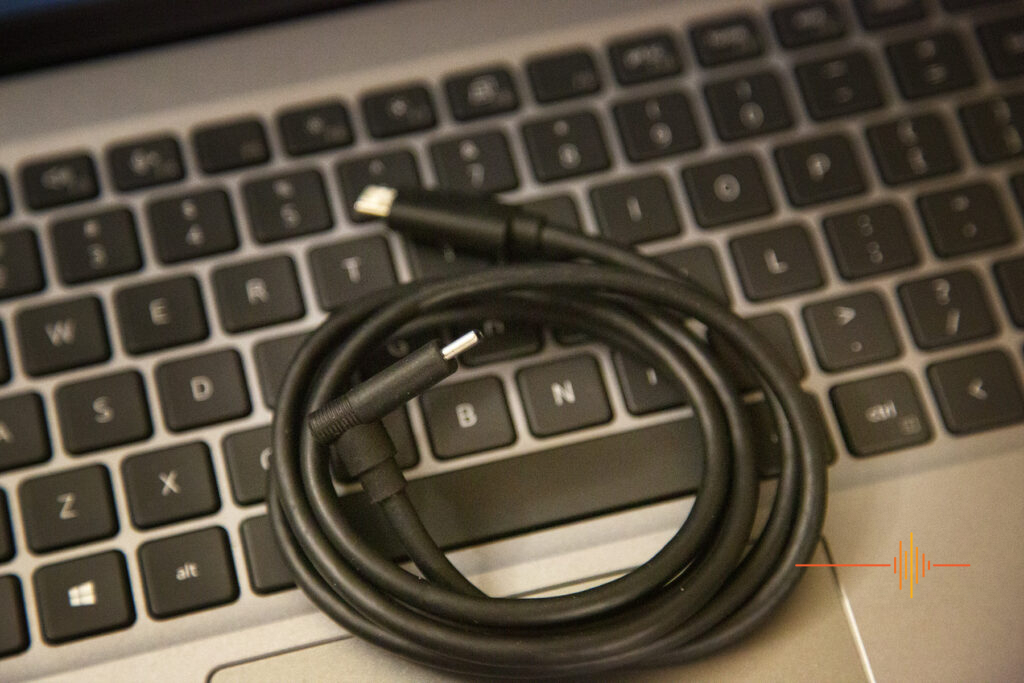You would think it is is madness to launch a webcam into the market, when pretty much every device has a webcam or a selfie camera that will do the job. But there is method to the madness at EPOS, with their EXPAND Vision 1 webcam.
I first saw the Vision 1 at Integrate 2022 a few months ago on demo, a compact 4K webcam that can easily slip into a pocket or a work bag to go anywhere. Yes you read it right, a 4K webcam. The EPOS BrainAdapt technology is embedded inside the two omni-directional, noise-cancelling microphones.
First Impressions
As I said before, it’s tiny. The EPOS EXPAND Vision 1 is a smidgen bigger than earbud cases in a metallic black finish. The casing has the cool feel of real metal, not just a paint job here.
If you want to get specific, it measures 58.4 x 29.4 x 42.5 mm.
There is no fancy mounts that bulks up the device. Just a flange that is not quite the entire depth of the device that rotates on the bottom of the Vision 1. There is an ISO 1222:2010 standard tripod thread hole if you want to mount it on a tripod. It’s notable that the hinge mechanism is quite stiff by design.
The single control on the unit is a dial to open or close the privacy shutter. When closed there is a red dot on the shutter as a very simple visual indication of the status.
The unit comes in a sturdy hard carry case which is quite a bit bigger than the Vision 1 itself, so plenty of cushioning. Not to mention plenty of space for me to throw a bunch of USB drives in to keep things together.
The Vision 1 also comes with one of the best made USB-C cables I have seen for quite a while. In a rarity, one end features a 90-degree angle so you don’t have a ridiculous amount of cable curved out of the back of your camera and throwing the weight balance off. It was no match for my cat anyway when it decided to walk around the back of my laptop.

In Use
You have to appreciate things that just work, and this is the case with the with the Vision 1. The device is Microsoft Teams, Zoom certified, Chromebook and Google Meet certified.
The hinge gives you plenty of scope to adjust the positioning of the camera. All you have to do is the place the notch in front of your bezel, then rotate the hinge part inwards until it sits snug against the back of the screen. Plug in the provided USB-C cable and it is good to go.
Like so many EPOS products I have had the pleasure of reviewing, this also goes from zero to fully functional in no time. There was no drivers to fumble with, it really was a plug-n-play experience.
If you have an integrated webcam already, you might have to tell your conferencing software to use the Vision 1 instead. Also you should set the microphone to the Vision 1 built-in microphone, if you are not using a separate headset.
I ran with the Vision 1 for a number of high profile meetings, yay for production issues bringing down client sites. Impression management was critical which is one reason why I like having a dedicated external webcam. My laptop always seats to the side whilst my two large screens dominates my workspace.
Whether I am troubleshooting production issues or presenting root cause analysis to customers, there is always large amounts of screens and materials open on hand for me to reference. Rather than me looking distracted and away from the camera, I can position the Vision 1 in a much better location. Impression management is important.
The video and audio quality is pretty top-notch. The default out of the box settings works just fine, providing a clear and sharp image. You can tune the settings by downloading the EPOS Connect software.
The software features a smart floating menu, with the basic settings being single clicks to quickly choose the preset configurations.
The simple menu has a preset of Wide Angle, Default and Close Up to control the field of view.
You can mirror the image, and control the redness via two toggles. I can’t really test the anti-redness setting, even if I have drunk a bottle of wine. I am guessing if your complexion is on the redder spectrum, it will “normalise” the colour somewhat.
You can quickly adjust the brightness of the image with the dark, default and light presets.
Also the temperature of the picture with cold, default (which is tuned on the cool-ish side) and warm.
If you do want more granular controls, the advance menu have slider bars for eight different settings as well as presets for anti flicker. For the people who have a need to have the image “just right”, these are the options available:
- zoom
- brightness
- contrast
- hue
- saturation
- sharpness
- exposure compensation
- white balance
- anti flicker
The dual microphone picks up my voice clearly and no one has complained about the clarity. I do always pick the most important meetings to throw new technology in the mix and the Vision 1 did not let me me down here. To be fair, I expect no less given EPOS’ pedigree.
The use of a metallic shell is apparent when you use the Vision 1, it acts as a heatsink to disperse heat build up. I haven’t felt it get hot, but it has gotten pretty warm when in use.
Conclusions
Sometimes you just have nothing to complain about. The EPOS EXPAND Vision 1 just works.
At a MSRP of AUD$379, it is not a cheap unit but the quality and compact size of the unit is truly a winner. If you have a need to present professionally, the Vision 1 is head and shoulders above your integrated webcam. Add to that the convenience of positioning it anywhere for the best outcome.
If you can’t convince the boss to pay for it, then write off as a tax deduction at the end of the financial year. The Vision 1 is an impressive piece of kit in a very portable form factor, perfect for taking it anywhere.
DRN would like to thank EPOS for providing the review unit.
Specifications
Colour: Black
Weight: 83.5g
Dimensions (W x H x L): 58.4 x 29.4 x 42.5 mm
Microphone: 2 pcs of omni-directional microphones with noise cancelling
Microphone coverage: 180° optimal voice pickup area
Effective microphone range: 3 m
Microphone frequency response: 150 – 7,500 Hz
UC application: Certified for leading UC solutions including Microsoft Teams, Zoom, Chromebook and Google Meet
Operating system: Windows 10 (or later) and macOS
Camera: 4K wide-angle
Lens type: 7 element low distortion lens
Video resolution: Up to 2160p (UHD) @ 60fps
Zoom: 8x digital
Pan-tilt-zoom (PTZ): ePTZ
Field of view (FOV): Up to 90 degrees
Video standards: MJPEG, H.264, YUV
Focus: Fixed. With large depth of field for focus up to 3,5 m / 11,5 ft
Mounting Options: Integrated clip with 1/4” thread for tripod mounting
Automatic light correction: Optimised for best picture quality in various light conditions
LED light: White when in use