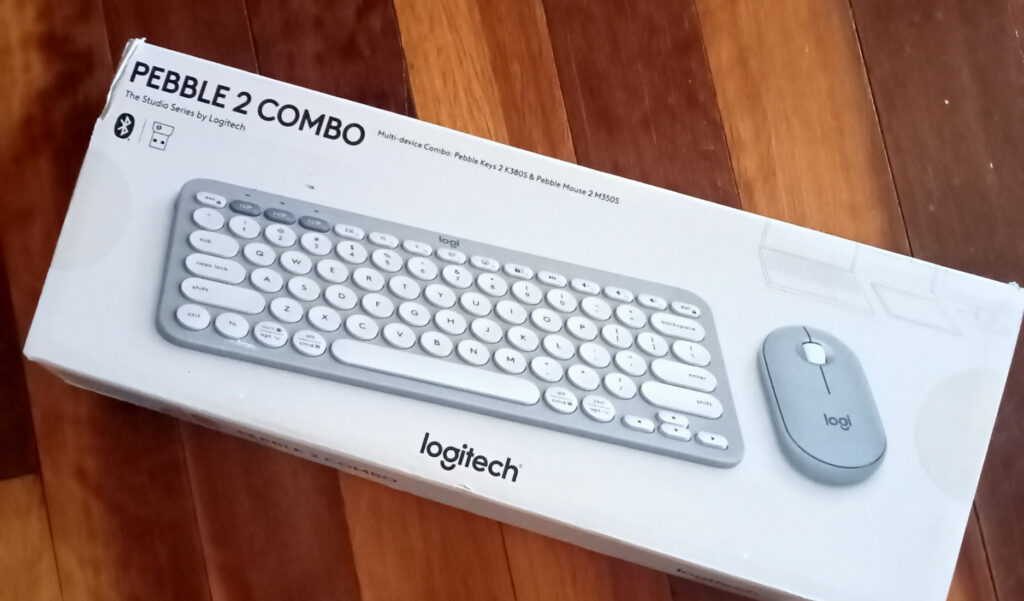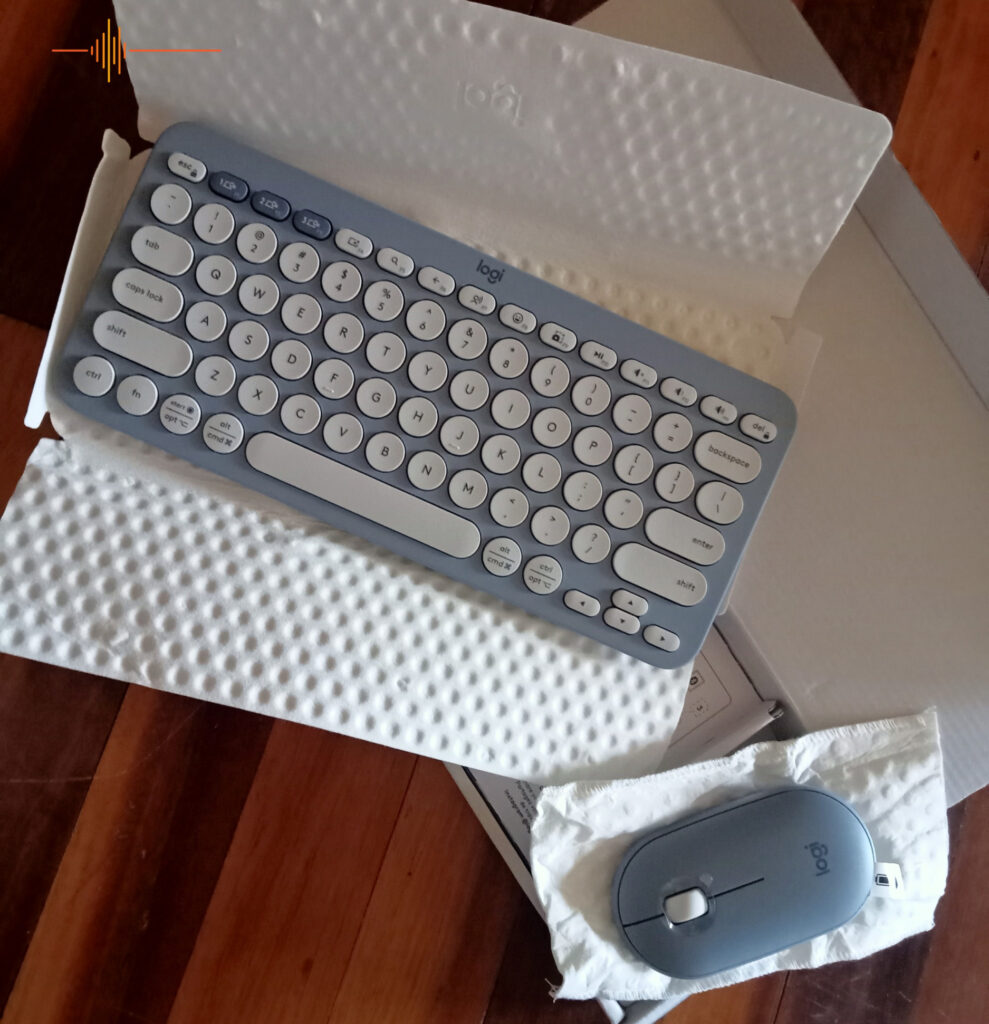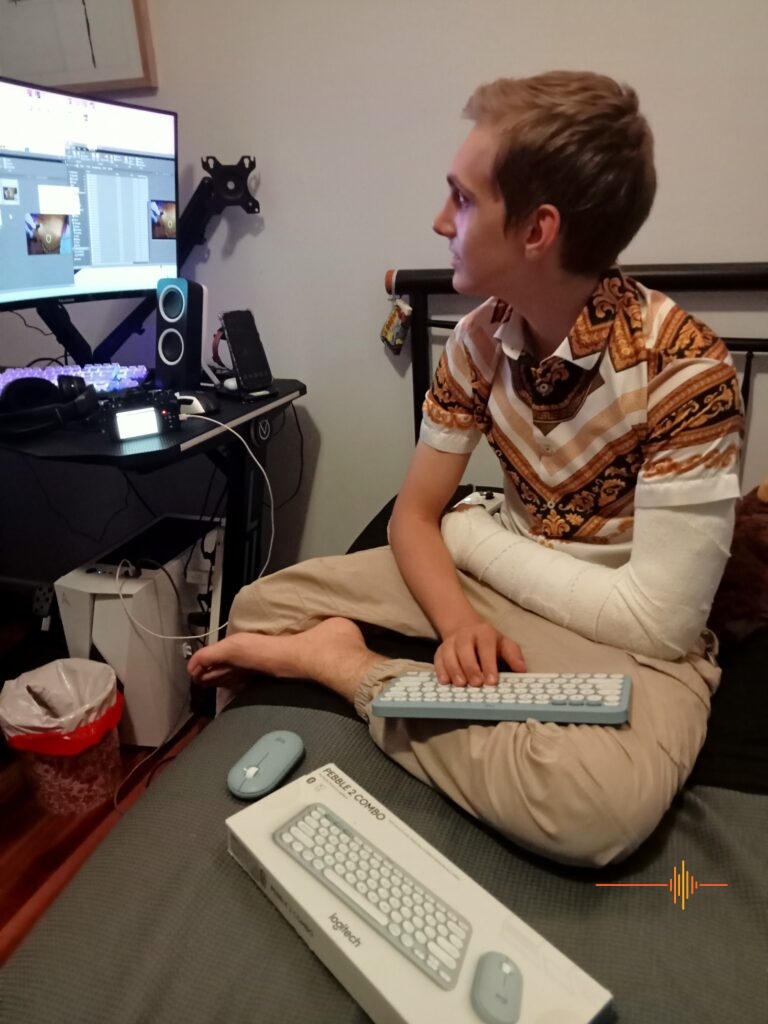*** Full disclosure: To help me review this product and test the user experience, I made the most of my teenaged son being home from school, in a full arm cast and awaiting surgery. Given his powerlessness to throw things at me while single-handedly setting up and using the Logitech Pebble 2 combo, I managed to nag lovingly cajole the following information out of him to add to my user review experience.
Design and Build
My thoughts: The Pebble 2 is minimalist with a sleek design. The slim, low-profile keyboard and mouse have a contemporary and timeless aesthetic. The matte finish comes in 5 colours – tonal blue, tonal sand, tonal white, tonal rose and tonal graphite. It’s lightweight. The keyboard weighs 415g and the mouse is a light 76g. This weight, coupled with its slimline design, means the combo slips neatly into a laptop sleeve.
The “broken teen’s” thoughts: Why’d you get me a blue one? Can I have a black one? At least it’s not pink.
Typing Experience
The keys are quiet, responsive, and have a lovely grooved indentation to them that feel nice to use. If you’re a fan of the ‘clacking’ key type noises, you’ll be disappointed. The key strokes are super quiet, inconspicuous you might say, making the keyboard great for tricking your mother in to thinking your typing assignments when in fact you’re messaging your mates on Discord. While the keyboard may not have a dedicated numeric keypad, it’s incredibly compact and portable, making it an excellent choice for those on the go.
Bluetooth connectivity and performance
The Bluetooth connectivity ensures a seamless, wireless connection to three of your devices. No particular software was required. We easily connected the keyboard and mouse via Bluetooth to my son’s desktop, his Galaxy smartphone and to my laptop. The process was simple – again, a one armed, broken teenager did it with ease! Switching between devices was also surprisingly very easy. The Easy-Switch is located along the top of the keyboard and switches between devices swiftly and without trouble. The Pebble 2 combo is compatible with Windows, macOS, Linux, and most devices with Bluetooth support. Whether you’re a PC, Mac, or tablet user, the Pebble 2 has got you covered.
We made use of the special keys with regularity. My “broken teenager” made particular use of the voice dictation key and enjoyed the accessibility it afforded him. The emoji button/key was super cute – pulling up the emoji catalogue for Windows easily, and the show desktop button/key was useful too. If you felt inclined you could customise keys using the Logi Options+ app.
The Mouse
The Pebble 2 mouse has some nice features. Its silent-click feature, paired with smooth tracking, creates an unobtrusive working environment. The high-precision optical sensor provides precise cursor control – even on the “broken teenager’s” Galaxy phone screen, making it suitable for both productivity tasks and casual browsing. It has a left/right button and a centre scroll wheel with middle click. Both my son and I found the mouse to be lacking in ergonomics, and we both agreed that using it for any length of time on tasks that require constant use of the mouse, would have us looking to use a differently shaped mouse.
Battery Life
The keyboard takes 2 x AAA batteries and the mouse 1 x AA battery, and these are provided in the packaging. Logitech claims an impressive 18-month battery life for both the keyboard and mouse. This means you won’t have to worry about frequently replacing or recharging batteries.
Final thoughts & with thanks to Logitech
My thoughts: I love the colours, the look, feel and aesthetic of the round keys and the simplicity of the design. I especially liked how quick it was to set up, and that it can be used across multiple devices.
The “broken teen’s” thoughts: I appreciated the voice dictation key. I probably wouldn’t spend $129.95 for the combo, but would be happy to spend my mum’s money to get it. It’s going to fit in my school satchel really easily.
You can read the product specs and get your hands on the Pebble 2 Combo Keyboard and Mouse at Logitech Pebble 2 Combo for $129.95. If you’re looking for a device that not only works well but also looks good (despite the colour your mother gives you!), this combo is worth the investment. While it might not cater to gamers or users in need of specialised features, for the average person seeking a sleek and functional input solution, the Pebble 2 is a solid choice.