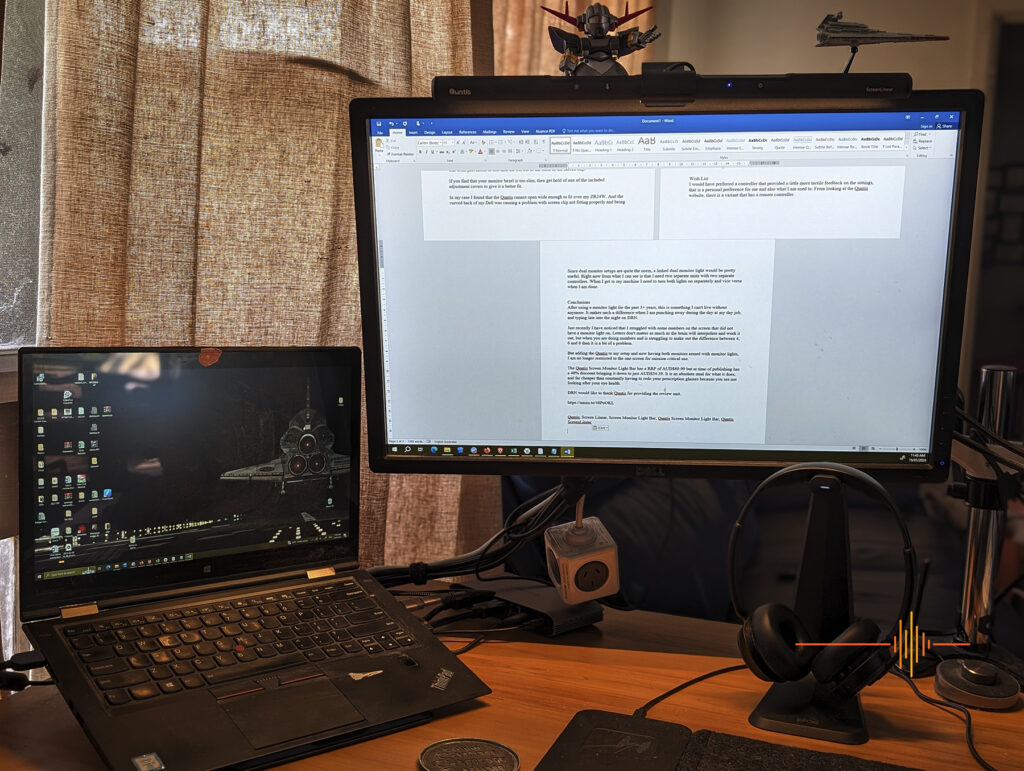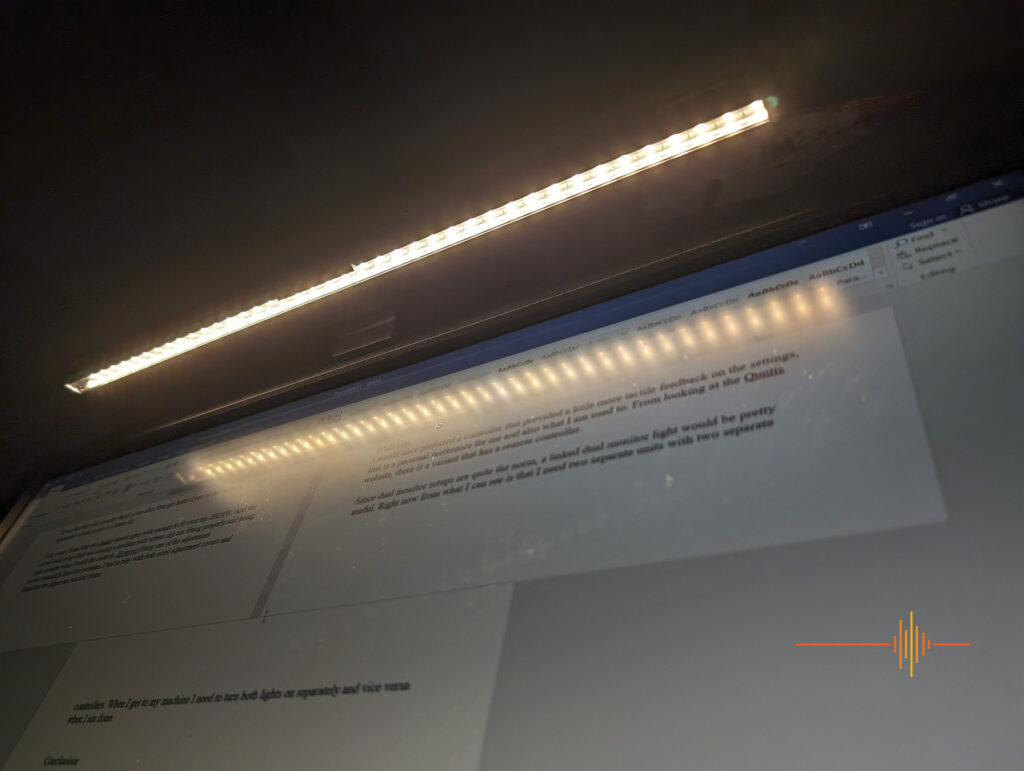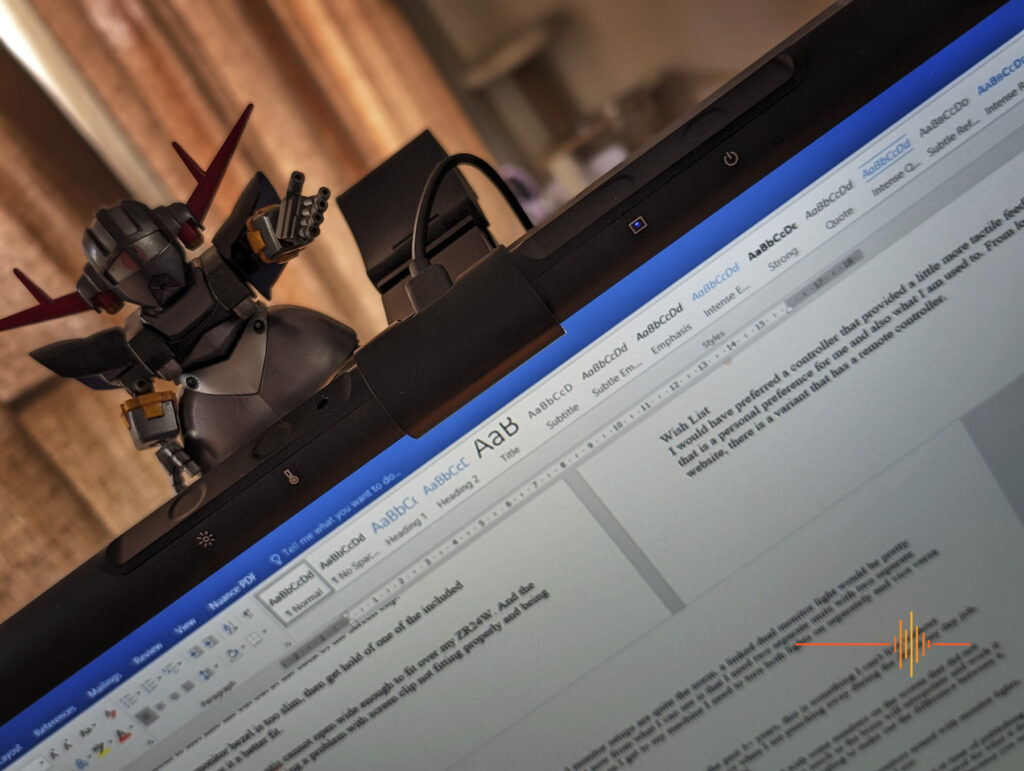Early during the first great COVID lockdown here in Melbourne, I decided to invest in a monitor light to better light my workspace. Back then there were not too many options but how things have changed in the three years since.
When Quntis reached out to with some of their gear to test, I couldn’t resist trying out the Quntis ScreenLinear LED Monitor Light for PC.
Why a Monitor Light?
Going back to my thoughts from 2020, the first benefit of a dedicated monitor light is that it does not take up any more precious desk real estate.
Second benefit is the removal of screen glare when positioned correctly. Traditional lamps can cause screen glare and contribute to poor eye strain and ultimately poor eye health. Monitor lights are designed to cast a curtain of light down the area in front of the monitor, and eliminates the risk of glare.
First Impressions
The Quntis LED Monitor Light for PC came in a handful of pieces, but there is nothing to fear.
The light itself comes in a piece and measures in at 40cm long. The attachment and weight for the monitor is a separate piece.
There are also two adjustment covers of different sizes to cater for different bezel thickness, and a USB-A to USB-C cable. There is no power adapter included with the package.
On the top of the light unit itself are just four controls. From left to right:
- Stepless dimmer
- Colour temperature: touch for three seconds to change, with a range of 3000k to 6500k
- Light sensor: has a tiny blue LED to show it is active, and responses to changes in ambient light
- Power: touch for on / off
The build quality of the unit is excellent. It feels solid with no flex. The clip is sturdy to the point where I don’t want to try removing the light unit itself too often.
Setup
Assembling the Quntis is straightforward, just make sure you orientate it the right way up and push the unit into the holder.
The USB port needs to slot into the cut out at the back of the screen clip.
If you find that your monitor bezel is too slim, then get hold of one of the included adjustment covers to give it a better fit.
In my case I found that the Quntis cannot open wide enough to fit over my ZR24W. And the curved back of my Dell was causing a problem with screen clip not fitting properly and being quite unstable when I touch the controls. However fitting one of the adjustment covers essentially fixed the problem. I had to play with both sized adjustment covers and found that the larger one worked better.
It is useful to note that using the adjustment clip will mean the counterweight will not be able to be pushed into the down position which will take up some space behind the monitor. For me the space behind the monitor is a void so it makes no difference there, but it does make the unit perfectly stable now.
The Quntis needs 5W to power up, which my monitor USB ports don’t provide. Your mileage may vary but I solved my problem with a power cube that has USB ports on my desk.
In Use
I have a dual monitor setup and have been using just the one monitor light up to now as my primary. I had intended for the Quntis to go onto my ZR24w but the bezel on that proves to be too thick for the screen clip. So a bit of shuffling things around and it is now mounted on my Dell. And three years of muscle memory now sees me turning on the light for the wrong screen … until I get used to the changes. The good part is, having the Quntis on the same screen I have been used to having a monitor light on allows me to do a direct comparison.
Over a few days and nights of use, I am happy to say that the Quntis is as good as the previous incumbent which also costed substantially more.
By that after hours of use my eyes feel the same without additional strains from the change.
The buttons are soft touch and it is taking me a little while to get used to. When I didn’t have the screen clip securely hooked up, touching those buttons would move the light itself which was annoying. But once I fiddled around and got that sorted, then things are hunky dory.
Having the ability to auto adjust the brightness depending on the ambient light really removes the need to touch the controls most of the time.
I do note that you can override that by pressing the brightness button or the temperature button and manually set what you would like.
Gripes
The stepless dimmer and temperature control will take a little getting used to. It works fine but I am used to having a dial with tactile feedback.
The blue LED for indicating the light sensor mode is on is a bit too bright and distracting at night for my liking. I probably have to put some tape over that to dull it down a bit.
Wish List
I would have preferred a controller that provided a little more tactile feedback on the settings, that is a personal preference for me and also what I am used to. From looking at the Quntis website, there is a variant that has a remote controller.
Since dual monitor setups are quite the norm, a linked dual monitor light would be pretty useful. Right now from what I can see is that I need two separate units with two separate controllers. When I get to my machine I need to turn both lights on separately and vice versa when I am done.
Conclusions
After using a monitor light for the past 3+ years, this is something I can’t live without anymore. It makes such a difference when I am punching away during the day at my day job, and typing late into the night on DRN.
Just recently I have noticed that I struggled with some numbers on the screen that did not have a monitor light on. Letters don’t matter as much as the brain will interpolate and work it out, but when you are doing numbers and is struggling to make out the difference between 4, 6 and 8 then it is a bit of a problem.
But adding the Quntis to my setup and now having both monitors armed with monitor lights, I am no longer restricted to the one screen for mission critical use.
The Quntis Screen Monitor Light Bar has a RRP of AUD$89.99 but at time of publishing Amazon has a 40% discount bringing it down to just AUD$54.39. It is an absolute steal for what it does, and far cheaper than constantly having to redo your prescription glasses because you are not looking after your eye health.
DRN would like to thank Quntis for providing the review unit.