 We were so impressed with the former “top of the tree” media player, the Astone AP 360T, that we leapt at the opportunity to review the latest and greatest from www.astone.com.au. The new flagship Astone Media Gear AP 380DT Media Player with Dual Tuner is the next generation player which we have got the scoop on. This product is so hot off the assembly line that the manual has not even been put together in written format yet.
We were so impressed with the former “top of the tree” media player, the Astone AP 360T, that we leapt at the opportunity to review the latest and greatest from www.astone.com.au. The new flagship Astone Media Gear AP 380DT Media Player with Dual Tuner is the next generation player which we have got the scoop on. This product is so hot off the assembly line that the manual has not even been put together in written format yet.
This is what you are likely to get in the box:
- AP-380DT HD Media Player
- Power adapter
- Remote control unit
- AAA batteries
- Mini jack to RCA composite cable
- RCA YPbPr cable
- User’s manual
- S-ATAII connector cable
 Install and Setup
Install and Setup
We did find that the AP 380DT HD did not have the flimsy and delicate hard drive plug in configuration that its predecessor had. The Hard Drive plug in was easier and less arduous, but we did have difficulty in tightening two screws that hold the hard drive’s base plate to the floor of the unit. As with most households, we do not possess a special purpose right angle screw driver and therefore we suggest that the manufacturer change these two screws to two allen heads so that they can be tightened easier.
As you can read the AP360T review (although it was not based on the upgraded model) also on this site, we thought it prudent to discuss any additional features and changes when related to the older model which hopefully will give our readers a wider reported picture of the new AP-380DT HD. Therefore, you can assume when reading this AP-380DT HD review that unless we have said to the contrary, menus and functions are the same as in the AP360T.
 External
External
The original AP 360T had only two buttons on the front of the case (Power Standby and Record) and so all actions had to be initiated by a small remote that was included with the unit. There were also LED status indicators for Standby (RED), On (Blue) HDD and Record.
In the new AP 380DT HD, Astone have certainly made some improvements here with operation initiate buttons for Power, Menu, Record, Stop, four arrow keys and Return as well as LED’s showing the status of Standby (Red) ON (Blue). This would appear to be (at time of writing we are unable to check in a manual) a complete fully operational method of control via the fascia as well as the other operation opportunity mode via the remote. We like this as so many electronic units now have no method of control other than the remote and so should the remote become unusable, you may as well throw the unit away.
It certainly makes it a bit harder when you don’t have a manual, but what we have done is to put them side by side on two different televisions and went through the menus one by one looking for the variances.
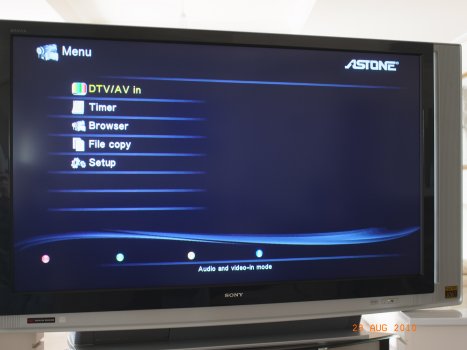
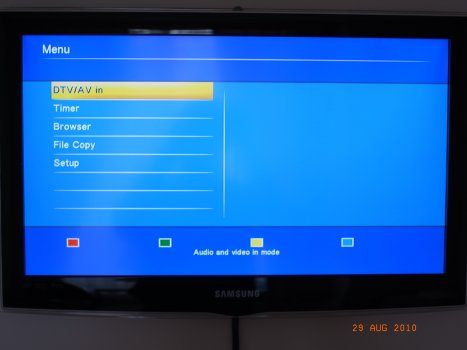 You will note here that they certainly look similar, with there being no change that we could see apart from the red, green, yellow and blue icons at the bottom of the Menu screen being square in the AP 360T and round in the AP-380DT HD.
You will note here that they certainly look similar, with there being no change that we could see apart from the red, green, yellow and blue icons at the bottom of the Menu screen being square in the AP 360T and round in the AP-380DT HD.
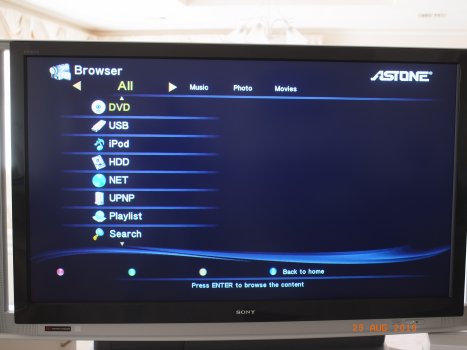
 The only change here is the addition of “iPod” to the list. As we did not have an iPod to plug in, the Astone simply told us it was not connected so we cannot show you the next screen on this feature. You should note that on the AP-380DT HD, you will have to arrow down to get “History” to show as there are insufficient lines to show all items on one screen.
The only change here is the addition of “iPod” to the list. As we did not have an iPod to plug in, the Astone simply told us it was not connected so we cannot show you the next screen on this feature. You should note that on the AP-380DT HD, you will have to arrow down to get “History” to show as there are insufficient lines to show all items on one screen.
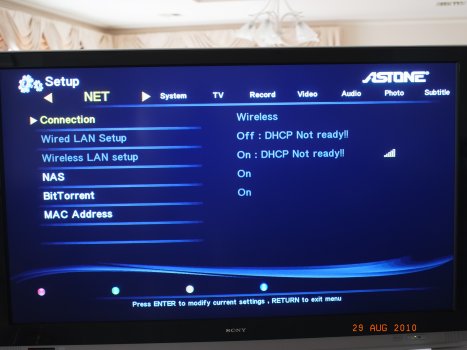
FEATURES
• Decode and output High Definition 1080p video and photo.
• Support Mainstream formats of HD video including MPEG-2, VC-1, H.264/AVC and RMVB HD.
• Watch DVB-T program with Pause Live TV and timer recording function.
• Within the next generation interface – HDMI 1.3 output.
• Ethernet port supports Network player function.
• High performance video playback. Experience fluent playback control like Zoom out/in, Pan the picture, Fast Forward, Fast Reverse, Slow-motion.
• Fully supports the subtitle format. Dynamically change the subtitle display by remote control.
• Photo playback via HD. Supports Up to 40 mega-pixel photo files, 16X Zoom in, 3-direction rotation.
• Slide show mode with 8 different transition effects. Background music playback is supported.
• Rich types of music file. The playback function includes Fast Forward, Fast Reverse, Repeat, Shuffle and Shuffle Repeat.
• Within USB 2.0 port, plug-and-play the USB Flash Drive, USB Mobile Hard Disk Drive , USB Card Reader, USB DVD-ROM*, USB Wi-Fi Dongle.
• Supports Internal SATA or SATA2 HDD
• Easy to use and intuitive control. Change to setup menu at any time even in media playing to provide the fluent control.
• Able to accept Bit Torrent
• Able to connect to iPod (older models) but not the latest iPod touch
Note
*USB DVD-ROM doesn’t support playback of CSS-protected DVD Video.
**When playing the HD video, the display position of the subtitle could be in the higher part of the TV picture. Only the subtitle format idx + sub can maintain the same position as playing in the SD video.
 This unit will accept Dual TV transmission, decode and dual record with HD @1080p playback through HDMI as well as support most media formats such as HD MPEG2, HD VC-1, HD AVC/H.264, Divx and RMVB, which could have been stored in internal hard drive or external USB devices. It also supports NAS with built in Samba Server, which is able to share the whole hard drive and USB drive to the network. So you can easily access media files via your computer wirelessly if needed.
This unit will accept Dual TV transmission, decode and dual record with HD @1080p playback through HDMI as well as support most media formats such as HD MPEG2, HD VC-1, HD AVC/H.264, Divx and RMVB, which could have been stored in internal hard drive or external USB devices. It also supports NAS with built in Samba Server, which is able to share the whole hard drive and USB drive to the network. So you can easily access media files via your computer wirelessly if needed.
 Specifications (We have been told that the specifications are the same as the upgraded AP 360T, but with the addition of a Dual TV tuner and a few subtle changes.)
Specifications (We have been told that the specifications are the same as the upgraded AP 360T, but with the addition of a Dual TV tuner and a few subtle changes.)
• Disc format: FAT16/FAT32/NTFS/UDF/EXT3
• Subtitle: Chinese Traditional/Chinese Simplified/UTF8/Europe/Korean/Japanese
• Resolution: 1080p HD decoding & output, upscaling, CVBS & YPbPr & HDMI output simultaneously
• Aspect ratio: Pan Scan 4:3 / Letterbox 4:3 /16:9
• Video Interface: CVBS composite RCA Video, YPbPr RCA, HDMI 1.3
• Analog Audio: Analog: AUDIO L/R RCA
• Digital Audio: SPDIF, TOSLINK & Coaxial, HDMI
• USB: USB 2.0, 5V-1000mA, For USB External HDD, USB Flash Disk, USB DVD-ROM*
• SATA II: For internal 3.5″ SATA II HDD x 1
• Ethernet: RJ-45 10/100 Mbps Ethernet port
• Optional Wi-Fi dongle: Astone AW-N290 USB 802.11n Wi-Fi Dongle
• Analog Video Record: NTSC/PAL
• Record quality: HD, HQ, SP, LP, EP, SLP
• DTV Support: DVB-T, DTV EPG
• Record Function: DTV EPG / Timer Recording, Pause Live TV, one-touch recording
• Movie Video: MPEG-1 (DAT / MPG / MPEG); MPEG-2 (MPG / MPEG / VOB / ISO / IFO / TS / TP) MPEG-4 (MP4 / AVI / MOV); DivX 3/4/5/6, Xvid (AVI / MKV) H.264 AVC (TS / AVI / MKV / MOV) VC-1 (TS / AVI / MKV / WMV); WMV 9 (WMV); Real Video HD 8/9/10 (RM / RMVB); FLV (FLV)
• Movie Audio: Dolby Digital AC3/Plus/TrueHD, DTS/HD Master Audio/LBR, LPCM, MPEG-I Layer 1/2/3, MPEG-II Layer 1/2 multichannel, MPEG-4 HE AACv2, Real Audio
• Movie Subtitle: srt, sub, smi, idx+sub**, ssa, DVD subtitle, DivX subtitle
• Music: MP3, WMA, WAV, ASF, AAC, OGG Vorbis, FLAC, iTune, M4A(AAC), M3U(Playlist)
• Photo: JPG(40-mega pixel without limitation of resolution, Baseline), BMP, PNG, GIF, TIF, TIFF
• Power rating: +12V 2A
• Power consumption: Operation: 7 W (USB device/HDD consumption not included)
• Standby: 0.5 W
• Size: 360 x 255 x 80 mm (L x W x H)
• Operation temperature: 0-40 Celsius
Lets see what we are supposed to get in the box
• AP-360T HD Media Player – NOT YET
• Power adapter -Yes
• Remote control unit – YES
• AAA batteries -Yes
• Mini jack to RCA composite cable – NOT YET
• RCA YPbPr cable – NOT YET
• User’s manual – NOT YET
• S-ATAII Connector Cable – NOT YET
Video Support
Video Feature Others File Container
MPEG-1 – up to 1920x1080x30p DAT TP MPG TRP MPEG TS
MPEG-2 Up to MP@HL 1080p 1080p, 80 Mbit/s DVD-ISO MPEG IFO TP M2TS TRP MKV TS MPG VOB
MPEG-4 SP/ASP DivX 3.11
DivX 4.12
DivX 5
DivX 6
DivX HD Xvid 1080p, Xvid: GMC function not support DIVX AVI MKV
Real Video Real Video 8, 9, 10 Up to 720@30P RM RMVB
AVC H.264 BP@L3
H.264 MP@L4.1
H.264 HP@L4.1 480p, 10 Mbit/s
720p, 50 Mbit/s
1080p, 62.5 Mbit/s AVI MP4 FLV MTS M2TS TP MKV TRP MOV TS
WMV/VC-1 WMV9
VC-1, AP@L3 VC-1 1080p, 45 Mbit/s ASF TP AVI TRP M2TS TS MKV WMV MTS
Quick Time MPEG-4 Visual
AVC/H.264 1080p MOV
Flash Video H.264, Sorenson H.263 352×288 FLV
Motion JPEG M-JPEG 640x480x30p AVI MP4 MOV
Audio Support
Audio Feature Others File Container
Dolby Digital AC3, DD Plus, TrueHD 7.1 down-mix
Digital pass-through Audio Track in movie
DTS DTS, DTS HD Master Audio, LBR 7.1 down-mix
Digital pass-through Audio Track in movie
MPEG I MPEG I Layer 1,2,3 (2CH) – Audio Track in movie
MPEG II MPEG II Layer 1,2 (Multi-Channel) – Audio Track in movie
Real Audio RA1/RA-cook/RA-lossless – Audio Track in movie
MPEG-4 HE AACv2 – – Audio Track in movie
LPCM – 7.1 audio channel Audio Track in movie
MP3 MPEG-1 Layer 3 2 channels, 8-320kbps, VBR, M3U (MP3 list) supported MP3
WMA WMA ver. 9.1 (2 CH)
WMA Pro 9.1 (Multi-CH) WMA ver. 9.1, CBR up to 320kbps, VBR up to 256kbps ASF WMA
WAV LPCM, ADPCM – WAV
AAC MPEG-2/4 LC/HE profile
AAC+ ver 1/2
iTune M4A UP to 288 kbps AAC MP4 M4A
OGG Vorbis – Sampling rate: 32K, 44.1K, 48K, 64K, 88.2K, 96K, 176K, 192K OGG
FLAC – 2 channels, VBR FLAC
Photo Support
Photos Feature Others File Container
JPEG Baseline JPEG Up to 40 M-pixel with unlimited resolution JPG JPEG
BMP, PNG, GIF, TIF, TIFF – Width <=3968 pixel BMP PNG GIF TIF TIFF
 Even with new batteries, the remote only works effectively up to 3.6 metres from the unit whereas the preceding AP 360T model is operable even at 7.5 metres. We have reported this to Astone and they will investigate as it may have just been our particular remote at fault. We did like the new remote as it is considerably larger and has a far better visual lay out.
Even with new batteries, the remote only works effectively up to 3.6 metres from the unit whereas the preceding AP 360T model is operable even at 7.5 metres. We have reported this to Astone and they will investigate as it may have just been our particular remote at fault. We did like the new remote as it is considerably larger and has a far better visual lay out.
Conclusion
We liked the changes that have been made and it is obvious that Astone have listened to their customers. We did not have the dongle, iPod, manual or peripheral cables, so we found it difficult to check everything, however we have little doubt that Astone will ensure any teething problems that occur when it’s out in the wide, wide world will be addressed promptly. We have no idea of the cost of the AP-380DT HD at present as it has not been released yet. If in the near future we discover any changes to the written information in our review, we will ensure that they are added as a news flash to this article.


