 You’ll never be out of a job when you’re in the security business, they say, and I suppose that this also applies to firms that supply security products. If that is the case Compro will do well as they are marketing a number of security cameras that most every one could use. One of these is the Compro IP60 which is a H.264 Network Camera with a few interesting features which makes it very much worthwhile to consider if you’re running a business or for your home security.
You’ll never be out of a job when you’re in the security business, they say, and I suppose that this also applies to firms that supply security products. If that is the case Compro will do well as they are marketing a number of security cameras that most every one could use. One of these is the Compro IP60 which is a H.264 Network Camera with a few interesting features which makes it very much worthwhile to consider if you’re running a business or for your home security.
Let’s have a look.
We have reviewed security cameras before on this site but we generally have not been very happy with the resolution. With the IP60 it’s a different story as it features high-definition 1280×1024 image quality from its quarter inch CMOS sensor. The fact that you can use this camera to check up on your premises through your mobile phone is a tremendous advantage. But how well does it do this? Straight out of the box we had some issues with that and could not connect with our Android Galaxy S. The company in the meantime released some new firmware 2.0 and iWizard software for the Compro IP60 on the website. Would that resolve the problem?
Indeed it did and we were able to stream smooth video to our mobile device! There’s a bit of a lag so you’ll see everything in realtime plus 3-4 seconds, This is not a problem and to be expected. Bandwidth is not too bad either for some quick checkups a few times a day but unless you’re on an unlimited plan you would not stream it to your device continually.
 First up: what’s this H.264 business?
First up: what’s this H.264 business?
It’s an advanced video compression technology allowing the IP60 to transfer megapixel (HD) video with a lower bit-rate compared to other formats. This makes the IP60 suitable for network surveillance. There are plenty of features that come with this camera. First we have the high-definition 1280×1024 image quality coupled with Compro’s exclusive free iDDNS dynamic domain name service. This allows you to control the camera through your mobile phone or network devices while you are away from home. IP60 also allows you to connect sirens and sensing devices.
On the software front we have ComproView – a feature rich 32 channels multi-camera video management solution for business surveillance, whilst the WebVUer firmware supports active bandwidth management, auto bandwidth detection, Hotmail & Gmail support, as well as multiple storage technology.
The IP60 has a built-in MicroSD memory card slot to store images. If you want to go wireless (as we will with the IP530W which we’ll review soon) there is an option to buy the WL150 USB upgrade module which provides 802.11 b/g/n wireless transfer functions. There are heaps more features – like two-way audio – to describe but we’ll save that for our next review of the even more capable IP530W.
Here’s a shot from our Z-NetWorks office:
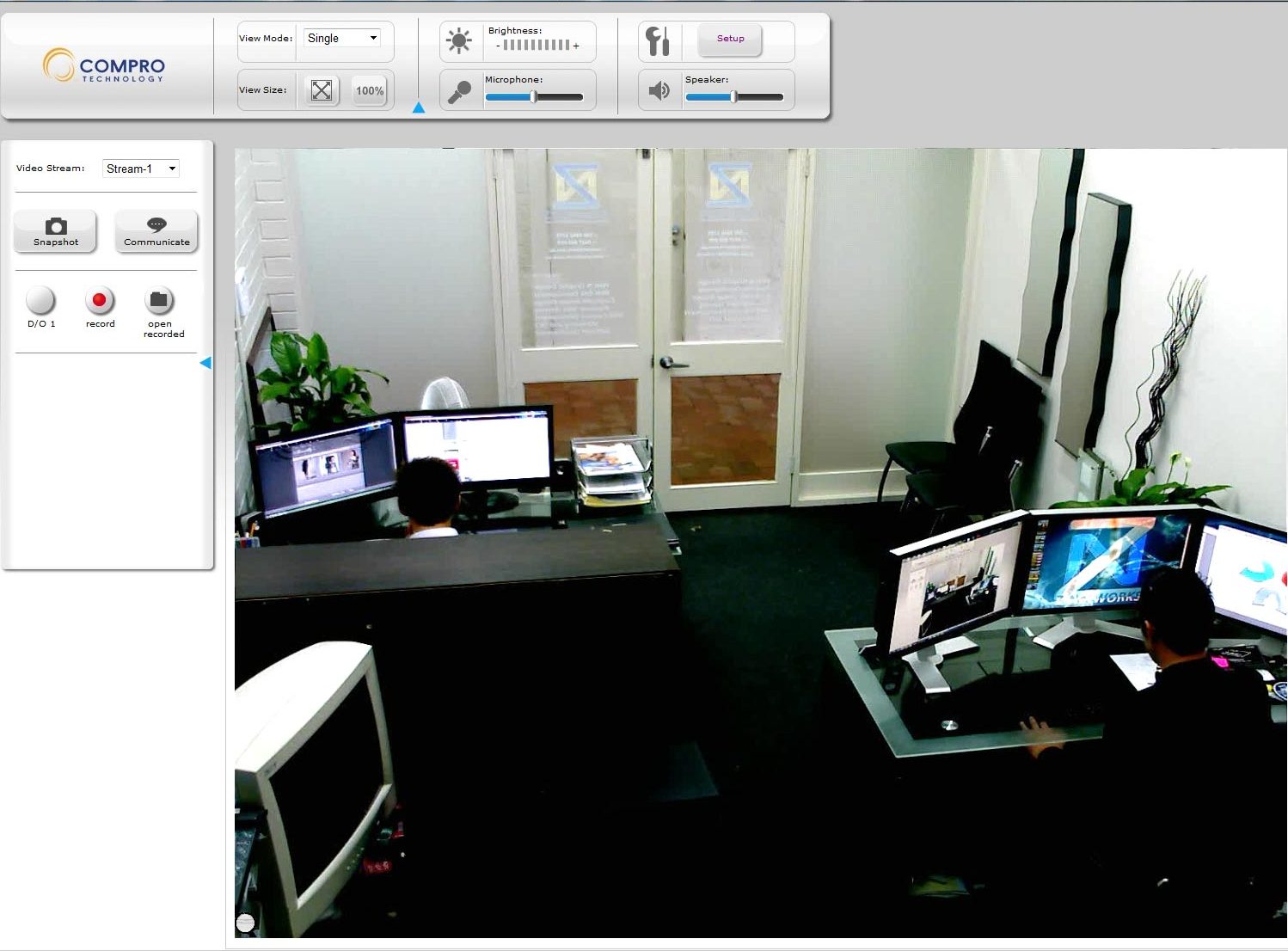
Conclusion
Our rating? A solid 8 out of 10 and good value for money for an excellent security solution with the IP60 being able to stream good quality video to your mobile device. Prices for the IP60 in Australia vary quite a bit: between AUD269 down to $155… so do some online shopping first for best price.
 Key Features – 1/4″ CMOS Megapixel sensor
Key Features – 1/4″ CMOS Megapixel sensor
– Supports real-time H.264 , MPEG-4 and MJPEG compression (Triple Codec)
– Supports dual streams simultaneously
– Support 10x digital zoom
– Video resolution is up to 1280 x 1024 pixels
– Image frame rate is up to 30 frames under 640×480 or 15 frames under 1280 x 1024
– Smart motion detection
– Two way audio with built-in MIC and speaker
– Support UPnP (universal plug and play)
– Support 10/100 802.3/Ethernet
– 802.11b/g/n WLAN on applicable model (Optional W150 wireless adaptor)
– Digital I/O for external sensor and alarm (2 In/1 Out)
– Support real-time MJPEG video mode mobile connection in iPhone, iPad, Android, BlackBerry, Windows Mobile and PDAs. And support 3GPP mobile phone monitoring.
– Bundle with powerful 32-channel IP video management software — ComproView
– Support Active Bandwidth Management to get better video quality
– Network Bandwidth Detection to help users better define appropriate video bit-rate for applications.
– Hotmail and Gmail SSL webmail notification support
– Support video recording to local (MicroSD/SDHC) and remote (NAS/NFS) storage.
– Support live video watch in FireFox, Safari, Google Chrome web browsers. (with VLC Plug-in installed)
– Camera profile import and export, it’s easy to install multiple cameras
Software
WebVUer – Access IP camera from Internet Explorer and other web browsers.
WebVuer allows users to watch live video and controls IP camera from PC in home, office and outdoor with internet connect. Also it supports live MJPEG video streaming mode for mobile phone/iphone/BlackBerry/PDA devices.
ComproView – Professional IP Camera Management Software.
• Multiple channel management (up to 32 channels)
• Scheduled and event driven management
• Recording search and playback
• Group cameras for easy control
• Schedule and manual backup to hard disk or disc burning
• Smart detection
– Advanced motion detection
– Scene change detection
– Video loss detection
– Missing object detection
– Suspicious object detection
– Audio detection
– Face detection


