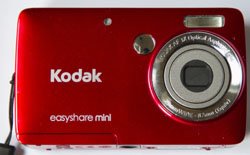 It has been a while since DigitalReviews has reviewed some Kodak gadgets, the Kodak EasyShare Mini M200 is a 10 megapixel compact camera designed for portability and sharing. Let’s see what its performance is like.
It has been a while since DigitalReviews has reviewed some Kodak gadgets, the Kodak EasyShare Mini M200 is a 10 megapixel compact camera designed for portability and sharing. Let’s see what its performance is like.
First Impressions
Incredibly compact and light are the first words to come to mind, the unit is smaller than a credit card on both sides at its maximum dimensions. The front fascia of the unit tapers down towards the back. Speaking of the front fascia, my review unit rocks a candy apple red faceplate. Let just say it is eye catching and hard to miss.
The Kodak M200 is the first compact camera I have touched for quite a while. I have been shooting exclusively with a DSLR for the past two and a half years so it took me a little while to stop myself looking for a viewfinder and to remember the onboard features this type of camera offers. At a featherweight of 99 grams (3.5 oz), the M200 is lighter and definitely smaller than most smart phones on the market.
 The move from DSLR to the M200 proved to be quite challenging for me. At the best of times I have a tendency to stick my finger in the frame of a compact camera at the best of times, I have an entire holiday worth of photos to prove that. Whilst the position of the lens on the M200 is reasonably out of the way – halfway down the height and a little set back from the side, someone with large hands will probably find it a little tricky to hold it.
The move from DSLR to the M200 proved to be quite challenging for me. At the best of times I have a tendency to stick my finger in the frame of a compact camera at the best of times, I have an entire holiday worth of photos to prove that. Whilst the position of the lens on the M200 is reasonably out of the way – halfway down the height and a little set back from the side, someone with large hands will probably find it a little tricky to hold it.
In Action
As a sign of just how easy it is to use the Kodak M200, a few people in my office got to play with it as soon as my back was turned. As a point and shoot camera, it is simply power on and it is by default in “Smart Capture” mode and ready to go. There are dedicated buttons for commonly used functions – flash mode, zoom rocker and capture mode, making it easy for the average person to start capturing their images. Other controls include a menu button, 4-way toggle and button, dedicated Playback and Delete buttons, Information and the camera’s flagship feature – Kodak Sharing.
The wide angle lens offers 3x optical zoom starting at 29mm and extends to 87mm (35mm equivalent) with corresponding aperture values of f/3.5 to f/5.9. Digital zoom will take you to 5x if you must. Still on the front fascia is the obligatory flash and a very handy mirror for those who are prone for self-portraits.
A 2.5″ LCD fills most of the back of the camera leaving about 2.5cm on the right for hard button controls, a bit smaller than a typical point and shoot, bearing in mind the size the M200. The smaller screen whilst makes for a sharper display at the trade-off of making it extremely hard to check for sharpness of photos on camera. The M200 provides description of the capture mode which is handy but takes up a quarter of precious LCD real estate for menu items.
The M200 is not a “fast” camera by any means, the start up takes around 3 seconds and about the same between shots along with a shutter lag, all of which are reasonable considering the calibre of the unit. The ISO sensitive ranges from 100 to 1000. The speed issue is more apparent when reviewing captured moments and in camera editing. Quite often the red processing bar will come up
 Kodak’s sharing functionality is one of the camera’s flagship features, allowing you to earmark photos and videos for upload to services like Flickr, Facebook, YouTube and more—and when you connect your camera, they’re automatically sent to their respective destinations.
Kodak’s sharing functionality is one of the camera’s flagship features, allowing you to earmark photos and videos for upload to services like Flickr, Facebook, YouTube and more—and when you connect your camera, they’re automatically sent to their respective destinations.
In terms of image quality, I found the performance to be variable. The lack of image stabiliser for still capture does limit the camera’s ability to capture sharp images in anything less than perfect lighting conditions, unless one is inclined to use the built-in flash. Personally I am a natural light shooter and found that I had to take multiple shots even in “decent” light to get a clear photo. The noise levels are reasonably low across under different conditions with the Smart Capture doing it’s job well.
Video recording on the M200 is a disappointing 640 x 480 VGA resolution although it does have continuous autofocus. The offer of digital zoom is a user beware caveat but it is the only option available in video mode. Video sizes are limited to 2 Gb in size and in a format which can be natively uploaded to most video sites.
Specifications
- Sensor type: 1/3-type CCD
- CCD total pixels: 10.4 Mp (3744 x 2790)
- Effective pixels: 10 Mp (3672 x 2760)
- Zoom: 3x optical, 5x advanced digital
- Focal length: 29 – 87mm (35mm equivalent), wide-angle
- Image stabilisation: still – no, video – digital
- Lens protection: built-in mechanical lens cover
- Shutter speed: Smart Capture mode: 1/4 – 1/1400 sec, long time exposure mode: 05. – 8 sec
- Display: 2.5″ 230K TFT colour LCD
- Storage: 32 Mb internal memory, SD/SDHC card expansion slot
- Focus system: TTL-AF, multi-zone, center-zone, face priority
- Focus range: Smart Capture mode: (wide) 0.5 m (1.6 ft)–infinity, (tele) 0.8 m (2.6 ft)—infinity; close-up mode: (wide) 0.05–0.8 m (1.9 in.–2.6 ft), (tele) 0.5–1.0 m (1.6–3.3 ft)
- Focus control: continuous, single
- Focus modes: normal, macro, infinity
- Face detection: Yes
- Face recognition: Yes
- ISO sensitivity: Auto, 100, 200, 400, 800, 1000
- Compensation: ± 2.0EV with 1/3 steps
- Auto Exposure Lock: when shutter button is depressed half way to S1
- White balance: Smart Capture mode: auto, P mode: selectable auto, daylight, tungsten, flourescent, open shade
- Flash range: (wide) 0.3 – 2.5m (11.8 in – 11.5 ft), (tele) 0.5 – 2.0m (1.6 – 6.6 ft) at ISO 400 in auto
- Flash mode: auto, fill, red-eye reduction, off
 Shooting mode (still)
Shooting mode (still)
Smart capture: Yes
Scene modes: portrait, sport, landscape, close-up, sunset, backlight, candlelight, children, bright, fireworks, self-portrait, night portrait, night landscape, blur reduction, high ISO, panorama
Self0timer: 2 seconds or 10 seconds, 2-shots, burst maximum 3 shots
Still capture/review
Still format: JPEG/EXIF v2.3
Picture size: 10 Mp (3640 x 2736) – 4:3; 9 Mp (3640 x 2440) – 3.2; 7 Mp (3640 x 2056) – 16:9; 6 Mp (2880 x 2160) – 4:3; 3 Mp (2048 x 1536) – 4:3
Colour modes: vivid, full and basic colour, black and white, sepia
Sharpness: sharp, normal (default), soft
Orientation sensor: no
Internal memory: yes
Review options: viewing: Face Recognition (date, face), single-up, multi-up/ thumbnails, magnify, rotate pictures, fast scroll, multi-select, delete, undo-delete, slide show; tagging: Share, print, e-mail, favorite, keyword, keyboard input
Editing: crop, KODAK PERFECT TOUCH Technology (if not applied during capture), red-eye correction, date stamp, copy
Video capture/review
Format: Motion JPEG, AVI 2.0 with auto recording during capture
Quality: VGA (4:3), 640 x 480 @ 30 fps
Auto focus: continuous AE
Zoom during video: digital zoom
Image stabilisation: digital
Microphone: yes – monaural
Speak: yes – nonaural
Length: VGA < 2 Gb
Review options: FF, rewind, pause, by frame, volume control
Editing: make picture, trim, 9-up action print, copy
Share
Share menu: Kodak Gallery, Kodak Pulse Digital Frame, Facebook, Flickr, YouTube, Twitter, Orkut, Yandex, KAIXIN001 Sites and e-mail
Customisation
Custom settings: Share destinations, LCD brightness, camera volume, date & time, video out, language, reset camera, format, KODAK Camera Software, about
Physical specifications
I/O interface: A/V output (NTSC or PAL selectable), digital USB 2.0 high speed
Power: Kodak Rechargeable Li-ion Battery KLIC-7006, USB/AC adapter for in-camera battery charging
Dedicated buttons: power, shutter, flash, mode, zoom, review, menu, 5-way controller, delete Share, info
Tripod mount: ¼ in. standard
Dimensions: 8.6 x 5.1 x 1.8 cm (3.4 x 2.0 x 0.7 in)
Weight: 99g (3.5 oz) with in-box battery and memory card
Compatibility
Direct printing: PictBridge-enable
Software: works with Kodak EasyShare software, includes one-time download of Kodak’s Share button app
Remote control: no
 What’s In The Box?
What’s In The Box?
* Kodak EasyShare Mini Camera
* Kodak Rechargeable Li-Ion Battery KLIC-7006
* Kodak USB AC adapter for in-camera charging
* Wrist strap
* USB cable
* User Guide
Systems Requirements
Windows XP SP2, Vista, Windows 7 or later
Internet Explorer 6.0 or higher
Macintosh 10.4, 10.5, 10.6 or higher
Safari 1.1 or higher
Hardware
* Pentium 4, 2.8 Ghz processor or higher
* 1 Gb RAM and 64 Mb video RAM
* 300 Mb hard drive disk space available
* CD-ROM drive
* Available USB port (1.1 or higher)
* 1024 x 768 display resolution
Other Features
The M200 has a micro-USB port for syncing with the computer and also to facilitate the EasyShare. A very nice additional feature is that the battery is rechargeable via USB and hence removes the need to carry a separate charger. The battery itself is good for 200 shots on a single charge.
Gripes
I have a number of issues with the Kodak M200. The lack of image stabilisation is a big red flag for me, the opportunities where lighting conditions are perfect are rare and any onboard flash tends to be harsh and very direct. There is also a lack of focus assist lamp.
No HD video for a unit designed to easily share to a large number of sites.
Conclusions
It is prudent at this point to state that the Kodak M200 EasyShare Mini is very much a budget camera. Some of the limitations should be overlooked in light of that statement. On the plus side the M200 is tiny and easy to use. The cons are listed in the review.
My confusion is which market the camera is pitched at. The available colours of candy apple red, sky blue and bubble gum purple, self-portrait mirror along with the EasyShare option suggests it is pitched at a younger crowd, one that is more concerned about sharing their “Kodak moments” and less about the quality of the images. The very same crowd is more likely to expect an instant upload rather than waiting to dock to a computer before it can happen. A lot of the features, image quality and more importantly, instant connectivity can be done on a smart phone – although at a price well above what the M200 is selling.
What would I use it for? At the price point of AUD$99. I would happily give it to a child (after I tape over the battery compartment).
DigitalReviews would like to thank Kodak for providing the review unit.


