 For businesses and private users with desktops an Uninterruptible Power Supply is an essential element to protecting their data equipment. We’ll see why in a moment. Today we are reviewing two similar UPS units from KStar Australia: they are both 1kVA units but one of them is a rack mounted version. If you have been following our recent reviews of rack mounted units, this UPS is one of the essential components in the cabinet. Let’s have a close look at both units.
For businesses and private users with desktops an Uninterruptible Power Supply is an essential element to protecting their data equipment. We’ll see why in a moment. Today we are reviewing two similar UPS units from KStar Australia: they are both 1kVA units but one of them is a rack mounted version. If you have been following our recent reviews of rack mounted units, this UPS is one of the essential components in the cabinet. Let’s have a close look at both units.
Why a UPS?
Most of us are familiar with power failures. They not only interrupt your computer work but can wreak havoc with your equipment. Data corruption through not properly being able to shut down your computer is also a very distinct possibility. Another, most of the time unnoticed, serious problem with utility power is that it can fluctuate all over the place, from low voltage to surges of well over 250V. Power surges and brownouts are disastrous for computer equipment. Fortunately, all UPS systems protect against spikes, sags and surges through their voltage regulation. In fact, they can deal beautifully with all of the following: blackouts, power slumps, power surges, continuous under voltage, continuous over voltage, frequency fluctuations, interference of computers, switching transients, harmonic distortions. And that’s for all of the equipment that is connected to UPS (and that includes any phone or fax).
Here is a summary:
1, Power down protection
1. Under-voltage and over-voltage protection
2. Waveform distortion correction
4. Frequency stabilization
5. Voltage regulation
6. Normal mode noise rejection
7. Common mode noise rejection
8. Surge protection
9. Transient response protection
10. Power supply monitoring
So that’s quite a list! We so easily think it will give us just a bit of backup juice in case the power goes out but the benefits go way further.
To summarise: not only will you be able to continue on your computer for a few more minutes in case of the total power blackout so that you can gracefully shut down all the programs and the computer but the equipment does not incur any stresses of power up and power down cycles. And that is in addition of course to the whole voltage regulation business that goes on unnoticed when computers are connected to a UPS.
 Close-up
Close-up
Both machines are 1kVA which is sufficient for most small businesses. How many minutes you have after a total power failure depends of course on the size of the batteries inside the unit. These 1kVA units do not require an electrician to install them but larger units probably will. The build quality of the KStar UPS units is outstanding! The front of the unit is graced with a very clear display of the status of the unit, whether it is online, on bypass mode or on battery. There are small graphics depicting the load that’s on the unit as well as how fully charged the batteries are. You will see that the output is an even 240 V and 50 Hz but if you cycle through the display you will see that the voltage input is far from 240 V. It also shows you the temperature of the unit itself. Regulating this temperature is a rather noisy fan. Normally, for a rack mounted unit that doesn’t matter because the cabinet itself is often times stashed away out of sight and out of hearing. For a desktop unit it might be more problematic as I like my computer equipment to be as quiet as possible. Below the display are three buttons for power on, function and enquiry (which cycles through the display modes). If you press and hold the function button you can mute the alarm signal that comes on when there is a power outage. I like it very much as previous UPS units that I had could not be silenced….
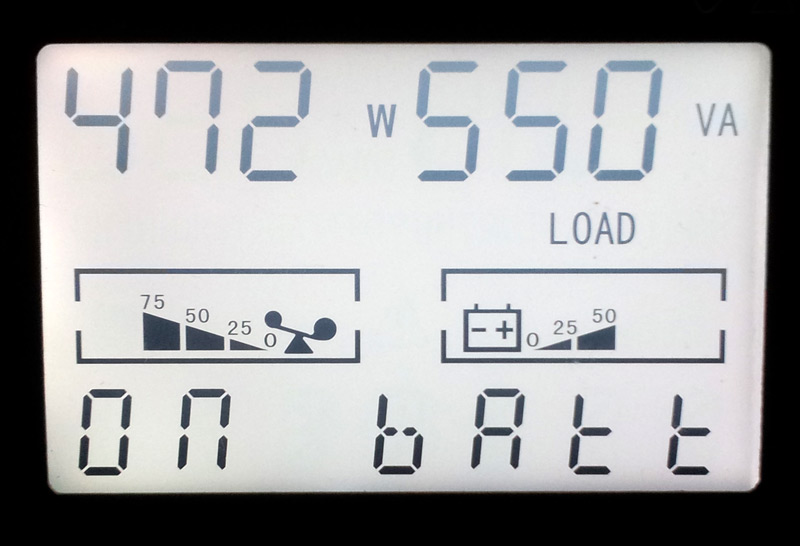 At the back of the unit you have the noisy fan, two output sockets (three on the rack-mounted unit), a couple of RJ11 sockets and a RS232 port for monitoring software. There is also an SNMP slot which is empty on both units but KStar kindly supplied us with an external SNMP unit.
At the back of the unit you have the noisy fan, two output sockets (three on the rack-mounted unit), a couple of RJ11 sockets and a RS232 port for monitoring software. There is also an SNMP slot which is empty on both units but KStar kindly supplied us with an external SNMP unit.

SNMP from NetAgent
First the term SNMP – which stands for Simple Network Management Protocol – already indicates what it is about: to remotely monitor and manage UPS system. This little unit is made by NetAgent and the Mini version means exactly that: tiny but very capable. It allows you to see remotely the status of your UPS and monitor real-time input-output status, battery and current UPS temperature. Auto-send notifications is another feature.
This can be used with ClientMate (Freeware for Windows, Linux, FreeBSD, MAC, VMware or Solaris OS) to perform multi-servers shutdown.
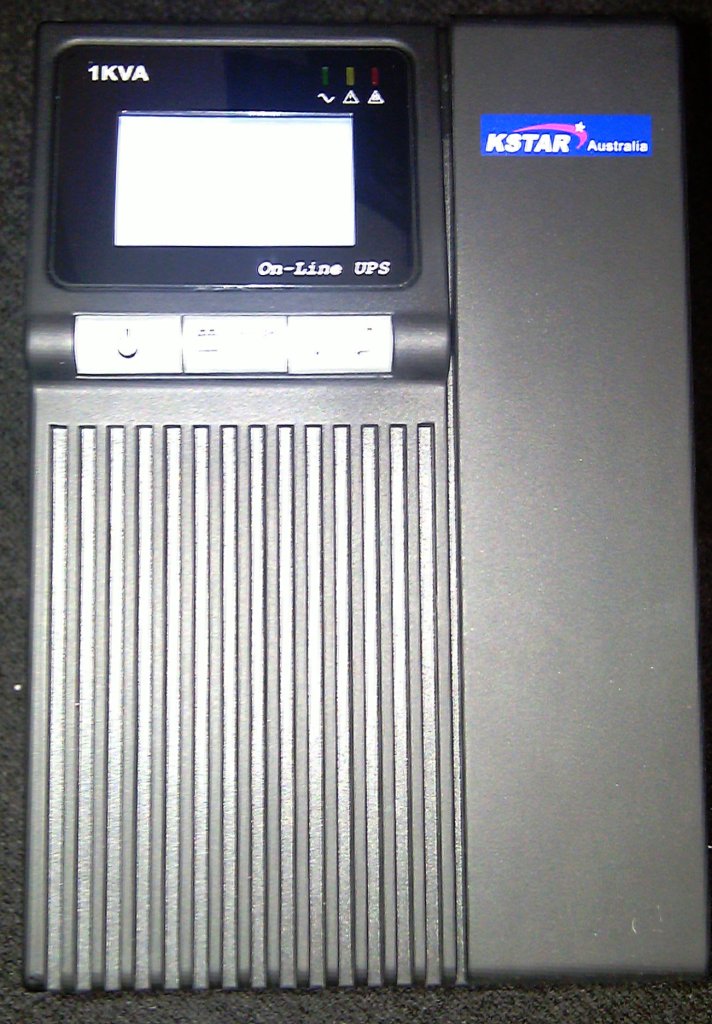
Testing
We tested both units but as they are very similar in capacity we mainly focused on the rack mounted unit. One of our test rigs has three large monitors (one of them 27”), an 8 drive Synology NAS, powered by quad core system. Our Watt meter indicated a power draw of 600W for the whole system including charging the UPS. How much shutdown time would the KStar UPS be able to provide? You need to have at least a few minutes to be able to gracefully shutdown the system after closing all the applications. We managed to get at least 10 min out of it with all monitors on before the battery capacity dropped to about half. The temperature of the unit was about 40° but clearly the unit is very capable to sustain a rather large system for quite some time in case mains power fails. Plus you will have the benefits of clean power all the time which can be critical for most environments.
Conclusion
You’ll find that with a bit of online shopping around you’ll be able to source these units for less than $1000. It certainly is not the cheapest 1kVa unit around but considering the built quality from one of the world’s largest manufacturers, it will be a worthwhile investment. Highly recommended.
Units were kindly supplied by KStar Australia. More info at www.kstarpower.com.au
Features:
1. High frequency and double conversion online technology
2. Fully digitized microprocessor control
3. Wide input voltage range
4. LCD display
5. UPS start up without battery
6. Cold start
7. Advanced battery management
8. Automatic battery charging in UPS off mode
9. Lightning and surge protection
10. Short circuit and overload protection
11. Fan speed auto control when loads varies
12. Network/fax/modem surge protection
13. Optional extension battery pack
14. Battery voltage display
15. Load capacity display
16. EMI/RFI noise filter
17. Smart RS232 communication with monitoring software
18. Optional SNMP card slot
19. EPO function (optional)
20. Input L and N reversed alarm function


