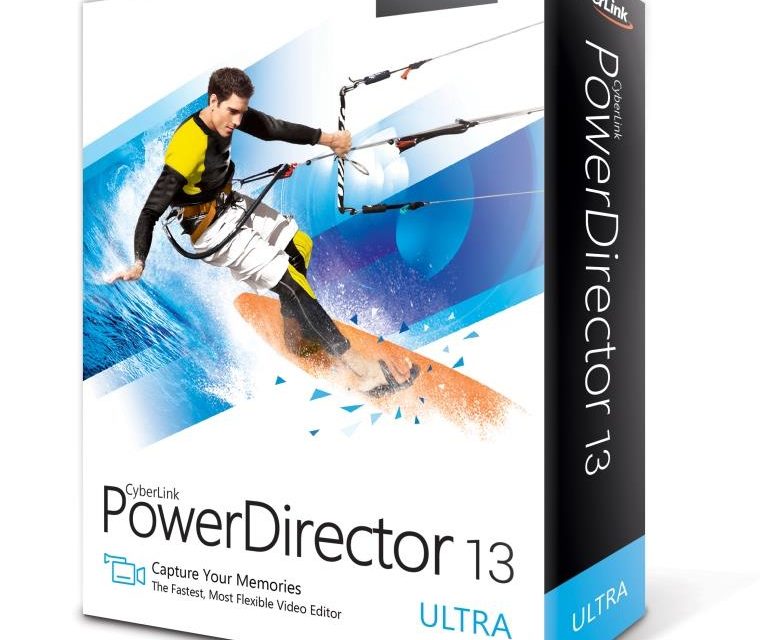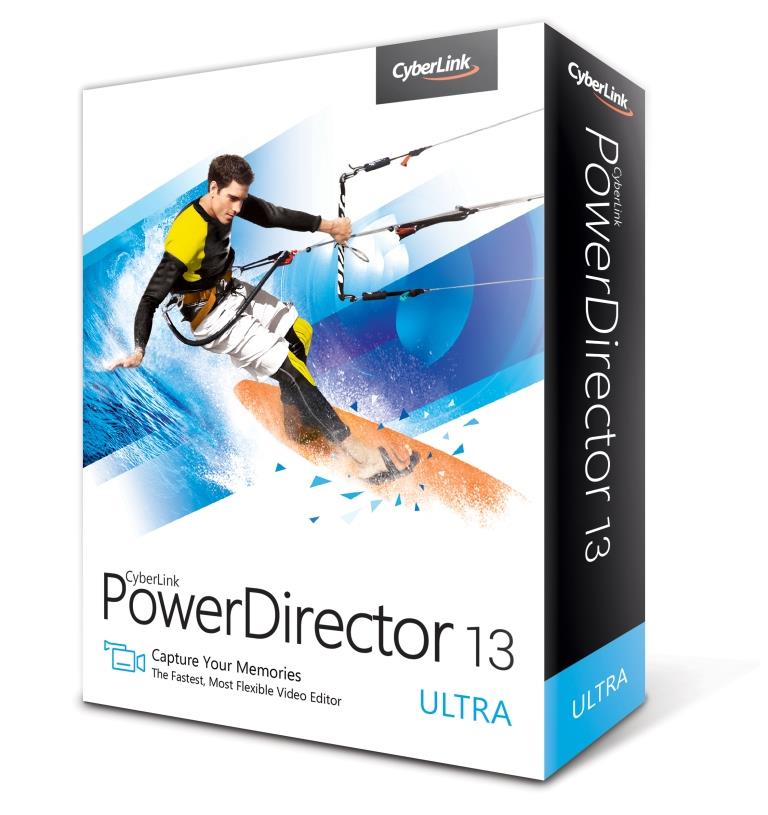
We have been following Cyberlink’s ascendancy in the video world over many years and have reported on earlier editions of their flagship product PowerDirector.
Now, having taken quite a few videos with our Phantom Vision drone recently, we want to go beyond what the likes of Microsoft Video Maker could offer and opted to have a good fresh look again at the most recent edition of PowerDirector.
Let’s mention a few highlights and show you how easy it is to produce some pleasing results.
Just about everybody now is in the business of producing video, mostly on their smartphones or action cameras. No Hollywood aspirations, mind you, but if we are going to share our videos we might as well put in a bit of effort to make it look and sound great.
There are quite a few free editing programs around so it’s easy to cut out the unwanted bits and fix up any shaky footage. If you really want to wow the crowds you might want to have a look at a very powerful editing tool such as Cyberlink’s PowerDirector.
First up, it’s a massive program if you want it to be. The basic program is quite usable and sufficient to do what we have done in the videos linked below. If you want to download the Essential Content Pack and the Essential Premium Pack that will be another 3 GB….
The editing that you can do with PowerDirector goes way beyond fiddling with your smart phone videos. It can handle the latest 4K Ultra HD just as easily and it bills itself as the fastest video editing program. Whether that’s true or not I cannot vouch for that, not having anything to compare it with but I am impressed with the speed of importing videos, the actual editing process and how fast it will produce a movie in countless different formats.
There are over 500 built-in effects with different animated titles and I played around with dozens of transition effects. Some of them are a bit cheesy and might appeal more to a youthful market but others are quite nice when you go from one camera perspective to another and for when you cut out certain segments. What is new in Edition 13 is a Transition Designer. I haven’t tried it yet but when I have more time I certainly will just as with the Animated Titles.

There is also 100 Track Multicam Editing to synchronise up to 100 Timeline tracks by audio.
Adding a good soundtrack is very simple. There are numerous royalty free audio tracks but in the videos that I created I kept the audio really “in-house”: my son composed this music when he was just a teenager. I don’t think I will have any copyright issues there.
We’ve been talking about editing video but you can do the same thing with photos and create a very powerful slideshow which can incorporate video as well.
With Content Aware Editing the entire footage of your movies will be analysed and can be enhanced with TrueTheater technology which stabilises any shaky scenes.
I did not apply that to the clips that I’m showing you today, having instead relied on YouTube’s suggestion to fix the inevitable shakiness. I’m not too impressed with what they came up with after they compressed the clips. There is a lot of “Jell-O” effect….
For the next clip I will certainly use the inbuilt stabilisation feature of PowerDirector. When I do that I will update this article.
As with any major program a lot of attention has been given to backing up the changes you’ve made, for instance to Cyberlink Cloud where you will have 10 GB free space, and exporting to various media.
Another way of sharing what you have created is through DirectorZone where you will find unlimited design resources that you are free to use as use as these have been contributed by video creators from all over this planet. It is an online community resource centre.
Conclusion
I spent just a couple of hours in producing the clips linked here. Most of that time was trying to figure out how to make the audio fade at the end of a clip! And you’ll see that I’ve messed up a couple of transitions.
The main point I was trying to make is to show how easy it is to produce a reasonable video clip by editing unwanted bits, giving it a title page and credits plus a couple of transitions and the addition of a soundtrack.
There is a lot more to download and explore and by the time we have done that they will have undoubtedly come out with Edition 14…
Cyberlink PowerDirector is highly recommended if you have the need for producing movie clips on a regular basis and if you want to go beyond what you normally see on YouTube.
The price is not particularly cheap but then again if you look out for specials you will find that often they have up to 75% off the regular price! At the moment of writing the promotion price was $75 US which is extremely good value.
Here’s the Cyberlink site for more info.
Here are the two links to my Phantom 2 Vision drone videos:
Enjoy!