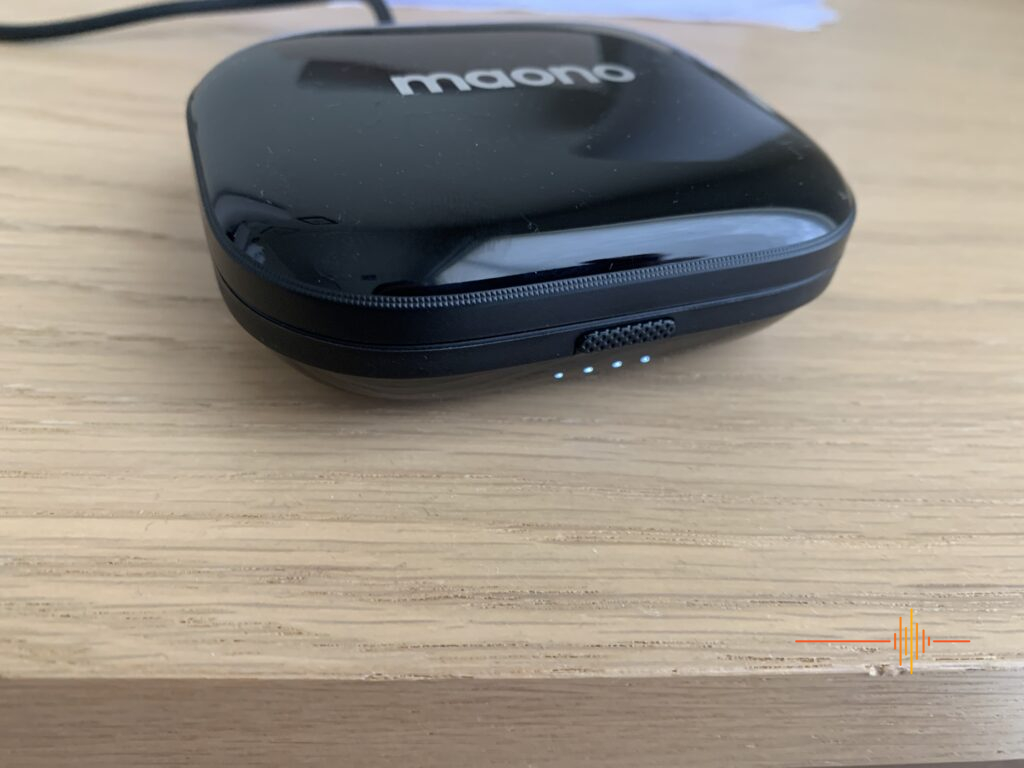Before I begin, I have to disclose a bias. When the editors at DRN notified me that a Maono microphone had become available for me to review, I jumped at the chance. Last year I reviewed the Maono DM20 gaming microphone and it has consistently outperformed my expectations ever since. I recorded my voice acting reel introduction with it as well as some prayers for the primary school where I work as a teacher. Every time I use it, I tweak it slightly and it sounds better. It has a beautiful natural and warm sound that makes everything I record sound great. Ultimately, the Maono WM620 Lavalier Wireless Microphone is a very different type of microphone but I came into this with enormously high expectations.
First Impressions
The Maono box is svelte and classy. In the box, along with the Maono WM620 pair of microphones, you get a wireless transmitter, a cable, magnets that allow you to attach the microphones to anything you want and a charging case with a magnetic lid. While the design of the case is pretty much ubiquitous these days, it is still a joy to own. The way these cases flip open and snap shut always make me feel like I am a secret agent with special access to advanced technology. Unlike many of these cases, the Maono WM620 case has a set of lights at the bottom that help you to keep track of how much charge is left.
The microphones themselves are very light weight and unassuming. They each have four real clickable buttons, as opposed to those frustrating haptic touch sensors, and these buttons perform a pretty wide range of functions. Lights on the front of the microphone tell you when they are on and off and which functions are in use. In both the receiver and the microphones Maono have installed a USB-C input and traditional headphone jack allowing the microphones to be quite versatile in their use.
Setup
While it’s clear from the marketing that this microphone is designed to be used with a phone, my iPhone only has a lightning cable so I was forced to slum it and use my Macbook. The Maono WM620 was instantly recognised by my computer as both a microphone and a headphone and became the default option for both. It took me a moment for me to realise that the headphone jack on the wireless receiver was where the sound was being sent. In fact, the headphone jack on the receiver is the only one on the entire device that is actually meant for headphones. The two jacks on the microphones are only designed for microphones. If you want to have the microphones provide audio output, it has to be through the USB-C input on the bottom. This was baffling to me but ultimately, not a huge issue.
I cannot stress enough how appreciative I am of Maono for the choice to use actual press buttons. I recognise that they probably take up space that isn’t available on smaller devices but every button did exactly what it was supposed to, when I wanted it to, which is surprisingly rare in tech these days. Everything came pre-charged and it was so easy to just throw it all in the amazing case and charge it up. The manual is really user friendly and answered every question I had, but the device is so well designed that I really didn’t need it. Ultimately, this was a very simple device to use straight out of the box.
In Use
Once again, Maono have created an excellent product. As an omni directional microphone, the Maono WM620 doesn’t benefit from the beautiful cardioid polar pattern of the DM20. However, it is still a remarkably rich sounding microphone. Even on its lowest gain setting, quiet sounds were crisp, clear and audible.
When I first noticed that this was not a Bluetooth enabled device, I felt a bit disappointed. I assumed it was about cost reduction, but it became very clear when I used both microphones that there was basically no latency in their sound transmission. No matter where I placed the devices, how far away I went from the computer or how far I separated the microphones from each other, they were always perfectly in sync with each other and their environment. I imagine Bluetooth would have created unacceptable delays in transmission that wouldn’t meet Maono’s high quality standards.
Each transmitter hosts two TX mics, one to record atmospheric sound from the base and the other for intentional recording on the top. This allows for two, quite sophisticated, and very different levels of ENC noise reduction – ‘inside’ or low and ‘outside’ or high reduction. Both functions make a huge positive difference to the quality of the recording and feel like a necessity, even in a very quiet room, because the microphones are just so good at picking up sound. My favourite aspect of this feature is that there is a noise reduction button on each transmitter as well as the receiver and that clicking one changes the settings on all of them.
Gripes
Along with the unusual feature of headphone jacks that don’t support headphones there was one feature of the Maono WM620 that annoyed me to an unreasonable degree – singing mode. On each transmitter there is a button called ‘singing mode’ that triggers overwhelming reverb and echo effects on the microphone. As a young lad, I remember my sister turning the reverb and echo effects of her karaoke machine up to 11 and singing loudly through a cacophony of speaker interference and the screams of my parents. This effect vividly reminds me of that. I can’t imagine a scenario where it would be a good idea to use it. Ultimately, no one is forcing me to use it and I can easily ignore this function.
Conclusion
In summary, the Maono WM620 Lavalier Wireless Microphone is a fantastic device. It is hugely versatile, beautifully designed and produces high quality sound. The WM620 is an extremely cost effective purchase at $84.37 AUD. It is currently available
I look forward to using it as a podcasting tool at my school, for presentations, major events and even musical productions. I have also been planning to record some of the lullabies I sing to my son at night. For all of these uses and so many more, the Maono WM620 is an excellent purchase.