 Fitbit’s latest devices, the Sense, Versa 3 and Inspire 2 became available in Australia towards the end of September 2020. Of all the gear that I am fortunate enough to receive and test, this one was very much looked forward to by my partner, the indomitable Lady A. With thanks to Fibit, DRN is going to start exploring the Versa 3. This review will span multiple articles so we can deep dive into different areas, rather than a short glossy overview.
Fitbit’s latest devices, the Sense, Versa 3 and Inspire 2 became available in Australia towards the end of September 2020. Of all the gear that I am fortunate enough to receive and test, this one was very much looked forward to by my partner, the indomitable Lady A. With thanks to Fibit, DRN is going to start exploring the Versa 3. This review will span multiple articles so we can deep dive into different areas, rather than a short glossy overview.
Lady A has lately been talking about getting healthier and shedding some of the baby weight she gained when she was pregnant with our now toddler. With 2020 being the year of chasing after said toddler at home and remote learning, there is precious little time for looking after ourselves. When the opportunity arose to review the Fitbit Versa 3, she was keen as mustard to get started.
Recap
The Fitbit Versa 3 is an update to the company’s most popular smartwatch family, adding new health, fitness and convenience features. On-device GPS, in-app workout intensity map, enhanced PurePulse 2.0 technology, and Active Zone Minutes make it easier than ever to stay on top of your fitness goals, beyond tracking your daily steps. Fitbit Versa 3 has even more smart features to add convenience to your day, including a built-in speaker and microphone to take quick phone calls, send calls to voicemail and adjust call volume – all from the wrist.
There is a choice of voice assistants with the addition of Google Assistant alongside Amazon Alexa built-in, so you can set reminders for your workout, mindfulness practice or bedtime, check the weather, add hand sanitiser to your shopping list, control your smart home devices and more just by speaking to your watch. Use Fitbit Pay to make quick, secure payments while avoiding public surfaces, and get access to thousands of apps and clock faces. New curated playlists from music partners Deezer, Pandora and Spotify, make it easy to pick the right music for your workout intensity level.
Its updated design and interface take a cue from Fitbit Sense, including softer lines, increased comfort, greater responsiveness, and faster, more effortless interactions. All Fitbit Versa 3 features are also available on Fitbit Sense.
In an welcomed change, both Fitbit Versa 3 and Fitbit Sense will utilise the same magnetic charger for the first time. With an already long battery life of 6+ days on each device, if you find yourself running low, a 12-minute quick charge provides one full day of use. Cross-compatible accessories feature an easy, quick-release band
attachment and come in a wide variety of colours and styles, including designer partnerships with Pendleton® and Victor Glemaud. Pendleton™ bands reflect the brand’s ties to nature and iconic designs with a patterned woven aesthetic, while the Victor Glemaud collection channels the Haitian-American designer’s joyful, gender-neutral, body positive approach in bold, sustainable knits.
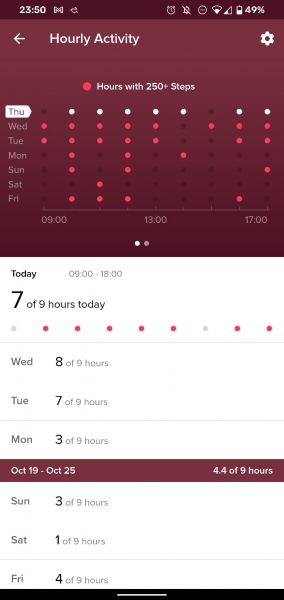 Background
Background
Here in Victoria we have endured 226 days of COVID-19 lockdown, with approximately half of that is restricted to within 5km of home. Between 9 July 2020 and 6 September, we were allowed outside the home for an hour a day to do shopping or exercise. Since then, this has been doubled to 2 hours a day until about a week ago when our Stage 4 restrictions have been lifted. Metropolitan Melbourne has seen the most restrictive (and longest) coronavirus lockdown anywhere in the world to date.
Before this our lives have been one of high entropy, my messy separation and divorce, family law court, house moves, birth of Princess A, kitchen reno; hardly a model of routine and stability. Combined with COVID, a toddler and a teenager remote learning, there is no time to scratch ourselves let alone carving out time for some traditional exercise time. There is a silver lining in every cloud right? DRN get to explore how we can use the Fitbit to look after ourselves in any situation.
First Impressions
The Fitbit Versa 3 is pretty squarish, with rounded corners and a curved glass display that is reminiscing of a certain fruity product of the same genre. Our review unit is black / black aluminium that would go with anything. There are two other colour options – pink clay / gold aluminium and midnight/soft gold aluminum.
The case dimensions of the Versa 3 is 40mm with a thickness of 12.35mm. Within that casing is a 1.58″ AMOLED display with 336 x 336 resolution that provides a quality sharp and bright image, as well as exceptional viewing angles. There is no physical button, just a small indent on the left side of the case to indicate where you press.
The strap locks into place with a little pivot mechanism that feels pretty sturdy. It does come with two length options to cater for varying wrist sizes without too much excess of the band left hanging.
The first feedback I got from Lady A is that she thought the Versa 3 is a bit chunky, and the strap is too short (until she dug deeper into the box and found the longer option). Like all her watches though, she wears it with the face on the inside of the wrist.
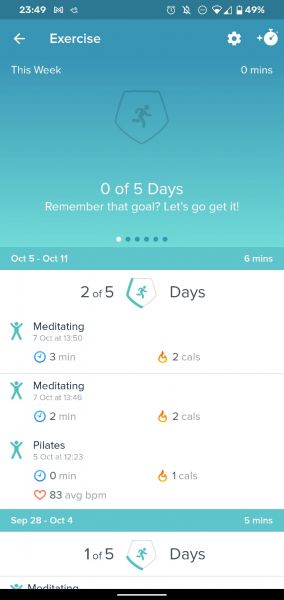 Setup
Setup
The package came with a handy getting started guide. Rather than doing what I normally do when a new toy rocks up, this time I handed it straight to Lady A. I fully expected to field some questions on getting it sync to her phone when she gets to it. As a testimony to how easy the process is, she got it up and running in less time it took to get our toddler down for her afternoon nap (on a good day).
The setup process is as simple as download and install the Fitbit app from your respective Play Store, run the app and join it (or login if you have a previous account). The on-screen instructions provides a bouncing ball to follow to create the account.
The getting started card does point you to Fitbit website <http://help.fitbit.com/manuals> to get you acquainted with your Versa 3. I will put my hand up and say I have never owned a Fitbit, or any other fitness tracker, or a fruit wrist phone. There are plenty of excuses for it, my sporting days are on a long hiatus, I spend more time in the toddler pool then doing laps. The truth of the matter is I have my dream analogue watch that I put in years of blood, sweat and tears for, I love my Breitling Colt.
At launch, there is only support for Amazon Alexa which will require you to sign-in to Amazon from within the Fitbit app.
Getting Acquainted
The basics of navigating a Fitbit has not change from the Versa 2. You swipe up on the clock face for daily stats, log water intake, weight, check the weather forecast or start a session in the Relax app. There is a lot of features to cover so in this review, I am going to focus on the a few key ones.
Earlier in 2020, Fitbit launched one of the core features called Active Zone Minutes (or active minutes). In brief, Active Zone Minutes track your time in a heart-pumping activity. It is a user set goal where minutes are “earned” through metabolic equivalents (METs). METs is a metric which takes into account body mass and is used to estimate exercise intensity. It is calculated through a ratio of rate of energy expended during an activity against rate of energy expended during rest.
Fitbit explains it as follows: “1 MET is the rate of energy you expend during rest or sitting quietly, while you typically expend 3 METs or more during a moderately-intense activity such as walking. You earn active minutes for activities at or above about 3 METs.”
At the moment Lady A is undertaking no active exercise, but remain active throughout the day. Does that mean she is not earning any active minutes? Well the answer is yes and no. Across the week she is inconsistently reaching some of the heart rate zones and logging both moderate and intensive activities. Obviously though she is not sustaining these elevated heart rates with her current routines.
The Fitbit does gamify this with a “Get in Your Zone” challenge, a 7 day challenge aiming for a total of 150 zone minutes, or 22 minutes a day. It is not a bad way to encourage someone to push themselves on a health challenge.
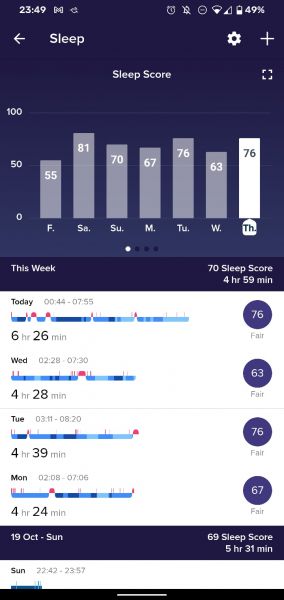 Sleep tracking
Sleep tracking
The Fitbit records that you are asleep when your body is completely at rest and have not moved for about an hour. The data is used to gain better insight into your sleep quality, and trend your sleep patterns. The overall nightly sleep score is based on heart rate, time spend awake or restless and sleep stages. The sleep score ranges are:
- Excellent: 90 – 100
- Good: 80 – 89
- Fair: 60 – 79
- Poor: Less than 60
According to Fitbit, most people get a score between 72 and 83, calculated from a sum of individual scores in sleep duration, sleep quality and restoration.
Duration is how much you sleep – the more the higher the score (although I would hope there is a cutoff point since I know of people who can pretty much sleep the entire day away).
Quality is how much time spent in deep and REM sleep – the more time in these sleep stages, the higher the score.
Restoration is how relaxed you were during sleep – a high sleeping heart rate or too much tossing and turning will lower the score.
How well does Lady A sleeps? (Note to self, don’t ask her because she will say it is horrible sleeping next to me.) To be perfectly honest we keep some pretty odd hours, combined with some early mornings with with a toddler who has discovered that she can get out of bed and shuffle over to our bed in her napsack. The Fitbit encourages 8+ hours of sleep a night, and I am pretty sure we haven’t seen that for the past 3 years at a minimum.
Overall across a few weeks of sleep tracking, Lady A’s best score was 87 (once) in the good range, and the lowest was 55 firmly in the poor range. Pretty much as expected at the moment and a lot of room for improvements.
In conjunction with sleep tracking is the ability to monitor your blood oxygen saturation, SpO2. This is the percentage of your blood that’s saturated with, or contains, oxygen. To track this requires installation of the SpO2 Signature clock face and note this is not available in all countries at the moment and it does not retroactively measure your SpO2 values.
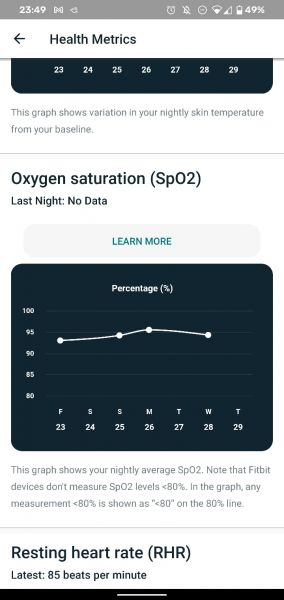 What really is SpO2 and how is the information useful? It is an indicator of how effectively you are breathing and how well blood is being transported throughout your body. The average reading for a normal, fit adult is 96%. The FitBit estimates this data using red and infrared sensors on the back of the device. Richly oxygenated blood reflects more red light than infrared light, poorly oxygenated blood reflects more infrared light than red light. Important note: the SpO2 reading you get from the FitBit is an estimate only and do not use it for any medical purposes!
What really is SpO2 and how is the information useful? It is an indicator of how effectively you are breathing and how well blood is being transported throughout your body. The average reading for a normal, fit adult is 96%. The FitBit estimates this data using red and infrared sensors on the back of the device. Richly oxygenated blood reflects more red light than infrared light, poorly oxygenated blood reflects more infrared light than red light. Important note: the SpO2 reading you get from the FitBit is an estimate only and do not use it for any medical purposes!
In order to record SpO2 values, you must get at least 3 hours of quality sleep and data is only collected when you are still. If you tend to move a lot in your sleep or the session is too short, there may be no SpO2 data. It will also impact on the battery life of the Fitbit as it requires turning on of sensors.
The Fitbit is happy to report that Lady A’s average SpO2 is around the 95% mark which is about average for a normal, fit adult.
The Versa 3 now has a built-in GPS, a feature missing from the previous iteration. This means now you can leave your phone at home when going for a run. We have yet to field test this feature as I have been the designated public facing person whilst Lady A has been house bound during isolation.
Being time poor, the Relax app gets a little workout whenever Lady A has a precious moment to herself. The Fitbit leverages the data it has about you to guide you with personalised deep breathing sessions. The device tracks your heart-rate variability, the beat-to-beat changes in your heart rate, at the start of each session to recommend a personalised breathing pattern. Just follow the on-screen guide, the Versa 3 vibrates when it is time to inhale and exhale. Something as brief as a 2 minute session can help maintain a quieter state of mind.
Gripes
Some early notable gripes. The new capacitive button is not entirely responsive. Pressing on it is a hap-hazardous affair, you may get what you wish for, but like lots of wishes, they don’t all come true.
There is no auto adjust brightness, it would be a nice feature to have when you are transitioning between outdoors full bright sunlight conditions to somewhere else.
Wearing the Fitbit in the shower can trigger screen changes.
Google Assistant and Bluetooth® calls are not available at the current time. It is due for a late 2020 feature drop.
The Amazon Alexa integration is … for wanting of a better description, incomplete. You can ask questions, set reminders etc, but replies and feedback is via screen. The built-in speaker is reserved for taking calls for when that feature becomes available.
Lady A didn’t particularly like the rubberised straps because she sweats easily. We will be looking at getting her a breathable sports band to try.
 Other Thoughts
Other Thoughts
Battery life is a feature toted for the Fitbit Versa 3, with promises of six or more days of battery life. With the always on display feature, this figure drops significantly to around two days.
One of the first things I noticed when I played with the Fitbit was the prominence of step counting, specifically the 10,000 steps a day. I think it should be pointed out that if you don’t hit your 10k steps each day, there is no need to chatise yourself.
The 10,000 steps is a myth, a nice round number with no scientific evidence to back it up. Like many things accepted as gospel, this started with marketing (hello Mad Men!). The Yamasa Company in 1964 was finalising their first wearable pedometer for the Tokyo Olympics and called it “manpo-kei”, which translate to, you guessed it, 10,000 steps master.
After a few weeks, Lady A has finally gotten to remember she has the weather at her fingertips and stopped asking me what the weather forecast is.
Conclusions
The Fitbit Versa 3, in combination with the FitBit OS 5, makes for a powerful tool to monitor your health journey. Lady A’s pretty happy to be rocking the Versa 3 and is getting used to the finicky capacitive button. Whilst it is still early days, she does find it useful to start her on her health kick – the biggest obstacle is still time, or rather, the lack of time due to our current situation.
Whilst the Fitbit will track a large number of key parameters for you, it is (understandably) reliant on the user to input metrics such as fluid intake and food. This is something Lady A is notoriously bad at, but with the Fitbit on hand now, it is something she is getting better at.
Stay tuned as we will follow up on the Fitbit Versa 3 in depth as Lady A starts to find a new routine that will allow her to embark on her health journey properly.
The Fitbit Versa 3 is available for $399.95 (AUD) in black/black aluminium, pink clay/soft gold aluminium and midnight/soft gold aluminium. There are a number of accessories available to personalise your Fitbit. Additionally Fitbit Premium is available for $14.99 per month or $129.99 per year (AUD), providing a host of features such as personalised insights and wellness reports.
This product may be available elsewhere at cheaper prices, but buying through Amazon helps DigitalReviews so we appreciate you considering making your purchase there.
Fitbit Versa 3 key features
- 1.58-inch display
- 336 x 336 pixels
- 40mm case
- PurePulse 2.0 heart rate sensor
- 50m water resistance
- GPS
- 6 days battery life
- 20 exercise modes
- Sleep tracking
- Fast charging
- Google Assistant/Alexa
- Take calls from the wrist (coming soon)



