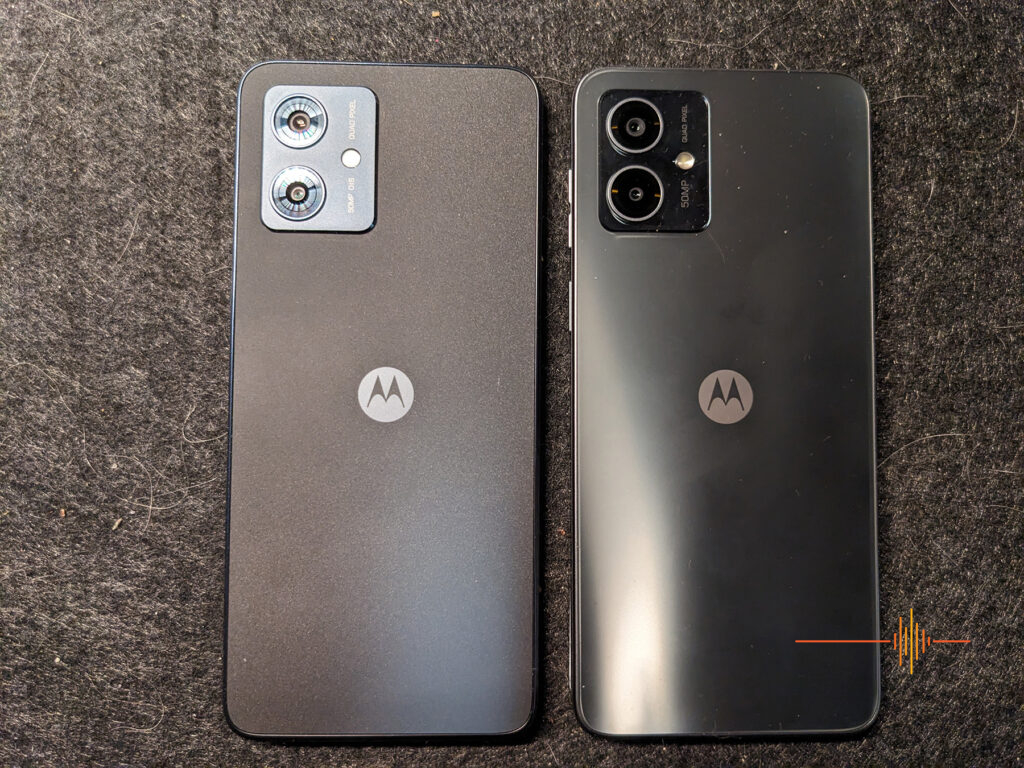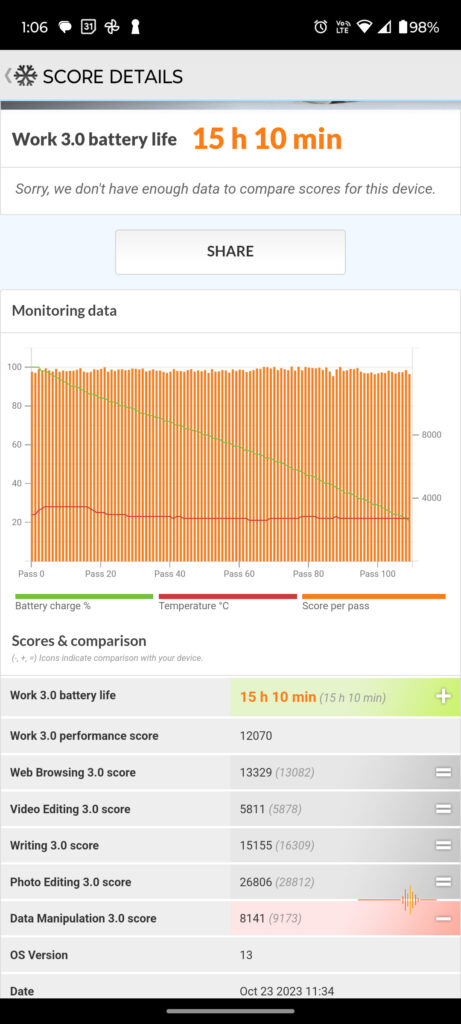Motorola has been on a roll this year with their commitment to delivering fantastic devices in the mid-range market. DRN has just come off reviewing the g14 which was a steady as she goes device. The latest release in the moto g family is the g54 5G – a smartphone at an affordable price without compromising on the quality features that consumers want.
The moto g54 is the company’s first 5G capable headset at a sub-AUD$300 price point.
First Impressions
I have just come off the review for the moto g14 when the g54 hit my desk. Putting them both on the desk in front of me, the two devices are essentially identical to the naked eye except for the finish.
If you are looking at raw numbers though, the g14’s dimensions are 161.5 x 73.8 x 8mm, compared to the g54’s dimensions at 161.6 x 73.8 x 8.9mm. So essentially the same height and width, but 0.9mm thicker. Unless you are putting the two devices up against each other like I have the opportunity to, you would not really notice the difference.
The g14 sports a 3.5mm audio jack at the top left versus the g54 on the bottom left next to the USB-C port.
The camera modules look identical except for the finish, however under the hood the g54 sports Optical Image Stabilisation (OIS) on it’s camera.
To go with a more premium feel, the g54 is available with a vegan leather finish in the Indigo Blue colourway. My review unit is the Midnight Blue which is a plastic back and feels about the same as the imitation metal finish of the g14. Again motorola has included a basic clear protective cover as part of the package. A fun fact here is that the case fits both the g14 and g54 so that 0.9mm difference isn’t enough to require a different case here.
The in hand use, button positions and finger print readers are located in exactly the same position as the g14. I transitioned across without having to adjust my grip. I won’t cover it again here but you can read about it on my moto g14 review.
Specifications wise, almost everything aligns with the g14 – 128GB onboard storage and expandable up to 1TB with a microSDXC slot, 6.5″ screen size, 2400 x 1080 resolution at 405 ppi and 120Hz refresh rate, 177g weight, 5000 mAh battery, 15W TurboPower charging (wired only), water repellent design.
The differences are in the CPU, with motorola giving a modest bump here going with a 2.2GHz octa-core and IMG BXM-8-256 GPU combination, over the g14’s 2.0 Ghz octa-core and Mali-G57 MP1. A modest speed bump, some energy efficiency gains here and there but some losses with a more powerful CPU so it kind of balances out.
The RAM at 8GB is also double what is available in the g14 which will make a difference in the overall performance.
As mentioned earlier the camera sports OIS but is of the same calibre and technology as the g14.
In Use
Rather than rehashing a similar review to the g14, I am going to focus more on the claims of next-level immersive entertainment.
But touching on the performance, there is a noticeable improvement in speed when I am launching apps and switching around. The g14 needed more patience from me (especially when I was coming from the razr 40 ultra), but the g54 is definitely a better performer than the g14. It should given that it has double the RAM to work with.
Just like the g14, the g54 has an adaptive screen refresh rate where it can be set to auto, 60Hz or 120Hz. In battery saver mode it will run at 60Hz
I know I know, I harp on about it all the time, I do not play much in the way of games. The odd time killer yes, but anything more? Those days are well past me. However I do make exceptions for the purposes of reviews, and besides, entertainment also means TV shows or movies so I am still good there.
Throwing a few racing sims at it to see if the games are workable, and it does, to a degree.
RipTide 2 is a pretty old game by now and the g54 had no issues running it, the graphics transitions well and there was no lag to the game play.
Going with something a little more “contemporary” – Asphalt 9. I ran the game both in standard and performance modes and both perform just fine. Yes the gameplay takes a little to load up, but the in game experience is pretty good. There was no glitches or framerate drops even on high quality video mode in game.
It’s not the brightest screen, but indoors it is more than adequate. Going into bright sunlight though is a different story, and you will have some trouble viewing content when it is in bright sunlight.
moto Gametime
This was available in the razr 40 ultra and the g14 however I did not touch on the topic, so what is GameTime?
It is motorola’s solution to improving the user’s gaming experience, and is “a comprehensive suite of tools and settings to create a more enjoyable and immersive for gamers.” The great part is you do not have to do anything to enable it, it automatically pops up when you launch a gaming app. The shortcut to control that sits to the side of the screen and can be moved around to stay out of the way of your game play.
Gaming is a serious business so Gametime offers:
Block calls – This works like the Do Not Disturb (DND) mode and blocks all incoming calls except for starred contacts.
Block notifications – How many times have you been immersed in a critical juncture of play, a notification comes in and you accidentally swipe on that instead? This mode blocks all notifications whilst you are eyeballs deep in a gaming session.
Locked mode – Perfect for when system gestures conflict with game controls. This turns off system navigation, gestures, and quick settings.
High Performance – Need to etch a little more performance to your game? This mode allocates more system resources to help with reduced lag.
Share – This one is self explanatory, who doesn’t love to brag about their gaming prowess?
Wi-Fi Latency – A little mysterious blurb says you can gain a competitive edge by improving latency whilst the phone is connected to Wi-Fi.
Freeform – Add up to six shortcuts to the Freeform manual for quick access. It brings up the app in a window within the gaming window so you can check on things that matter without exiting your game.
Settings – For when you want to finetune or further customise your Gametime settings, add shortcuts or exempt specific contacts from call blocking (whilst in game).
Audio
motorola makes good mention of their Dolby Atmos-enhanced speaker system.
The g54 features a speaker at the bottom of the device and assisted by an earpiece positioned at the top. Let’s been honest here, unless motorola found a way to break the laws of physics, there will always be a limit to how good the sound is coming from the phone speakers.
To that end, the speakers on the g54 are adequate for games and podcasts, but they are not going to wow anyone in musical performance.
Camera
I used to do a bit of photography, and am still interested so I like playing with cameras.
Overall the quality of the photos on the g54 mirrors my impressions from the g14.
The focus can take a little while before it kicks in, especially if the light is not optimal. There is a softness to the details in lower light, and a tendency to over sharpen to compensate.
It’s definitely not the worse I have encountered and it is useable although don’t expect to take those blink and you’ll miss it moments.
Battery Life
The g54 comes with a beefy 5000 mAh battery, but we put it through the PCMark for Work 3.0 to test it’s mettle. The results came back for 15 hours and 10 minutes.
The g54 supports up to 15W TurboPower charging, and motorola provides a 20W charging brick.
As expected at this price point, there is no wireless charging support.
Other Features
I have touched on the motorola gestures and customisation in my last two reviews, and they are present in the g54 as well.
In the camera selfie mode, show your open palm to the camera to trigger the countdown timer. No more having to touch the screen and run into position.
You can bring up the camera by twisting your wrist twice.
Use a double chopping motion to turn on/off the flashlight.
Place three fingers on the screen for a screenshot.
Swipe your finger through the middle of the screen to access the split-screen mode.
These features are incredibly easy to get used to, and after using motorola products for a while, it is hard to go back to a phone that does not have it.
Android Updates
The moto g54 was released with Android 13 and 1 August 2023 security patch. I am typing up my thoughts at the tail end of October and there are no updates available, despite the motorola commitment of three years of bi-monthly updates.
Gripes
Same as the g14, the moto g series is limited to only one major OS update which is disappointing.
The screen could be a bit brighter, but
The sound is middling at best.
Conclusions
Is the moto g54 an entertainment powerhouse? Perhaps not if you compare with a flagship. But that said at the price point the performance wasn’t bad, it was just let down by average audio. Overall it performs adequately across the board without excelling in anything – a mid-range phone, fancy that!
That said at the price point, motorola has packed in a 5G modem along with a high refresh rate and decent resolution screen, and a 5000 mAh battery to go the distance. Arguably one has to question the inclusion of 5G modem on a phone with only one major OS update support, surely it could do the distance for more.
What I do love about motorola is the standard inclusion of the custom gestures and features that add value to the experience over and on top of the bare metal. The standardised design language also help make transition easier between models.
The moto g54 5G is available locally in Midnight Blue and a special edition Indigo Blue in vegan leather. It has a RRP of AUD$299 and is available instore from JB HiFi, Harvey Norman, Office Works, The Good Guys, Big W and Bing Lee and online from Amazon and Motorola.com.au.
DRN would like to thank Motorola for providing the review unit.