Take your passions further with the Samsung Galaxy S23 Ultra: Remarkably designed for today and beyond. This might be the most stunning S series yet.

There is perhaps one universal truth about smart phones – nearly everyone who uses one, will have a preferred operating system and brand. Myself, I love Samsung, and (despite having used a number of the fruit-themed competition’s devices for work, or because of family who own them,) I still prefer the Galaxy S series, having owned a number of the Galaxy S series up to my current daily assistant, the S22 Ultra.
So when I was offered the opportunity to test an S23 Ultra for several weeks, I jumped at the chance. But is the S23 worth upgrading (or switching from the competition) for?
First impressions of the Samsung Galaxy S23 Ultra
As I’ve mentioned in several reviews, I am a fan of clean (plain) aesthetics when it comes to the packaging of tech products, and the S23 did not disappoint. The simple black box contained an image of the Smartphone (of your colour choice) on the front, framed with an elegant, easy to read ‘Galaxy S23 Ultra’ along the bottom. On the back was a sticker containing the mandatory government standards and other important information, and that was it. It’s a winner in the aesthetics department.
But it’s also a remarkably small box. Opening the box reveals the reason why: similar to the S21 series, which was the first Samsung S device to ship without a charging adapter for the wall, the S23 Ultra also forgoes this. So if you’re planning on getting the Samsung S23 series, you’ll want to ensure you have a compatible wall adapter, or a wireless charging pad. Thankfully Samsung have for sale both their official 45W wall charger, and a great wireless charging stand, both of which are capable of quickly charging the device to full.
In pride of place is the phone itself. It’s a beautiful design, in my opinion. Sleek, elegant and functional, with a glass back that feels premium and is sturdy. But, it’s fundamentally identical to the S22 Ultra in appearance – there are some giveaways, but they are subtle and you need to look close (for example, the S23 Ultra is slightly heavier, has a more balanced boxy shape that’s more comfortable to hold, and the power and volume buttons are slightly lower, and ever so slightly bigger.)
Speaking of the buttons, the placement of these is identical to the S22, placing them within easy reach while holding the phone one handed, although to use the phone with one hand you’ll need to adjust your hold on the case.
In the vein of eco-friendliness, Samsung have used a lot more recycled materials for the S23 Ultra, which includes recycled discarded fishing nets for the S-Pen’s inner cover, as well as the bottom speaker module, recycled water barrels for the buttons, and recycled aluminium for the SIM tray.

One of the biggest differences in the S23 Ultra is the use of the more durable “Victus 2” Gorilla Glass, which greatly improves the resistance if you drop the phone. (Though I would still recommend you purchase a good quality phone case and screen protector.)
Behind the phone is a USB-C to USB-C cable, the documentation, and a SIM ejector tool. One thing of note is that the S23 series offers a dual SIM slot, and also has eSIM support. This means you have use either two physical SIM cards, or a combination of 1 eSIM and 1 physical SIM at the same time – perfect for if you want to use one device across two plans, or if you intend to use the phone while travelling internationally, and would like to pick up a local SIM to save on international roaming charges.
Inside the phone itself is also the S-pen, which, from what I can tell, is identical to that of the S22 Ultra. This turns the smart phone into a mini-tablet, letting you write notes, do sketches, drawings and annotations. I have to say, while it’s a nice feature, I didn’t find myself using it all that often – primarily because when I’m doing work, I have my laptop and desktop PC’s nearby. That said, there was still the odd occasion where I found myself jotting stuff down – for example the time I needed to write a phone number down, and found myself without a pen and paper.
The S23 Ultra has IP68 certification, which is the highest water and dust rating available in a common flagship, ensuring that you won’t have any issues with a dusty environment, or the occasional shallow dip. But while you won’t have to reach for bags of rice, I still wouldn’t recommend taking your phone for a swim with you.
The Samsung Galaxy S23 Ultra runs a version of the latest Android 13 software. The best thing about this is that the number of unwanted apps and software when first booting it up are kept to an absolute minimum (a definite improvement from earlier series of Samsung phones). The icons are well-spaced and are functional, clearly defining what each is for at a quick glance.
And Samsung is known for solid software support and stable updates, with four years of security and operating system updates guaranteed, meaning the S23 Ultra will be completely supported (including into Android 14 and beyond) until at least 2027.
Unfortunately, for those Galaxy S22 Ultra owners, you will not be able to recycle your old cases onto the S23 Ultra, thanks to a slight repositioning of the back cameras on the S23 Ultra, preventing the camera cut-outs on most cases fitting around them. For a phone that’s so similar to the S22 Ultra, it’s a little disappointing to see, if not entirely unexpected.
Getting Started
Setting up the Samsung Galaxy S23 Ultra is a breeze. You turn on the S23 by pressing the power button to get to the welcome screen. Select your language and region and other preferences. And then you’re taken to a setup wizard which will ask you if you wish to copy settings, accounts or more from your old device.
Whether you’re copying data from a previous Samsung device, another Android device, or the fruit-themed competitor, you won’t have any issues as the smart wizard can easily do all of them.
Likewise, if you don’t wish to copy data across, and simply wish to set up the S23 Ultra as a fresh phone, you can select the skip button in the bottom left corner.
As well as copying settings and accounts, you can also choose to copy across contacts, photos and more from your old device.
While you DO have to resign into all of your accounts after setting up the S23 Ultra, this was the most painful part of the entire process. And for privacy and security reasons, I completely understand and agree with why it has to be done.
At the end of the day, setting up the S23 Ultra was so easy, I’d even be comfortable giving it to my elderly parents, knowing they’d be capable of completing the process themselves without tech support from me or my siblings.

Battery Life and Charging
The Samsung Galaxy S23 Ultra has a whopping 5,000mAh battery, which, while the same size as the previous series S22 Ultra, is now much more efficient due to the processor and a few other tweaks Samsung has made.
I found that with moderate use – checking emails (with push notifications), watching YouTube, and checking Facebook – it lasted more than a full day, and could (at a stretch) last two days without needing a charge.
With light usage it easily lasted beyond two days without issue.
Using a 45W wall charger (which you will need to purchase separately) the S23 Ultra went from fully depleted to 85% charge in under 45 minutes, and to 100% charge in just under an hour and a half. Like its predecessor, the S23 Ultra also supports 15W wireless charging.
At the end of the day, while your mileage may vary depending on your usage (games and videos will make your battery discharge faster) you should have more than enough for a full day’s usage, without the frantic search for a mid-day charging point.
The Screen
The Samsung Galaxy S23 Ultra has, hands down, one of the best screens I’ve ever seen on a smartphone. Samsung calls it “Dynamic AMOLED 2X Infinity-O QHD+ Edge Screen Display,” which is a mouthful.
But in short, the S23 Ultra has a 6.8-inch AMOLED display with a resolution of 3088 x 1440, and a 120Hz adaptive refresh rate. With a rated peak brightness of 1,750 nits, it does pretty great in 95% of lighting conditions, and almost everything I threw at it in my weeks of usage.
Everything looked fluid and smooth, from animations to scrolling, along with video games and videos. And, like previous Samsung phones, there are a number of different profiles you can switch between to change saturation and tint to match your preferences.

The Camera
On paper, the Samsung Galaxy S23 Ultra is a definite upgrade over previous S series, at least for the rear camera. The main new sensor (perhaps the biggest difference from the S22 Ultra) is that the S23 Ultra sports a 200MP main wide camera, compared to the 108MP shooter for the S22 Ultra.
For the front camera, the S23 Ultra features a 12MP selfie camera, compared to the 40MP camera sported by the S22 Ultra – though Samsung claims the S23 promises better looking portraits overall thanks to improved AI.
In practice, things aren’t as clear cut.
I found that during the day, the S22 Ultra delivered a brighter, more colourful image, with individual details (in ultra close-ups) possessing just a little bit more detail and sharpness. It’s not that the S23 took bad photos, I just preferred those taken by the S22 Ultra.
At home, in near total darkness, the S23 Ultra produced a darker image overall (indicating it was actually night-time, compared to the S22 Ultra which made the scene appear daylight. But the S22 Ultra still produced brighter, more colourful images.
Where the S23 Ultra shines though, is outdoor images. Pictures of statues had better contrast and definition, highlighting minute details (such as text etched into marble) a lot better than the S22 Ultra. The S23 Ultra was also better able to handle photos with a lot of reflected sunlight (such as of glass skyscrapers) with better definition and detail, and less washed out blur at the points of the bright light.
Likewise, when taking images of the city at night, street lamps weren’t washed out and you could see details such as the individual globes. This also carried across to images of fire (for example candles) with the S23 Ultra able to show the entire flame (on default settings) without being overexposed or washed out.
The zoom on the S23 Ultra also continues to be impressive, with ultra zoom of 100x producing usable results. There’s still a bit of blurriness (even if taken from a tripod) but you’re going to be able to clearly see what the photo was of.
One interesting point to note, the camera will, by default, automatically choose whether to take a full 200MP image, or whether to drop it down into a 50 or 12MP image. You can choose to force it to stay with the higher resolution, but the AI does a pretty good job of determining the best settings based on environmental lighting conditions to achieve the best photo.
For the front camera, Samsung’s reduction from 16MP to 12MP isn’t that noticeable, thanks to the addition of Dual Pixel technology, which offers improvements in depth measurement and low-light performance. Samsung have also added Super HDR to the S23 Ultra, which they state further improves the phone’s ability to take photos in both bright and dim environments.
Samsung have also improved the video recording capabilities for the Galaxy S23 Ultra. While the S22 Ultra was no failure, the S23 Ultra has noticeably better video stabilisation, and quality across most lighting conditions looks clear and balanced. The S23 Ultra is also capable of taking HDR10_ content, 8K video in 24 or 30fps, and 4K video in 30 or 60 FPS, giving a wide range of options, regardless of what you wish to capture.
Short of a DSLR, you’re probably not going to find a better camera, despite my preference for shots taken by the S22 Ultra in some situations.
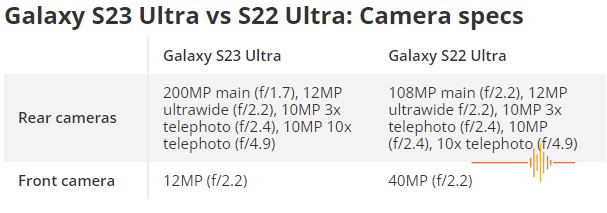
The performance
Aside from the camera upgrade, Samsung has introduced the Qualcomm Snapdragon 8 Gen 2 processor into all of the S23 series of phones. While for most users, that won’t mean much, it translates into faster speed when loading apps, smoother performance while scrolling menus, and better efficiency from the battery.
Samsung have also increased the size of the vapour chamber for the cooling system, which seems to have paid off, as the S23 Ultra never seemed to get as warm as the S22 Ultra, even when playing games and charging the phone simultaneously.
The S23 Ultra also now comes with a base of 256GB of storage (my S22 Ultra has 128GB) which means additional storage for videos, photos and files. If you choose the higher storage options of 512GB or 1TB, the phone will also get an increase in RAM to 12GB. This RAM is of LPDDR5X spec for both the 8GB and 12GB options, and UFS 4.0 for internal storage, which makes it amazingly fast.
In what will come as a disappointment to some, the S23 Ultra doesn’t support storage expansion via a MicroSD card slot. However, given the increased storage sizes of the phone by default, you may not need expansion – I’ve got years-worth of photos and video on my phone, and still haven’t run out of storage… although I do limit the number of apps and games installed at any time.
The only thing I wish I could change is the speed of the animations. While this is possible by unlocking and using developer options, I wish it was a default setting to decrease animation times (such as opening or closing a window) to half. To me, it just feels smoother and more natural, and better shows off the quality of the Snapdragon processor.
The Galaxy S23 Ultra’s biometric scanner is also about as good as I’ve seen. It was fast and accurate for me (even when I approached the scanner from a slightly different angle than normal) and I found it better than face unlock in 99% of my usage.

The sound
The S23 Ultra contains dual speakers with Dolby Atmos support. This sounds great and loud while watching a video on Netflix. However, in noisy environments, it can (like the S22 Ultra) struggle to overcome the background noise. So you may want to invest in a good pair of wireless (or wires) airbuds that suit your taste.
Verdict
The S23 Ultra is a good, premium smartphone. The UI is as feature-packed and easy-to-use as ever, and the phone itself has a level of fit and finish that Samsung is renowned for. However, it is a big (relatively) heavy phone, which may not be suitable if you want something lightweight and small to easily fit in your pocket or clutch handbag.
I highly recommend it, and it’s an improvement on everything out there. But it’s biggest weakness is that it builds on the greatness of the S22 Ultra, rather than inventing its own.
So ultimately, whether the Samsung Galaxy S23 Ultra would be a good purchase for you, really depends on what you’re using now. I’d recommend it if you have an older phone (or any of the competition’s models,) and are looking for a premium, well-made smartphone. But if you have one of the more recent flagship models, like the S22 Ultra, you could probably hold off because, while great, the S23 Ultra just doesn’t do enough to justify the expense.
I’d like to thank Samsung for the loan of the S23 Ultra.



