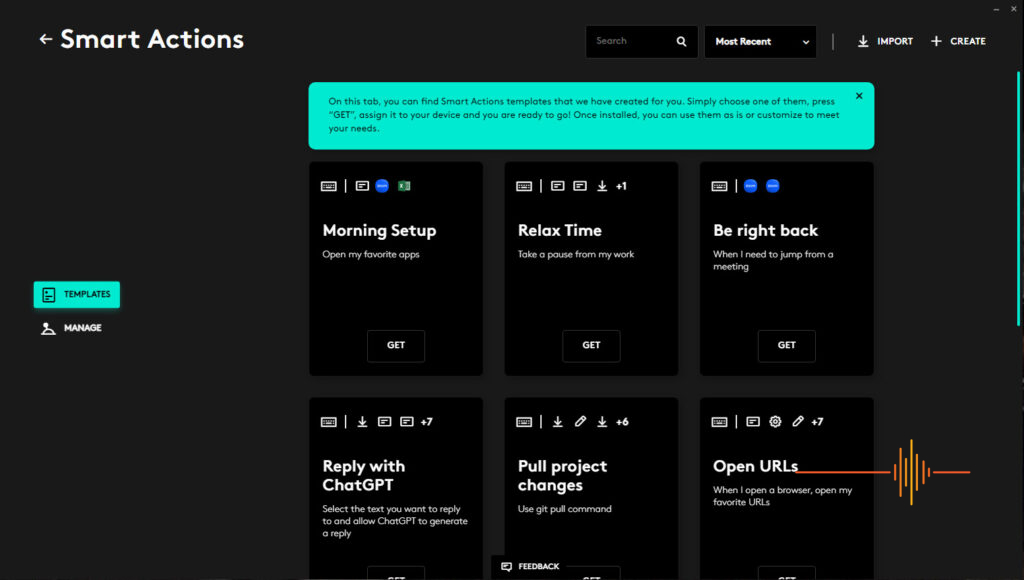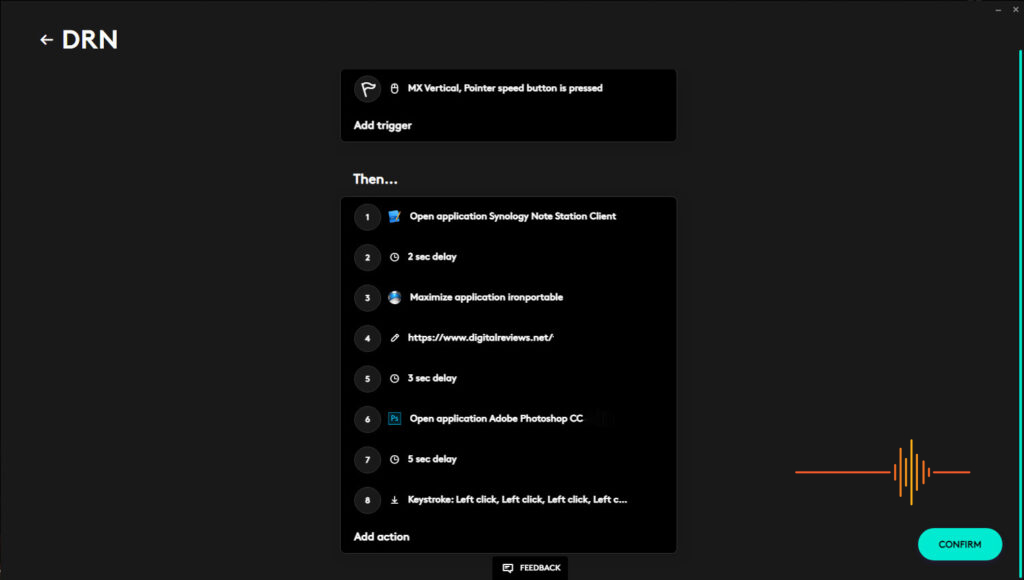Back in January 2020 I was in the midst of a house move, COVID-19 wasn’t yet named as such and was just a distressing story from Wuhan. The MX Keys is the first of his name. It served me faithfully until I transitioned to the MX Mechanical about twelve months ago. Now the Logitech MX Keys S has burst onto the market, as the successor of the original MX Keys.

First Impressions
At first glance, the MX Keys S and the MX Keys are practically identical – both size wise and design. It retains the ultra slim profile with a fixed incline angle. There are no little feet to pop up the keyboard the way the MX Mechanical has.
Even the colour scheme of the graphite version remains unchanged (I had the graphite version of the MX Keys as well). Dark keycaps against a light gunmetal aluminium frame. Gone are the two-toned keycaps of the MX Mechanical where the center typing keys are a lighter shade of grey, while the secondary keys are finished in a darker shade.
The changes come in the keyboard layout, specifically Functions F3 to F7. These are now assigned to backlit control, dictation for text-to-speech, emoji and mute/unmute.
Also updated is the Logi Bolt receiver as expected, over the original Unifying Receiver.
In Use
It has been a little while since I used the original MX Keys, but the MX Keys S is a chip off the old block.
The keys are low-profile scissor switches and shallow key travel. The keyboard is quiet to use, not dissimilar to the tactile quiet MX Mechanical I just replaced this with. Key presses are firm and the ABS caps feels like so fresh and new.
I note that in my review of the original MX Keys that the keycaps are grippy there. In this MX Keys S version the caps have a slight concave to them, but it does not feel particularly grippy. This keyboard jockey is expecting to wear a shiny sheen into the caps over time.
How comfortable is it to use? Well I just banged out just over three and a half thousand words review (not this one) in just a couple of hours and it was delightful. I am writing this review on it as I type.
There was a slight adjustment period with the function keys feeling a little shifted from my muscle memory for the MX Mechanical. The pitch of the keyboard is different without the extra adjustment on the feet. and the caps of the MX Mechanical is higher. However I swap between keyboard enough to figure it out in a couple of days.
The backlighting now not only reacts to your hands as they come close to the keyboard, they also react to the ambient light and will automatically adjust the brightness to suit your environment.
There is no change to the ability to connect with up to three devices at the same time, with compatibility for Windows 10 and Windows 11, macOS 11 or later, ChromeOS, Linux, iPadOS 14 or later, and Android 9.0 or later.
Logi Options+
The value add is the Logi Options+ software, which has now largely replaced the original Options. Although the gestation has been quite troublesome by and large, it seems we are starting to reach feature parity some two years on.
Regardless how you feel about Options+ (now or previously), this extends the functionalities of the MX Key S. In particular there are the Smart Actions which are essentially macros to save time and effort on repetitive functions.
While you can create your own Smart Actions, Logitech has provided twelve (at time of publishing) templates such as Morning Setup, Reply with ChatGPT, Meeting Helper. Any of these can be pulled from Logitech then customised.
By mapping a key to Smart Actions, for example the Morning Setup opens a browser, Zoom and Excel will all automatically launch.
A Smart Action can have multiple triggers. You could say map the Calculator key and a mouse button, pressing either will trigger the associated Smart Action.
You map multiple Smart Actions, but beware that this will also take over the standard key function once this is done.
For example, I have created an action for DRN work. That means when I hit the :
- open Synology Note Station Client,
- 2 seconds delay
- Maximise IronPortable
- input text for the DRN backend
- 3 seconds delay
- open Photoshop
- 5 seconds delay
- with keystroke recording, learn to open my template file for creating feature images
So by just pressing the scroll speed button at the top of my MX Vertical, I am ready to write a review, or a press release.
Handily the template will give you a bit of a summary of the actions by a list of icons so you can at a glance get an idea of what each Smart Action does.
Battery Life
This has remained unchanged from the MX Keys. With backlight on Logitech rates it for 10 days, or 5 months with it off.
Gripes
This one is more about the software than the hardware. The Options+ package is still a bit flakey. I do get crashes, I have times when Smart Action won’t fully execute. Teaching it to follow input requires a bit of trial and error as to the timing.
Also Options+ does not detect any of the Apps installed from the Windows Store for me.
Conclusions
It is interesting that three years on and reading back my thoughts on the MX Keys in 2020, I lamented that the key reassignment limitations crippled the potentials of the MX Keys. Now in 2023 with Options+ Logitech has started rising to the challenge, albeit through a challenging journey.
The Logitech MX Keys S has a RRP of AUD$229.95 on it’s own. There is a combo deal with the MX Master 3S and a palm rest for AUD$399.95. The Master 3S is a fantastic mouse if you are not already on a Master 3.
Last thoughts. With Options+ supporting the MX Keys essentially bringing parity to the two keyboards, it is a tough sell for the MX Keys S with its minimal changes. Personally I still prefer the MX Mechanical with the adjustable feet and the tactile quiet caps. Regardless keyboard preferences are highly personal choices.
DRN would like to thank Logitech for providing the review unit.