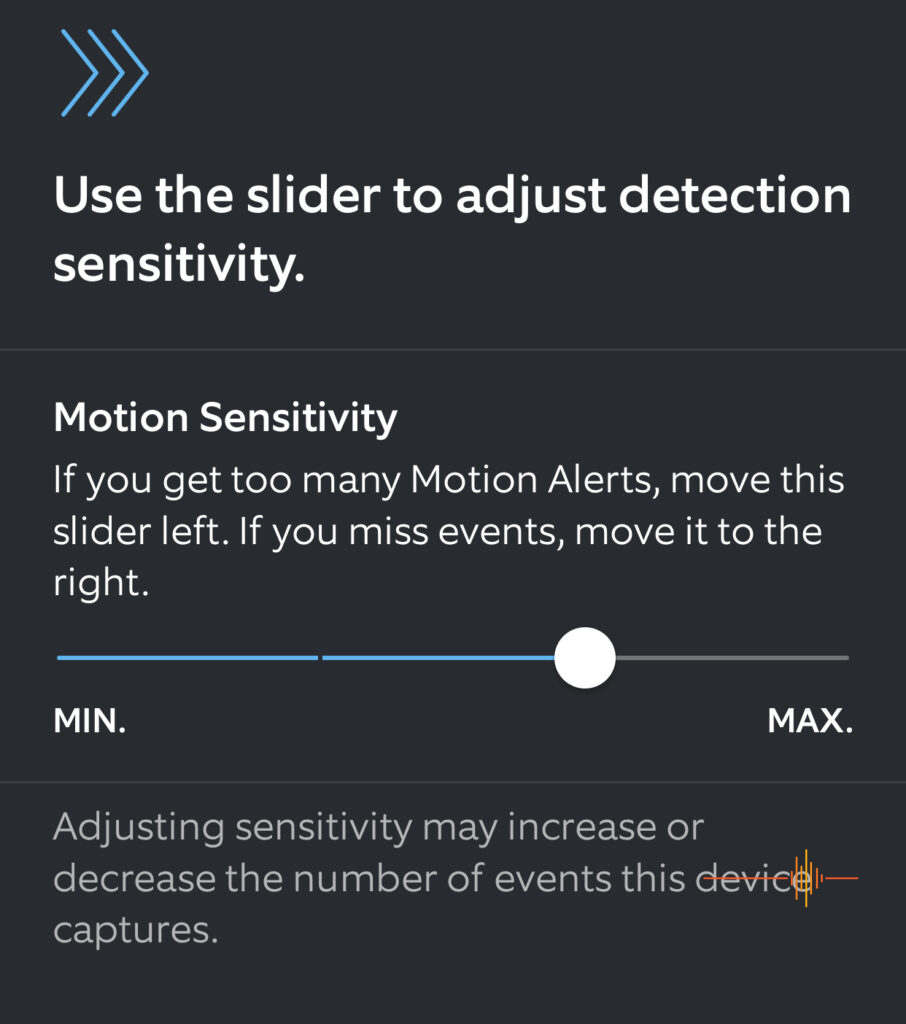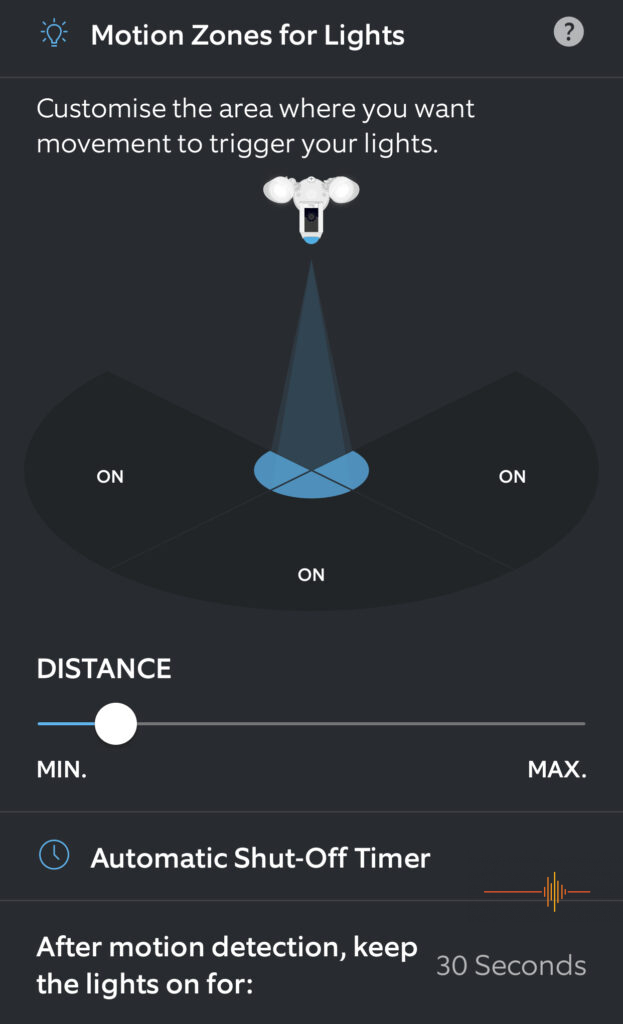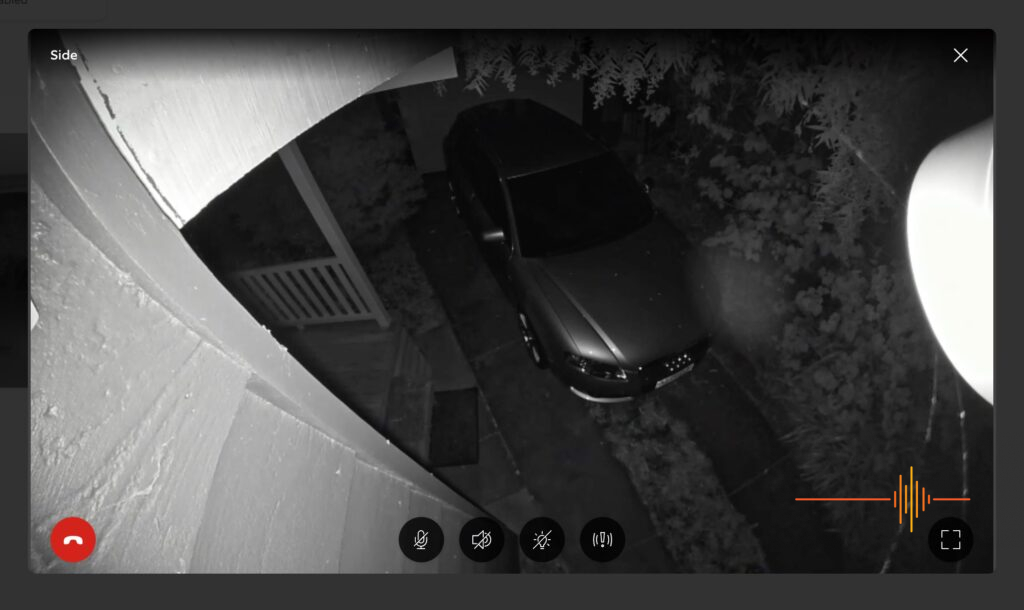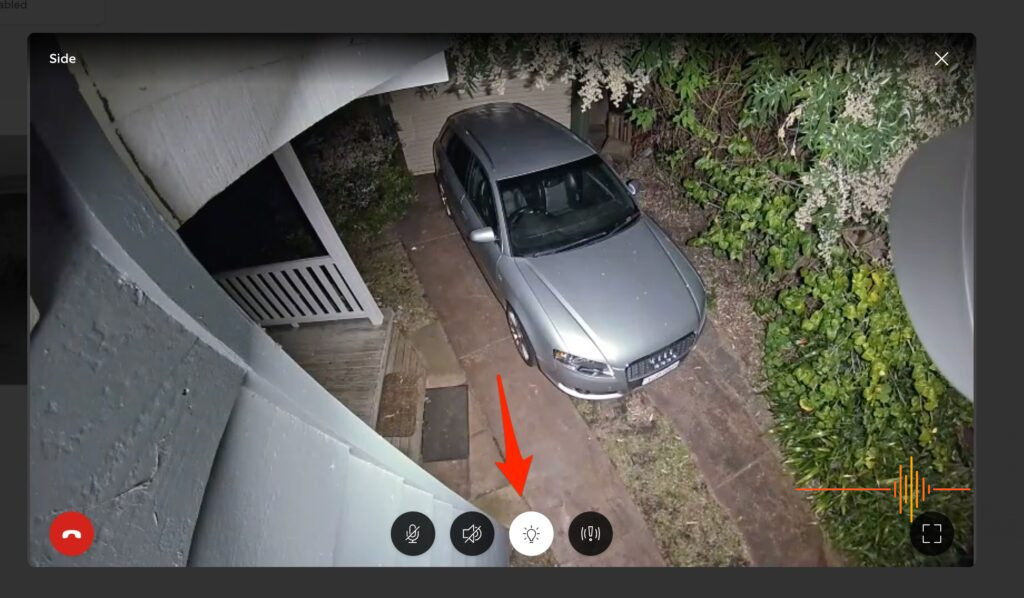I have previously installed the Ring wireless doorbell (and wrote about it here) a little while back, and had the opportunity to add to the Ring security suite with this, the Ring Floodlight Cam (Wired) Pro.
The Ring Floodlight Cam (Wired) Pro has to be installed by a professional (that’s the ‘wired’ part in the name coming home to roost) the unit, just like any outdoor light fitting connects directly to AC power and, at least here in Australia, is required to be fitted by a licensed electrician, so be sure to factor that into your costs when you’re looking to pick up one of these beauties. If you skipped down to your local JB Hifi, you’d be paying around $379 for the unit, the price is the same over on Amazon (And depending on your sparky, maybe another $125 to switch the appliance over from an existing light, but likely much more if you want it in a new spot that currently doesn’t have power running to it)
From only a couple of weeks of living with the Ring Floodlight Cam (Wired) Pro, I’m a happy camper! Let’s look at the manufacturer specs before I ramble on about the mostly good (and a couple of minor niggles)
- Two-Way Talk with Audio+
- 110dB Siren
- 3D Motion Detection
& Bird’s Eye View - 1080p HDR Video & Colour Night Vision
- 2000 Lumens
- Dual-Band Wifi
A general overview of the The Ring Floodlight Cam (Wired) Pro. It’s a security camera that is connected to the internet via your Wifi, it’s connected to power as I described above via your regular house power, You can talk to people through it! I guess this feature is more widely used on the doorbell product, but I have told my children to stop teasing each other through the iPhone app twice – both times they get a little shock “Whoa! That thing speaks!” I can certainly see this being handy if your camera is maybe mounted on the front of your house where you could direct delivery people around back or something along those lines. The Floodlight Cam Pro also has a LOUD siren – you can set the siren to trigger with motion, you can also manually trigger it via the app, and you KNOW I’ve flicked it on a couple of times, much to the frustration of my children (hey, I had to test it!) This is another feature that I could see being really handy, but not in my use-case. I have the camera positioned on the side of my house, it looks over my driveway and where I have my car parked, but there are also trees and a couple of resident magpies that frequent the field of view, so the siren would be going off non-stop! What I have found is that it is a very sensitive device! Triggering at the tiniest of movements, for example, here’s a small critter climbing up my wall just below where the camera was positioned – spot it?
Did you spot it! Like I said, sensitive! And things like shadows of tree branches also easily trigger the camera – this isn’t a bad thing, you want a camera to show you everything, and then you dial it back as needed. There is a sliding scale of sensitivity in the app controls, I’ve turned mine down to about two thirds of what’s available. The unit has a couple of detection features, 3D Motion Detection and Birds Eye View which, with a little more space, look very helpful! They help to show you the origination of movement onto your property as the camera sees it, but in my case, the camera is ceiling mounted and is only covering an area just wider than my driveway, so the two features don’t really work in this situation – as pointed out, the standard motion detection works really well so that’s just fine for me (and probably most people to be honest)
You can also very easily adjust the detection area within the app, it seems to be fairly accurate as I stopped getting “The tree is blowing in the wind!” alerts quite as often once I had dragged in the top of the detection zone, you can see the blue area in the screenshot below.
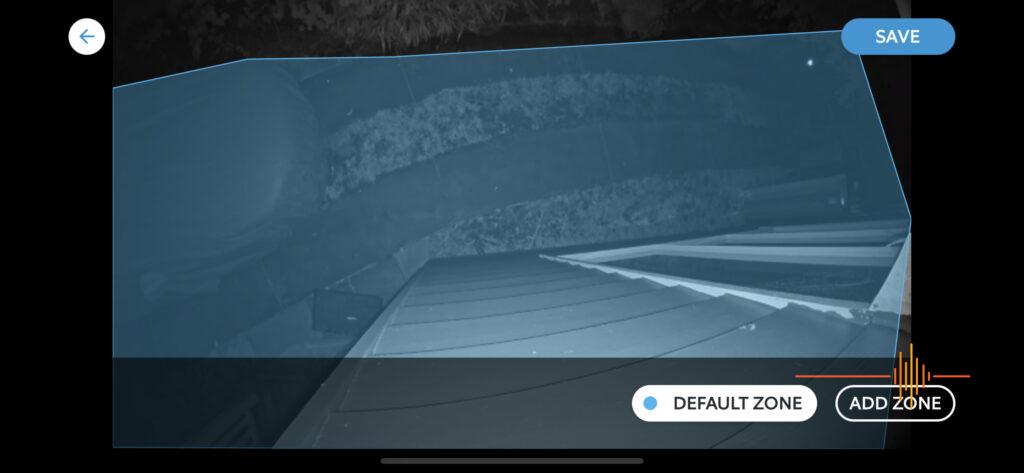
You can see in the image above it’s quite dark, the next feature I wanted to mention, and one of the really great benefits of this security camera, in my opinion, are the included LED floodlights! They’re super bright, but they kind of come on gently (I don’t really know how to explain it! it’s just a pleasant light). You can change the settings for how wide the area is that triggers the sensor light, this is separate to the area for the security camera triggering (see below) I’ve also shared an example of the kind of light you can expect, below-below.
The difference when the 2000 lumen (manufacture spec) lights come in is pretty much night and day as you can see below. The first image is with the regular ‘night vision’ – The IR does a pretty good job in the dark, but when the lights come on… well, see for yourself.
A tap on the little ‘light’ button and your world lights up.
The angle of the lights and the camera are easily adjustable, though I would say if you can, mount the unit on a wall, not a ceiling (that was my only option at the time, with the existing wiring) as you have more flexibility in terms of camera angle and also the two lights can be better positioned. I have since turned the whole unit a little and have found that the camera lens and field of view is wide enough if pointed almost straight down, that it covers what I need.
Like my first Ring review, (Doorbell review) this device is very easy to navigate, the app, the install, so it gets full marks there! It feels very sturdy and is listed as being ‘weather resistant’ though as I mentioned, I’ve placed it under an overhanging verandah on a ceiling, so it’s largely out of the weather. I am not a big fan of subscription based devices though, I’ve got to say. For $49.95 I can cover one device, for $150 I can cover ‘all the Ring devices in my house’ but there was no place to explain what would happen if I had two devices. The short answer after popping onto chat support was that I simply had to purchase two basic plans – $100 a year not a deal-breaker at $2 a week, and it means you have video recording ability and 180 days of previous videos if you need to go back and check something on your camera) But you ultimately don’t have control over your own content, you have it uploading to an Amazon server somewhere. You don’t NEED Ring Protect, but it certainly does make sense from a security perspective. All of your Ring products will still provide their standard features (instant alerts, Live View, Two-Way Talk, and so on) without any subscription. Ring Protect Plans simply offer additional features for those who want them.
All in all, I think the Ring Floodlight Cam Wired Pro is a worthy investment for those looking to replace an existing outdoor light and add a decent security option to protect their home all in one convenient package.