 We’ve been reviewing the various editions of Adobe Lightroom over the years on digitalreviews.net but we are more impressed with this release than any other previous ones. In this short overview of the new features we will approach it from the point of view of highlighting the new features for people who are already mostly familiar with Lightroom. So let’s shine some light on what Adobe has been developing in their darkroom…
We’ve been reviewing the various editions of Adobe Lightroom over the years on digitalreviews.net but we are more impressed with this release than any other previous ones. In this short overview of the new features we will approach it from the point of view of highlighting the new features for people who are already mostly familiar with Lightroom. So let’s shine some light on what Adobe has been developing in their darkroom…
From my perspective as an aerial photographer Lightroom has been my photo editing software package of choice for the last several years. So much so that Photoshop would be overkill for most of my day to day chores and that it might be fair to say that Lightroom is the better choice to have for most photographers if you have to decide between Lr and Ps. It directly addresses the workflow of most photographers. The standard modules of Library, Develop, Slideshow, Print and Web have been expanded with a Book and Map module. There also have been major changes in the existing modules: for instance there is a new image processing engine and you will be given the choice to update previous images to the new process version if you so desire.
We used to have on the Basic panel Recovery, Fill Light and Brightness sliders. Now in Lightroom 4 you will see a grouping of sliders labelled Highlights, Shadows, Whites and Blacks, doing essentially the same job of brightening or darkening pixels. All the develop settings are applied to the images in a non-destructive way – so it’s great to just play with the effects, knowing that the original stays untouched. It’ll let you be a bit more “creative” without any risks.
There’s now a completely new book-creation module and – finally – reasonably good support for video, as well as soft proofing capability (you see what your printer would print before you waste the ink!), plus geo-tagging of still and video images via a Google Maps-powered module. I’ve not given the Video and Book module a good shakeout yet and finalised a whole project. Whilst you can fix white balance or correct tone and adjust exposure, clarity or vibrancy, as well as trim the length of your video, there are much better and dedicated video-editing packages out there, including from Adobe. That’s probably why the video module is a somewhat “limited edition”… Books can be printed up to 240 pages in the Blurb format or render ed as a PDF. You can then use it on your iPad, for instance, for presentations.
Pricing
Yes, there are some free alternatives on the market which dictates that the price point for the new Lightroom had to be lower than in the past and fortunately, Adobe made the smart move of lowering the price by half to a very realistic $149 US for the full version. Upgrade pricing for current users is just $79 US. Hopefully, the Creative Suite will also see similar price reductions. Unfortunately, here in Australia, even with the very favourable exchange rate, the prices are much more expensive. For instance, the Full Product (Boxed) is around $241.00.
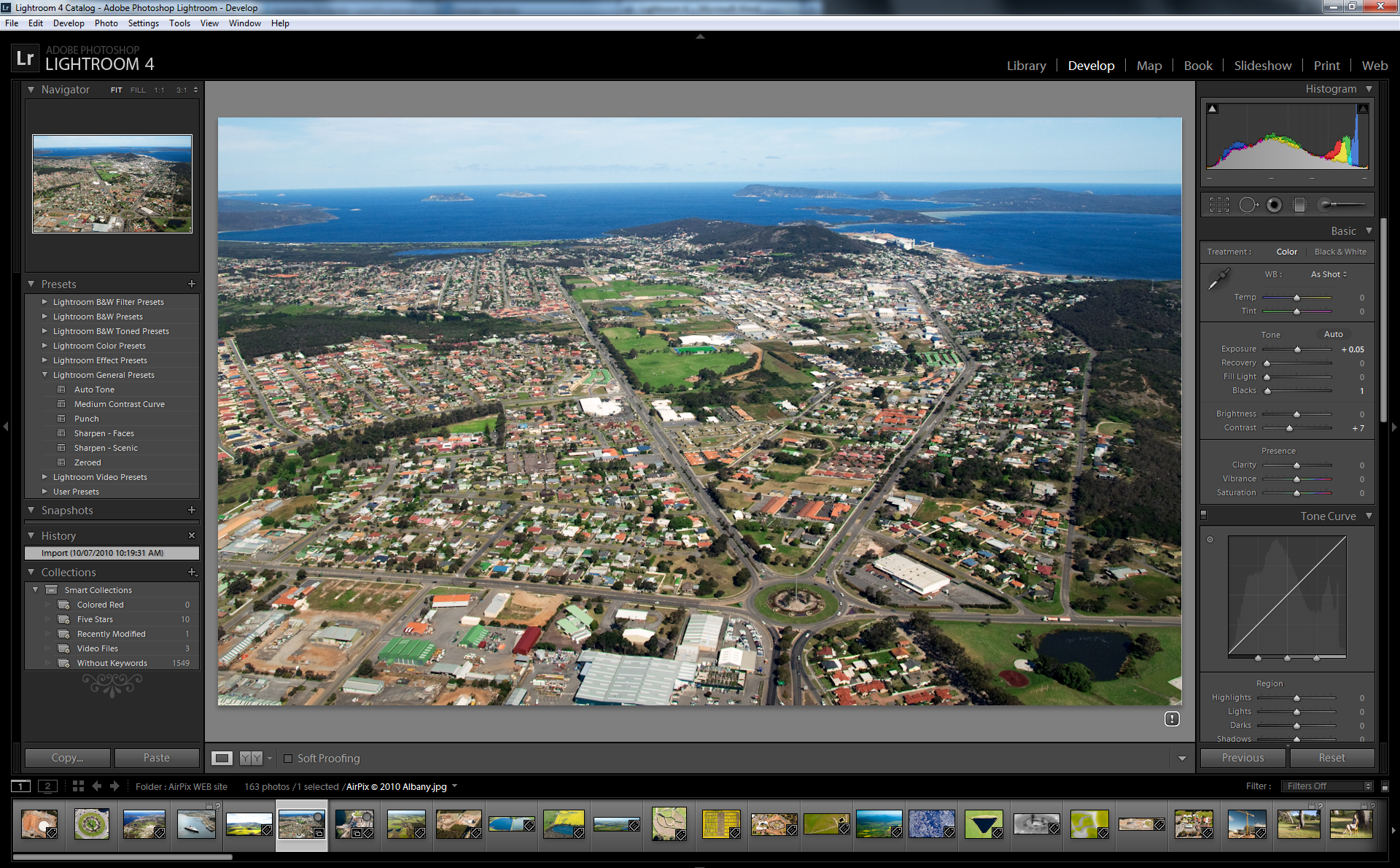
Conclusion
Having worked with Lightroom 4 for several weeks now, I find this version a substantial upgrade worthy of the very reasonable upgrade (or new) price. The Lightroom workflow has improved yet again with additional modules and features and a better processing engine. I, for one, can see that the Maps module will be very useful once I have full GPS support on my cameras. Our preliminary impression – which undoubtedly will be strengthened over the coming months with using the program extensively, is that this is an extremely worthwhile upgrade. For most serious photographers who shoot everything in RAW this may well be the only program they need. Until the new Photoshop sees the light of course… because that product will have even greater magical manipulation machinations to entice us. When that happens we’ll report on it. In the meantime, enjoy the latest improvements and features of Lightroom 4!
Our verdict? Highly recommended!


