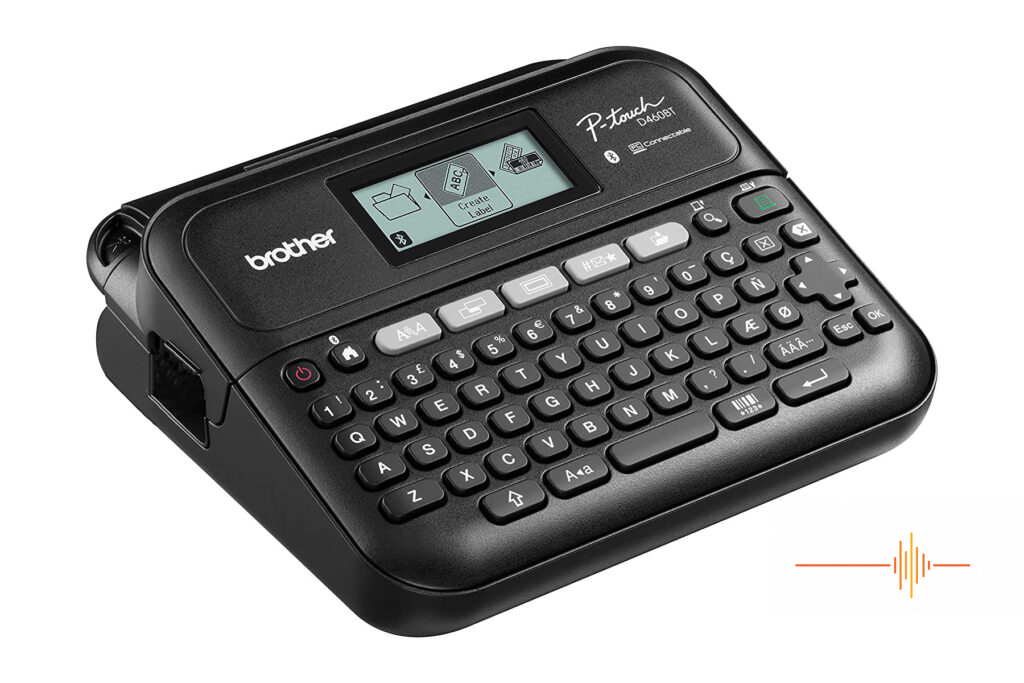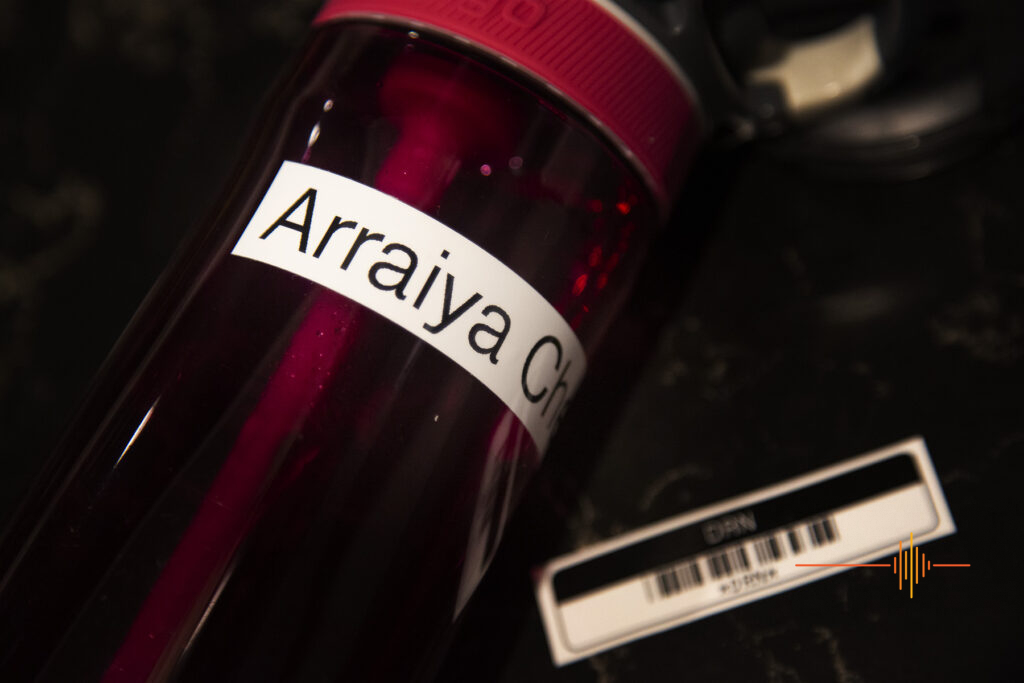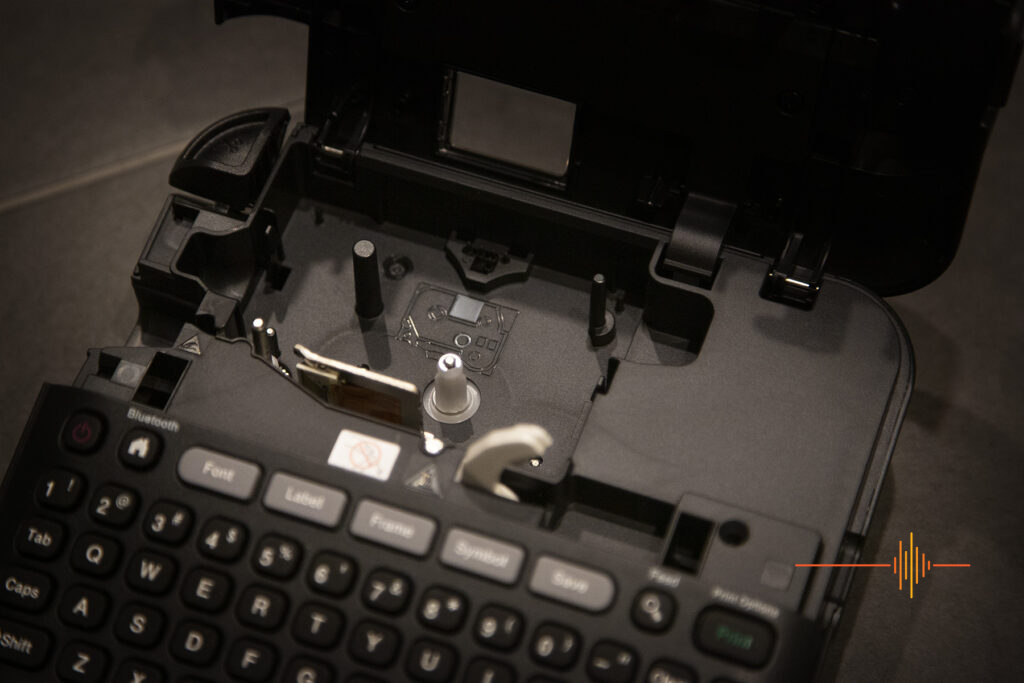A good label printer is essential in any home or office. At DRN we welcomed the opportunity to review the new Brother P-Touch D460BT desktop label printer.
We are definitely no strangers to the Brother P-Touch series, having some extended time with the P-Touch Cube and the P-Touch Cube Pro. They impressed both Lis and myself with their looks, functionality and versatility.
First Impressions
Unlike the P-Touch Cube series, the D460BT comes in a completely different form factor. Rather than a monolithic white square, the new PT-D series are more akin to a tiny Apple II (but not in beige) with full QWERTY keyboard and additional keys for various functions.
It is neither heavy nor light, but as the name states, it is a desktop label printer and is designed to sit on a flat surface while you work with it.
The unit is solidly build with no flex. But with the cover open, you would want a little extra care. The hinge is not flimsy by any means, but you wouldn’t want to test it with an errant child or pet having a go at it.
The unit comes with an AC adapter, but it can be powered by six AA batteries for it to be completely portable.
Compared to the P-Touch Cube series, you can immediately get to work with the PT-D series without Bluetooth pairing and use of app or software.
As it happened all I had to do was to pop the cartridge into the unit, punched out a name label for my daughter’s water bottle and an impending crisis was averted.
In Use
That is the easiest way to create a label on the fly. I went from zero to hero in less time it takes for a 4 year old to melt down.
You could say that the PT-D is self contained, in that you can create and customise your own labels without every needing anything else.
Onboard the PT-D are commonly used templates separated into categories of:
- asset management
- file/cabinet
- address/id
- media
- cable labeling
Each categories have multiple pre-canned samples and there is a good chance what you need is already available with minimal effort required.
The D460BT, as the model number denotes, has a built-in Bluetooth connection. By grabbing the iPrint&Label app from your AppStore or Play Store, you can do everything from your smartphone. It is important to note that this is a different app from iPrint&Scan, which does not support the desktop series due to lack of direct Wi-Fi support on the hardware.
The app takes you through connecting to the printer via Bluetooth. An auth code will display on the printer to correspond with what is on your phone for security purposes. If you ever connected your phone to your car via Bluetooth, then you are already familiar with the process.
Almost everything you can do onboard the D460BT, you can do in the app. As is still topical right now, the app comes with a bunch of COVID-19 themed labels in both 24mm and 36mm sizes. The app itself doesn’t offer the pre-canned templates that are available on the D460BT itself. Not to say you can’t create them yourself, but well you know, work smarter not harder.
Other Features
The true power of the Brother P-Touch series has always been the availability of tape to suit your purposes.
The D460BT comes with an impressive range of laminated tape of varying widths, with different background and font colours.
Unlike the P-Touch Cube series though, there is no support for iron on fabric tape though which is a shame.
Gripes
As much as you can do things on the D460BT, there is no preview function before you hit the print button.
And despite my wealth of experience with drivers and printers, I have to admit defeat getting the D460BT to work on a PC.
For whatever reason, I can’t get the driver to install for the printer. I can set up a Bluetooth connection just fine but the driver just won’t complete the installation. As for a USB direct connection, none of my computers will detect it. I am stuck forever either not finding the device via USB or Bluetooth. I am sure if I bludgeon it hard enough I will find a way, but my knowledge is well beyond the average punter.
As a result, this means is that the P-Touch Editor on the PC won’t work as it can’t find a driver for a compatible device. The current version is 5.4 at time of publishing, with v6 due in October 2022.
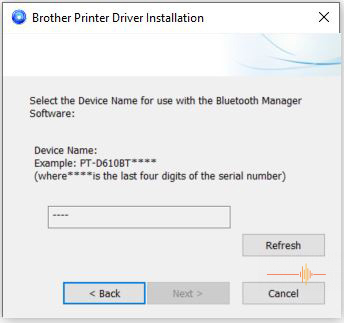
Can you crash a label printer? Glad you asked because the answer is yes. I managed to hard crash the D460BT, where the recovery was to pull the batteries out.
Conclusions
Looking at the unit while writing this up gives me a little mixed feelings. The Brother PT-D460BT is billed as a versatile label printer, and it’s printed on the device itself that it is PC connectable.
From my perspective knowing just what the P-Touch Cube series is capable of, particularly printing on material other than laminated tape, it feels a little like a marketing triumph over function. I am also disappointed at the failure to connect to PC and being able to use P-Touch Editor. Whilst the software is not perfect as I have noted in previous reviews, it is powerful and is a true complement to the printers capabilities.
On the other hand, the Brother PT-D460BT has a very affordable RRP of AUD$159, and for all intent and purposes, will do most jobs around the place.
Specifications
Keyboard: QWERTY
Media type: TZe tape
Available tape widths: 3.5mm, 6mm, 9mm, 12mm,18mm
Dimensions (WxDxH): 187 mm x 72 mm x 178 mm
Weight: 0.77 kg
Print resolution: 180dpi
Print speed: 30mm/sec
# of lines printable: 18mm tape: 1 – 5 lines; 12mm tape: 1 – 3 lines; 9mm tape: 1 – 2 lines; 6mm tape: 1 – 2 lines; 3.5mm tape: 1 line
Number of characters: 1008
Number of symbols: 800
Barcode: Code39, Code128, EAN-8, EAN-13, ITF 2/5, UPC-A, UPC-E, CODABAR, GS1-128 (UCC/EAN128)
Number: Yes (1 to 99)
Tape cassette: Up to 18mm
Cutter: Manual
Multi-block printing: Yes
Copy printing: Yes
Mirror printing: Yes
Preview: Yes
File storage: Up to 70 files
Memory buffer size: Up to 280 characters
Power Supply: 6 pcs of AA alkaline batteries (LR6), 6 pcs of AA Ni-MH batteries (HR6), or AC Power adapter (AD-E001A)
Auto power-off: Battery: 5 min, AC adaptor: 8 hours
AC adaptor: AD-E001A
Display: 20-character x 2 lines
Backlight: Yes
Connectivity: USB, Micro USB version 2.0 (Full speed)
Wireless LAN: Bluetooth